Waypoint, Navigation system manual, Driving to your destination – HONDA 2013 Pilot - Navigation Manual User Manual
Page 75
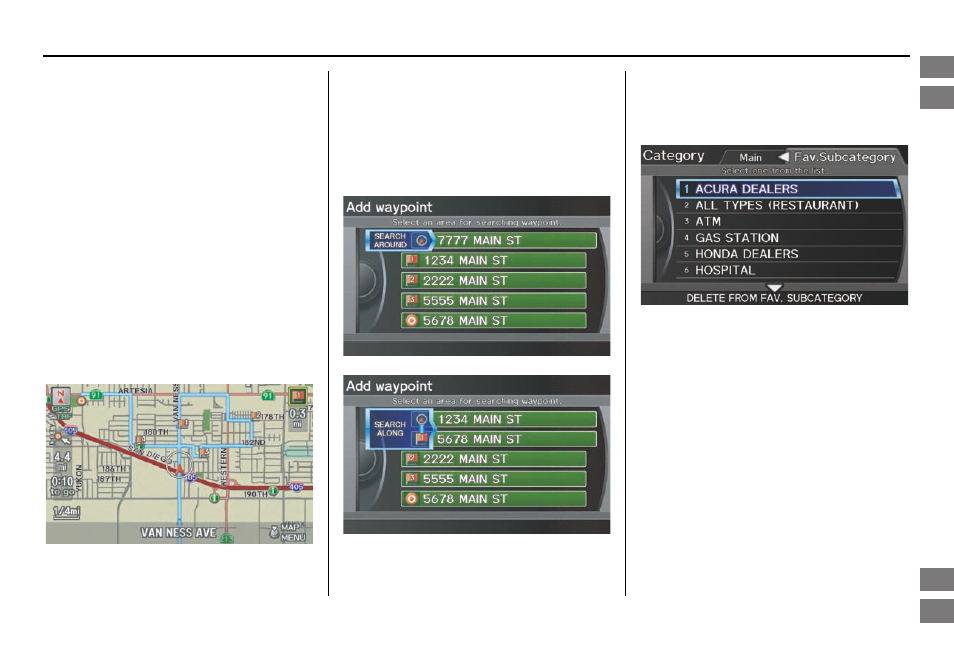
Navigation System
75
Waypoint
Waypoints allow you to add an interim
“pit stop” while traveling to a
destination. For instance, you may want
to stop for gas or food, and then
continue on to your destination.
Although you can enter up to five places
including the destination at a time,
typically you may never use more than
one at a time.
Waypoints are routed to in the order
they were entered (number 1 first, etc.),
with your final destination routed to last.
When you enter waypoints, they appear
on the
map
screen as small red flags
numbered 1-4.
Adding Waypoint
From the
DEST
screen (
Route
), if you
say or select Waypoint, the
Add
waypoint
screen is displayed.
Select either SEARCH AROUND or
SEARCH ALONG by rotating
Interface Dial knob.
Next, select the category from the
“Main” or “Fav. Subcategory” tab on
the
Category
screen, then follow the
menu prompts to select a destination.
When the system performs a search
from SEARCH ALONG, it displays
matches that lie within a corridor on
either side and in front of your route.
From SEARCH AROUND, the system
displays matches that are a uniform
distance from the departure point/
waypoint/destination.
The search “corridor” distance value
can be changed in Edit Waypoint
Search Area in SETUP (see
).
2013 Pilot
Intro
Index
Home
SEC
Driving to Your Destination
Navigation System Manual
