Map information, Navigation system manual, Driving to your destination – HONDA 2013 Pilot - Navigation Manual User Manual
Page 61
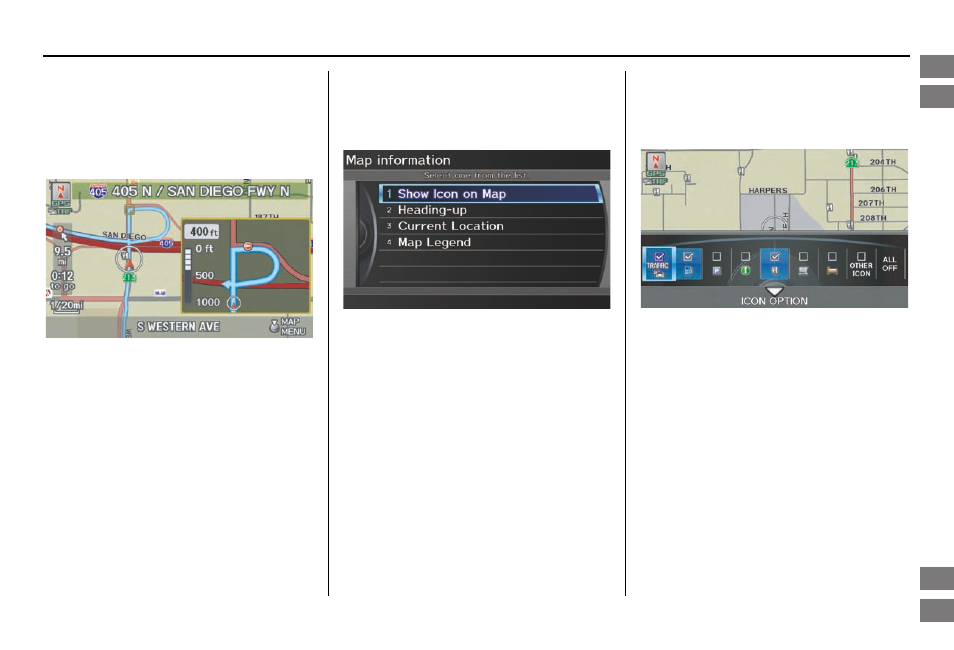
Navigation System
61
Guidance mode can be changed in
SETUP (see Guidance Mode on
).
When you get near the guidance point,
the
map
screen changes to:
On the
map
screen, the location of the
guidance point is marked with a small
yellow square. The guidance window is
simply an enlargement of the next
guidance point. After you get through
the guidance point, the display returns to
a full
map
screen when single-screen
mode is set, or to a map and direction
list screen when split-screen mode is set.
Map Information
When you select Map Information
from the
Map menu
, the
Map
information
screen appears.
Show Icon on Map - Allows you to
select the icons displayed on the map
(see this page).
North-up/Heading-up - Select North-
up or Heading-up to change map
orientation (see
). On scales
greater than 1 mile, this button is grayed
out (North-up only mode).
Current Location - Allows you to
display and/or save your current
location (see
).
Map Legend - Allows you to learn the
meaning of map features (see
Showing Icons on the Map
Selecting Show Icon on Map on the
Map information
screen displays the
following screen:
The screen consists of the following
items:
Icon Bar
The icon bar allows you to manually
select the icons that are displayed on the
map (see
icons).
2013 Pilot
Intro
Index
Home
SEC
Driving to Your Destination
Navigation System Manual
