Wallpaper settings – HONDA 1984 Civic - Navigation Manual User Manual
Page 73
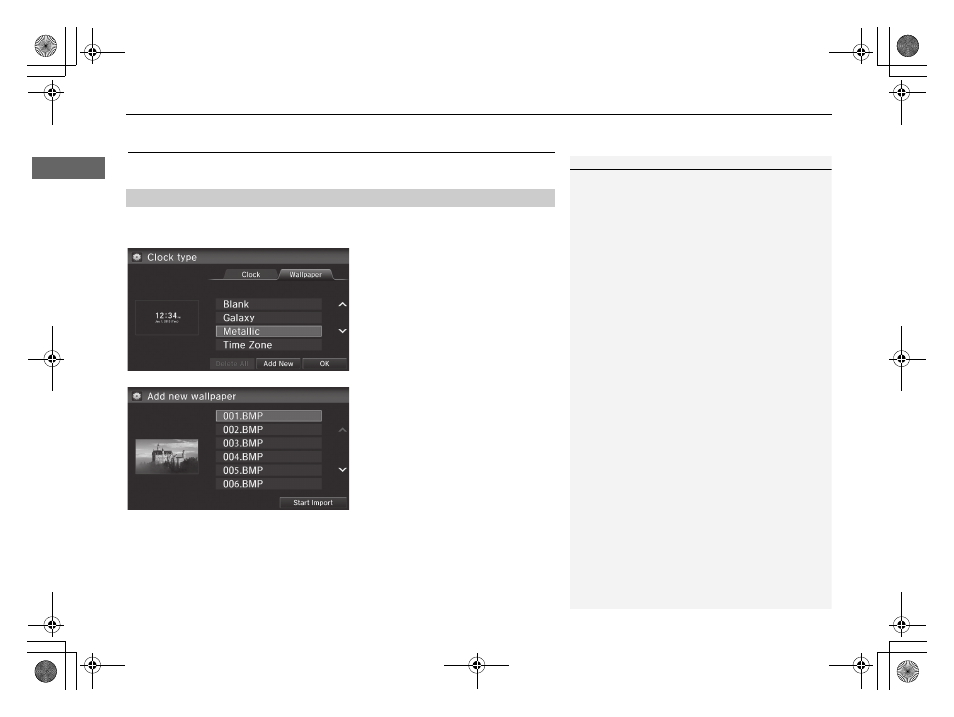
72
uu
Clock Adjustment
u
Wallpaper Settings
S
y
stem Setup
Wallpaper Settings
Select, delete, and import wallpaper pictures for display on the screen.
■
Import Wallpaper
1
Recommended files
•
When importing wallpaper files, the image must be
in the USB flash drive’s root directory.
Images in a folder cannot be imported.
•
The file name must be fewer than 64 characters.
•
The file format of the image that can be imported
is BMP (bmp) or JPEG (jpg).
•
The individual file size limit is 5 MB.
•
The maximum image size is 4,096 × 4,096 pixels. If
the image size is less than 420 × 234 pixels, the
image is displayed in the middle of the screen with
the extra area appearing in black.
•
Up to 5 files can be saved.
•
If the USB flash drive does not have any pictures,
the No files detected message appears.
Shortly after setting the wallpaper or importing
pictures, do not set the power mode to OFF, or
disconnect the USB device. It may cause the setting
error or the destruction of data.
H HOME
u
Settings
u
System
u
Clock
u
Clock/Wallpaper Type
u
Wallpaper
1. Select Add New.
2. Select a desired picture.
u
The preview is displayed on the
left side on the screen.
u
You can select multiple pictures
at a time.
3. Select Start Import.
u
After the picture is imported,
the display will return to the
wallpaper list.
14 CIVIC 2D 4D IMA NAVI-31TR38200.book 72 ページ 2014年3月21日 金曜日 午後3時20分
