HONDA 1984 Civic - Navigation Manual User Manual
Page 218
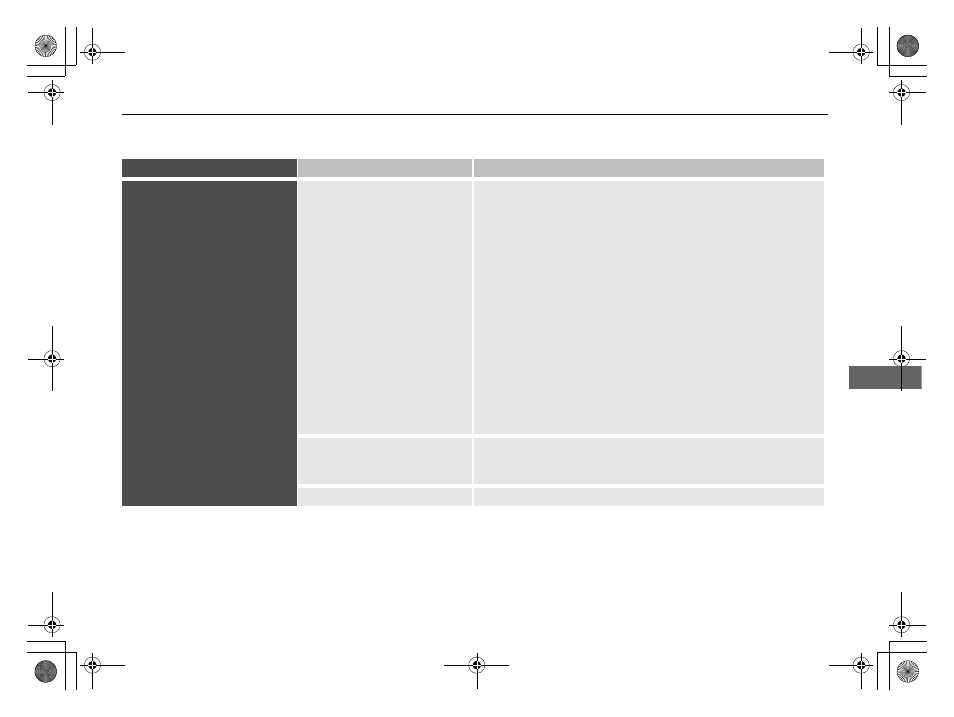
Error Message
Cause
Solution
Unable to connect to
Pandora. When stopped,
check your mobile phone.
The Pandora® app failed to start
because of the following device
errors:
●
The display on your
smartphone is turned off.
●
Your smartphone is locked.
●
The home screen or the app
screen (music screen) is not
displayed on your
smartphone.
●
The track is not played on your
smartphone even after 30
seconds have passed.
●
The Pandora app is not
installed in your device, or the
Pandora version is not
supported.
●
Turn the phone screen on, and make sure it is unlocked.
●
The Pandora version is not supported. Update to the latest
version.
The Pandora app in your
smartphone is not compatible
with the app launcher system.
Download the most recent version of the Pandora app.
The required app is not installed. Download the HondaLink app from www.hondalink.com.
217
uu
Error Messages
u
Pandora®
T
rou
b
les
ho
oti
n
g
14 CIVIC 2D 4D IMA NAVI-31TR38200.book 217 ページ 2014年3月21日 金曜日 午後3時20分
