Touchscreen operation, Flick, Slide – HONDA 1984 Civic - Navigation Manual User Manual
Page 7: Pinch in/out
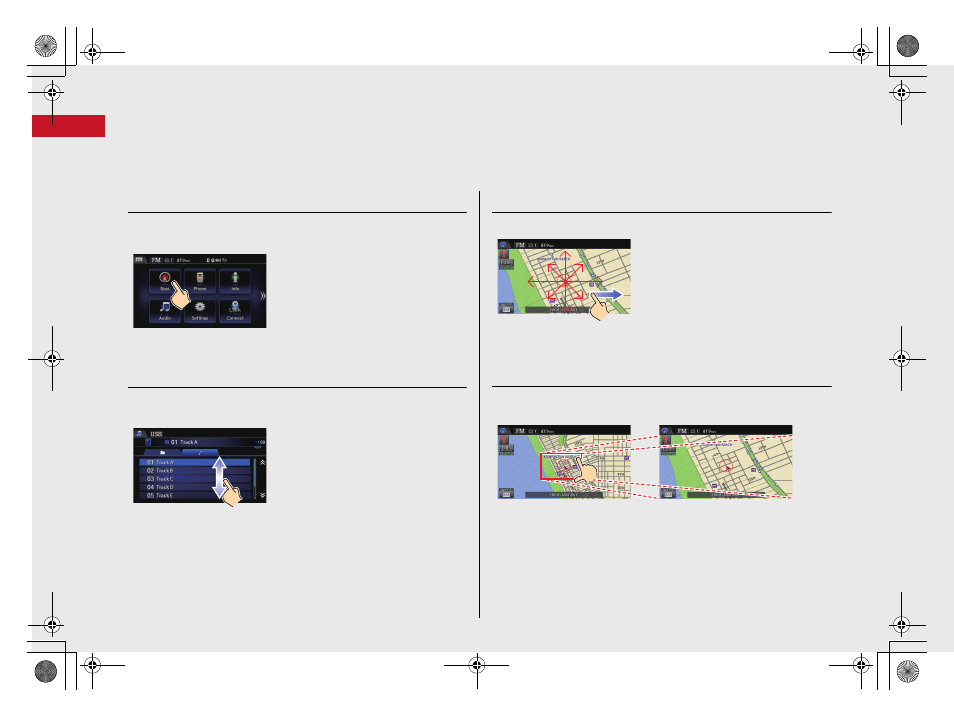
6
Quick Reference
Guide
Touchscreen Operation
You can operate the system using your finger on the touchscreen.
The touchscreen can be operated if you are wearing thin gloves, but it may be more difficult for the system to respond.
Tap
Touch the screen lightly with your finger to select an item on the
screen.
Flick
Lightly sweep your finger side to side or up and down to scroll a list
or map.
Slide
Move your finger slowly across the screen to scroll the map.
Pinch In/Out
Open or close your fingers on the screen in a pinching motion to
zoom in or out of the map.
14 CIVIC 2D 4D IMA NAVI-31TR38200.book 6 ページ 2014年3月21日 金曜日 午後3時20分
This manual is related to the following products:
