Navigation—entering a destination – HONDA 1984 Civic - Navigation Manual User Manual
Page 14
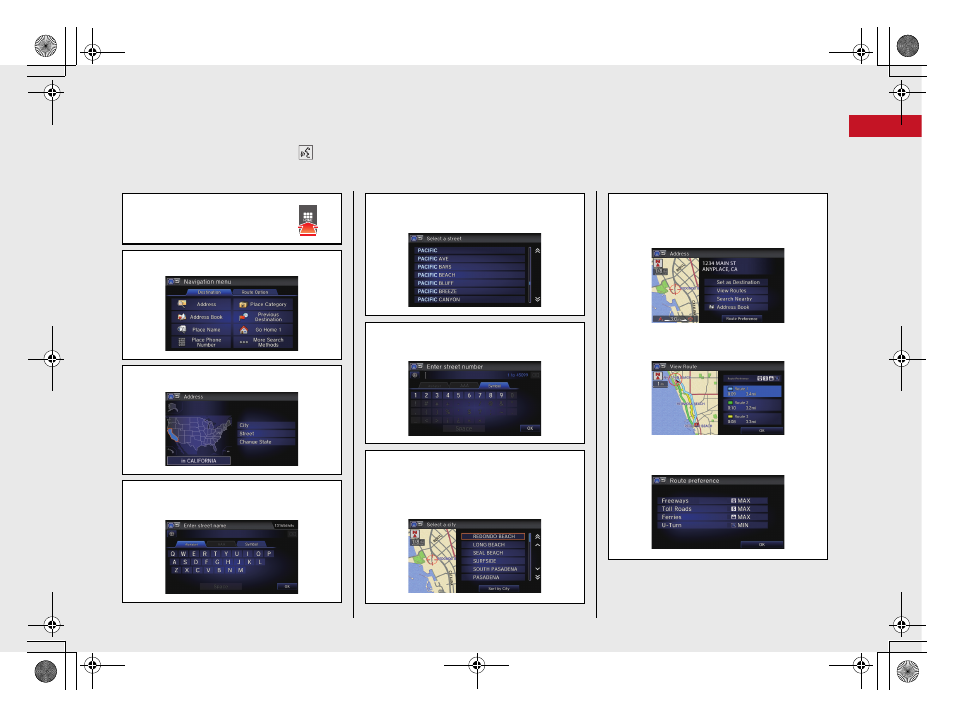
13
Quick Reference
Guide
Navigation—Entering a Destination
Enter your destination using one of several methods, then follow route guidance on the map or guidance screen to your destination. You
can also perform these steps using
voice control.
a Select HOME and then
select Navi.
b Select MENU and then select Address.
c Select Street.
d Enter the name of your destination
street and select OK if necessary.
e Select your destination street from
the list.
f Enter the street number. Select OK
when finished.
g If there is more than one city with the
specified street, a list of cities is
displayed. Select the desired city from
the list.
h Select Set as Destination.
Route guidance to the destination
begins.
View Routes: Choose one of three
routes.
Route Preference: Choose MAX or MIN
for the four settings.
14 CIVIC 2D 4D IMA NAVI-31TR38200.book 13 ページ 2014年3月21日 金曜日 午後3時20分
