P112), Adding waypoints – HONDA 1984 Civic - Navigation Manual User Manual
Page 113
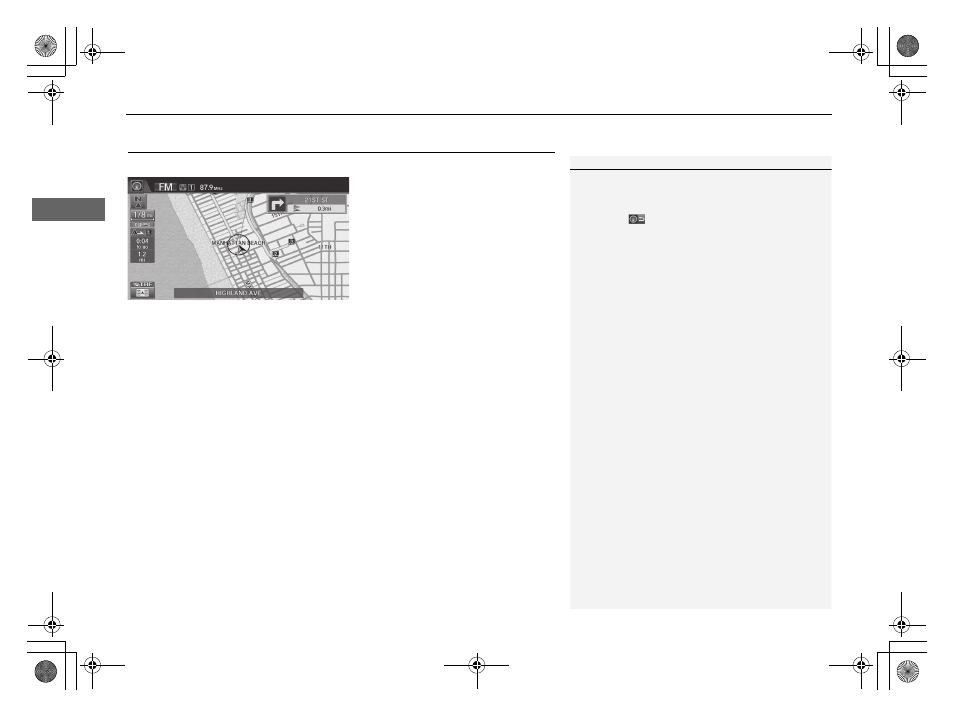
112
uu
Changing Your Route
u
Adding Waypoints
Na
v
iga
tio
n
Adding Waypoints
1
Waypoints allow you to stop for gas or food, for
example, and then continue on to your destination.
Select the
(Navi/Back) icon to return to the map
screen without adding a waypoint at any time.
The search corridor used for adding waypoints can be
adjusted.
2 Edit POI Search Radius Along Route P. 43
You can delete waypoints or edit the order of
waypoints in the Destination List.
2 Editing the Destination List P. 116
Add up to four waypoints (pit stops) along the route to your destination.
Waypoints are displayed on the map
screen as small, numbered red flags.
The route follows the waypoints in
the order they are listed in the
Destination List.
14 CIVIC 2D 4D IMA NAVI-31TR38200.book 112 ページ 2014年3月21日 金曜日 午後3時20分
