HONDA 1984 Civic - Navigation Manual User Manual
Page 109
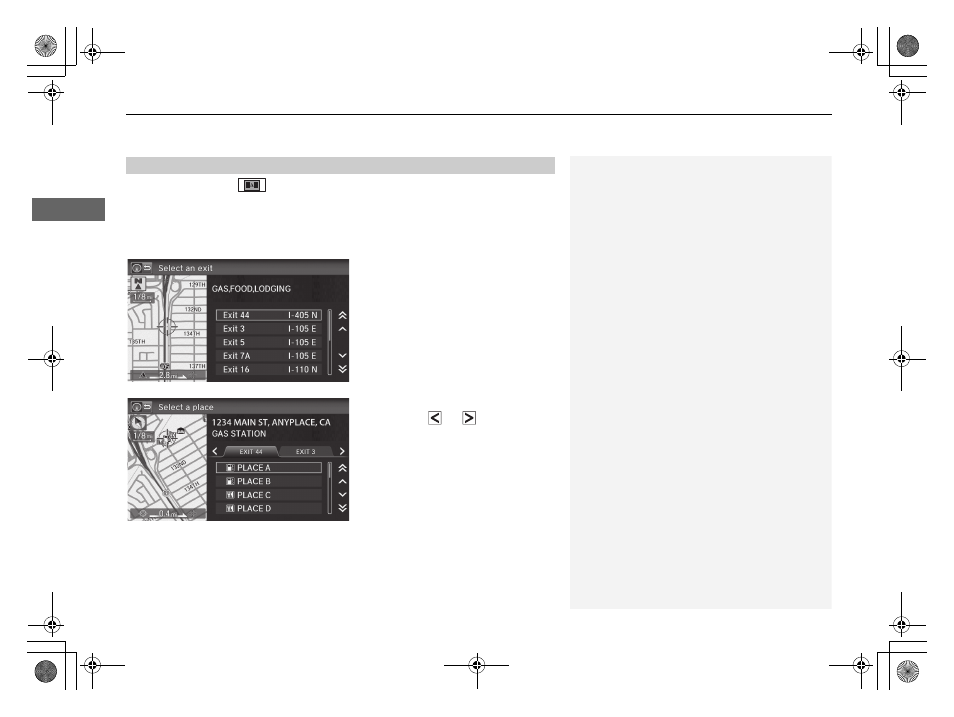
■
Freeway Exit Information
1
“Display Freeway Exit Information”
You can scroll the map and select a
(freeway exit
information) icon on the map screen to display the
freeway exit information. The
icon is only
displayed if there is exit information available.
Icons are displayed only at 1/4, 1/2, or 1 mile (400,
800, or 1600 m) scale.
2 Map Scale and Functions P. 58
The system provides freeway exit information only in
the U.S.
uu
Map Menu
u
Directions
108
Na
v
iga
tio
n
H HOME
u
Navi
u
(Map menu) (on map)
u
Directions
u
Exit Info
Display a list of the freeway exits for the route. You can view freeway exit
information (whether the exit is near fuel stations, restaurants, ATMs, etc.) and add
new destinations or waypoints to the calculated route.
1. Select an exit from the list.
2. Select a list item.
u
Select
or
to display
information for different exits.
u
The location is displayed on the
Calculate Route screen.
2 Calculating the Route P. 98
14 CIVIC 2D 4D IMA NAVI-31TR38200.book 108 ページ 2014年3月21日 金曜日 午後3時20分
