HONDA 2015 CR-V - Owner's Manual (Revised 12/15/2014) User Manual
Page 281
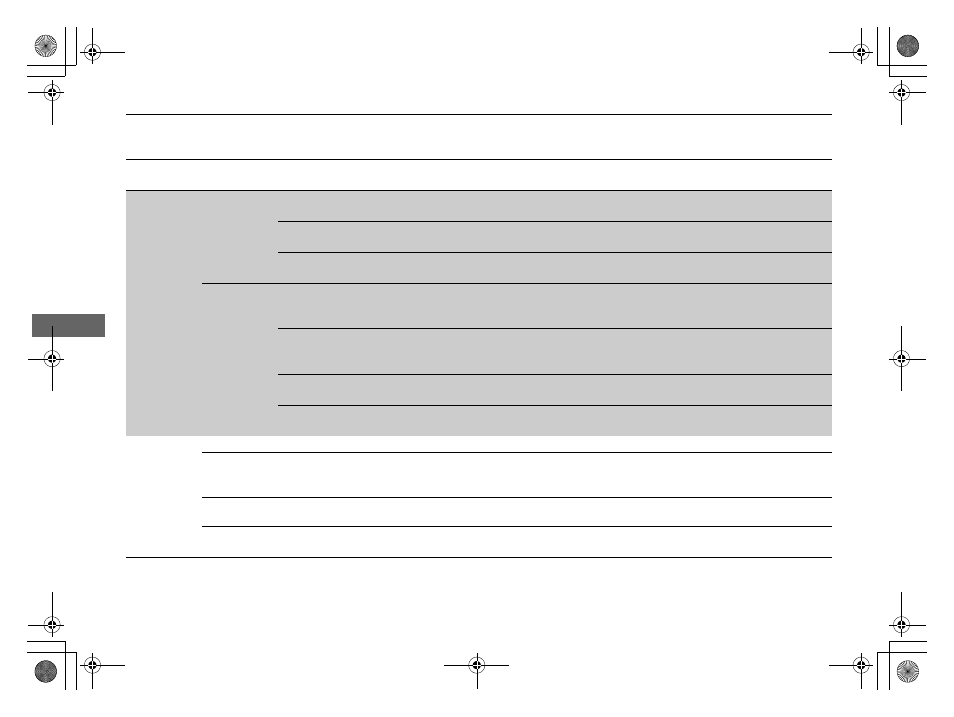
280
uu
Customized Features
u
Features
*1:Default Setting
Setup
Group
Customizable Features
Description
Selectable Settings
Camera
Rear
Camera
Fixed Guideline
Selects whether the fixed guidelines come on
the rear camera monitor.
On
*1
/Off
Dynamic Guideline
Selects whether the dynamic guidelines come
on the rear camera monitor.
On
*1
/Off
Default
Cancels/Resets all customized items in the
Rear Camera group as default.
Yes/No
LaneWatch
*
Show with Turn Signal
Selects whether the LaneWatch display comes
on when you move the turn signal lever to the
passenger side.
On
*1
/Off
Display Time after Turn
Signal Off
Changes the length of time the LaneWatch
display stays on after you pull the turn signal
lever back.
0 second
*1
/2 seconds
Reference Lines
Selects whether the reference lines come on
the LaneWatch monitor.
On
*1
/Off
Default
Cancels/Resets all customized items in the
LaneWatch group as default.
Yes/No
Bluetooth
Bluetooth On/Off Status
Changes the Bluetooth® status.
On
*1
/Off
Bluetooth Device List
Pairs a new phone to HFL, edits or deletes a
paired phone, or creates a security PIN.
—
Edit Pairing Code
Edits Pairing Code.
2 To change the pairing code setting P. 322
Random/Fixed
*1
Default
Cancels/Resets all customized items in the
Bluetooth group as default.
Yes/No
* Not available on all models
15 CR-V-31T0A6300.book 280 ページ 2014年12月11日 木曜日 午後8時20分
