P 171) – HONDA 2015 CR-V - Owner's Manual (Revised 12/15/2014) User Manual
Page 172
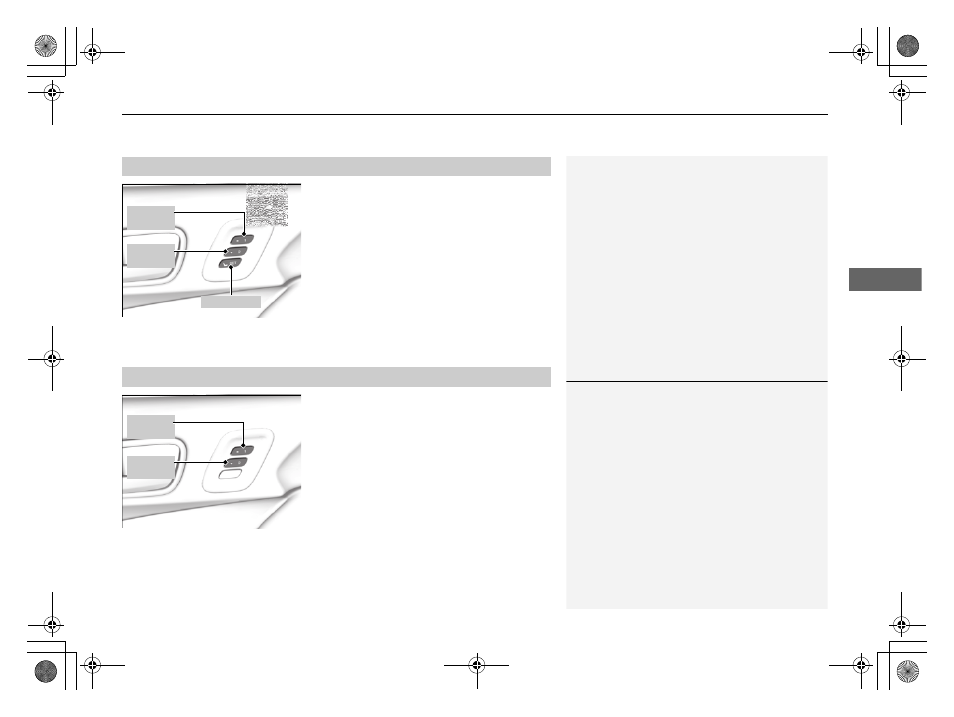
171
uu
Operating the Switches Around the Steering Wheel
u
Driving Position Memory System
*
Co
ntrols
1. Set the power mode to ON. Adjust the
driver’s seat to the desired position.
2. Press the SET button.
u
You will hear a beep, and the memory
button indicator light will blink.
3. Press and hold memory button
(
1
or
(
2
within five seconds of pressing the SET
button.
u
Once the seat position has been
memorized, the indicator light on the
button you pressed stays on.
1. Move the shift lever to
(
P
.
2. Apply the parking brake.
3. Press a memory button (
(
1
or
(
2
).
u
You will hear a beep, and the indicator
light will blink.
The seat will automatically move to the
memorized position. When it has finished
moving, you will hear a beep, and the
indicator light stays on.
■
Storing a Position in Memory
1
After you press the SET button, the storing operation
will be canceled when:
•
You do not press the memory button within five
seconds.
•
You readjust the seat position before the double-
beep.
•
You set the power mode to any position except
ON.
Memory
Button 1
Memory
Button 2
SET Button
■
Recalling the Stored Position
1
The seat will stop moving if you:
•
Press the SET button, or a memory button (
(
1 or
(
2).
•
Adjust the seat position.
•
Shift into any position except
(
P.
Memory
Button 1
Memory
Button 2
15 CR-V-31T0A6300.book 171 ページ 2014年12月11日 木曜日 午後8時20分
