Example of customizing wallpapers, P. 123 – HONDA 2015 CR-V - Owner's Manual (Revised 12/15/2014) User Manual
Page 124
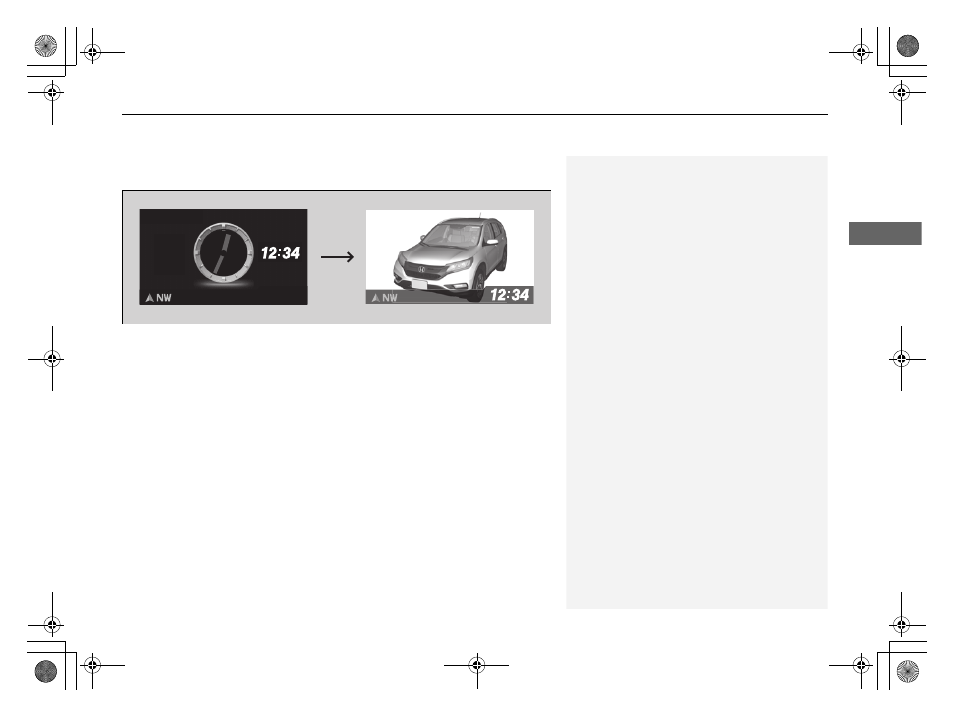
Continued
123
uu
Gauges and Displays
u
intelligent Multi-Information Display (i-MID)
In
strum
e
nt Pa
nel
■
Example of customizing wallpapers
*
You can customize the display from clock to wallpaper.
Importing wallpapers from USB
You can import up to three images, one at a time for wallpaper from a USB flash
drive.
Select Import Wallpaper from Customize Settings and properly connect a USB
flash drive to store an image.
1. Connect the USB flash drive to the adapter cable.
P. 207
2. Press the MENU button.
3. Select Customize Settings with the
(
+
/
(
-
button, then press the SOURCE
button.
1
•
When importing wallpaper files, the image must be
in the USB flash drive’s root directory. Images in a
folder cannot be imported.
•
The file format of the image that can be imported
is BMP (bmp) or JPEG (jpg).
•
Each image file can be up to 2 MB.
•
The maximum image size is 1,680 x 936 pixels. If
the image size is less than 420 x 234 pixels, the
image is displayed in the middle of the screen with
the extra area appearing in black.
•
The number of files that can be selected is up to
255.
•
Up to 64 characters can be displayed in the file
name.
* Not available on all models
15 CR-V-31T0A6300.book 123 ページ 2014年12月11日 木曜日 午後8時20分
