HONDA 2015 CR-V - Owner's Manual (Revised 12/15/2014) User Manual
Page 130
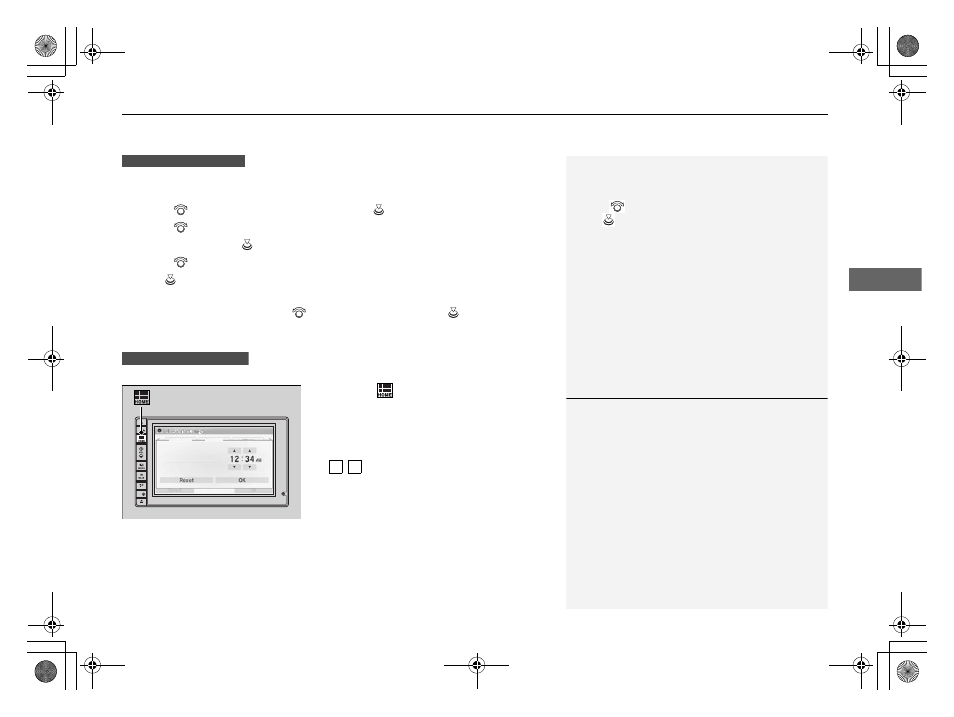
129
uu
Clock
u
Adjusting the Clock
Co
ntrols
■
Using the SETUP button
1. Press the SETUP button.
2. Rotate
to select Adjust Clock, then press
.
3. Rotate
to select the item you want to change (12/24 hour mode, hour,
minute). Then press
.
4. Rotate
to make the adjustment.
5. Press
to enter your selection. The display returns to Adjust Clock. Repeat steps
4 to 6 to adjust other items.
6. To enter the selection, Rotate
and select Set, then press
.
7. Press the SETUP button to go back to the normal display.
■
Using the audio with touch screen
1. Press the
(Home) button, then select
Settings.
2. Select Clock/Info, then Clock
Adjustment.
3. Adjust the hours and minutes by selecting
/
.
4. Select OK to set the time.
1
These indications are used to show how to operate
the selector knob.
Rotate
to
select.
Press
to
enter.
To set the time to the nearest hour:
Press and hold the CLOCK button until the clock
display begins to blink, then press the
(
6 (Reset)
button.
Depending on the displayed time, the clock sets
forward or backward.
Example:
1:06 will reset to 1:00
1:53 will reset to 2:00
Models with one display
Models with two displays
(Home) Button
3 4
1
Using the audio with touch screen
You can customize the clock display to show the 12
hour clock or 24 hour clock.
15 CR-V-31T0A6300.book 129 ページ 2014年12月11日 木曜日 午後8時20分
