P 207), Usb adapter cable, Auxiliary input jack – HONDA 2015 CR-V - Owner's Manual (Revised 12/15/2014) User Manual
Page 208
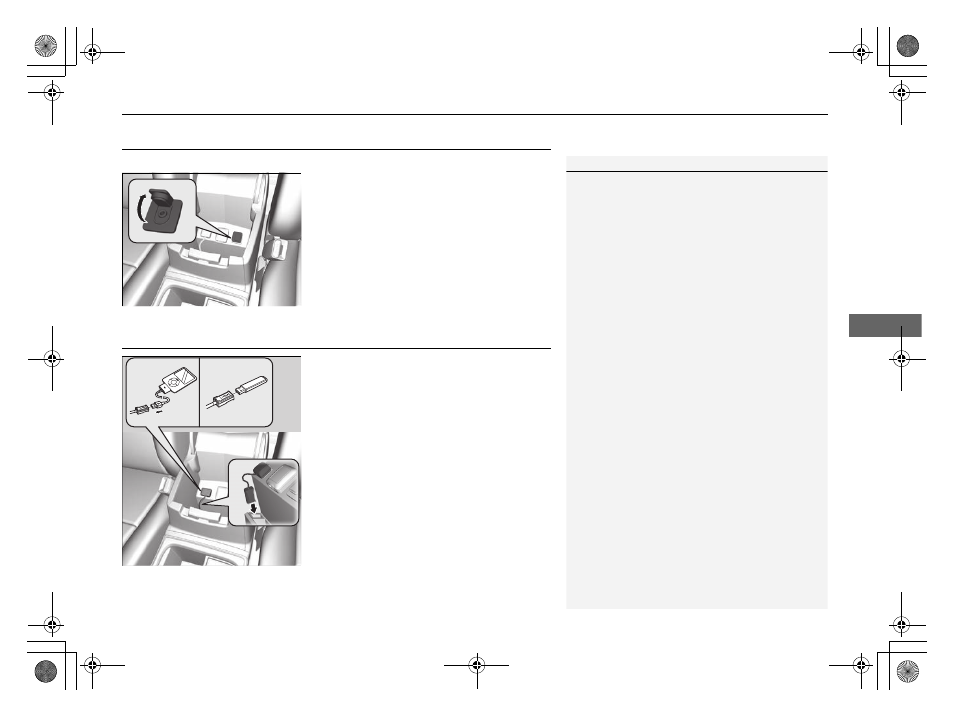
207
uu
Audio System
u
Auxiliary Input Jack
*
Features
Auxiliary Input Jack
*
Use the jack to connect a standard audio device.
1. Open the AUX cover.
2. Connect a standard audio device to the
input jack using a 1/8 inch (3.5 mm) stereo
miniplug.
u
The audio system automatically switches
to the AUX mode.
USB Adapter Cable
*
1. Unclip the USB connector and loosen the
adapter cable.
2. Install the iPod dock connector or the USB
flash drive to the USB connector.
1
To switch the mode, press any of the audio mode
buttons. You can return to the AUX mode by
pressing the AUX button.
1
•
Do not leave the iPod or USB flash drive in the
vehicle. Direct sunlight and high temperatures may
damage it.
•
Do not use an extension cable with the USB
adapter cable.
•
Do not connect the iPod or USB flash drive using a
hub.
•
Do not use a device such as a card reader or hard
disk drive, as the device or your files may be
damaged.
•
We recommend keeping your data backed up
before using the device in your vehicle.
•
Displayed messages may vary depending on the
device model and software version.
If the audio system does not recognize the iPod, try
reconnecting it a few times or reboot the device. To
reboot, follow the manufacturer’s instructions
provided with the iPod or visit www.apple.com/ipod.
* Not available on all models
15 CR-V-31T0A6300.book 207 ページ 2014年12月11日 木曜日 午後8時20分
