4 loading an ignition library map – Haltech E6S User Manual
Page 51
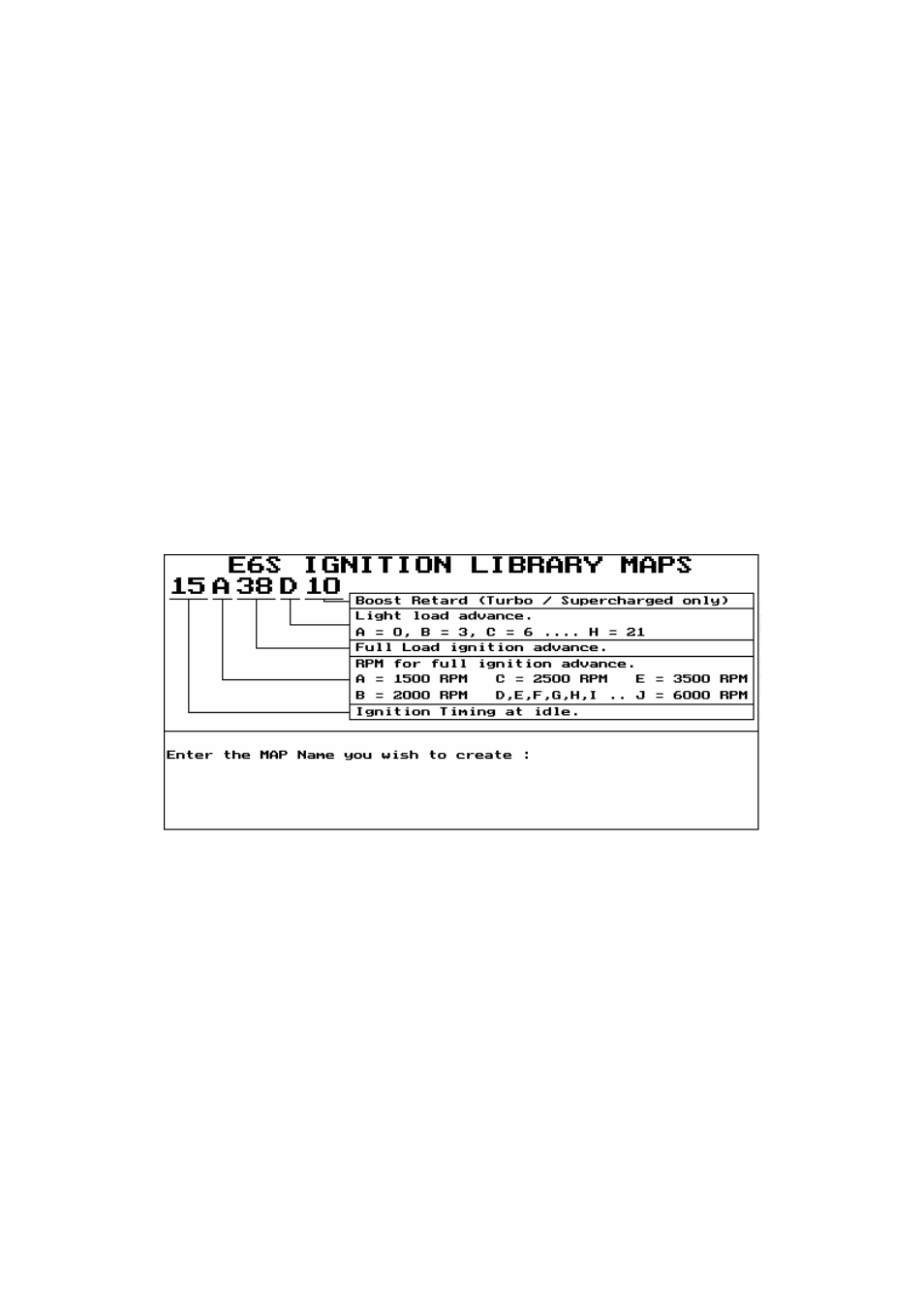
51
You must now ensure that the timing does not move as the engine speed changes. Give the
engine a few quick revs while using the timing light to check that the ignition timing stays at
10° BTDC. If the base timing is locked at 10° BTDC and does not change with engine speed
then you are ready to load an Ignition Timing Map and clear the Timing Check Flag.
If the ignition does change with engine speed then see the Troubleshooting procedure in
Appendix A
5.4 Loading an Ignition Library Map
The E6S has an effective and time saving method of programming the ignition curve using
Library Maps. Each ignition timing Map in the library is slightly different. By becoming
familiar with the library you should be able to select an ignition timing Map that will suit your
engine. Each ignition timing Map in the library is accessed by a different name. The name
reflects the characteristics of the Map. Names can be up to eight alphabetic or numeric
characters in length. The ignition timing library Maps use these eight characters as shown,
where the first character is always a number.
•
The first two characters in the ignition timing Map name specify the ignition timing to
be used at idle. The example Map name shown has 15 degrees of advance at idle.
•
The third character in the ignition timing Map name specifies the Rpm at which
maximum advance occurs (i.e.. how quickly advance changes with engine speed). This
character is a letter of the alphabet. Option A has full advance in by 1500 Rpm. Option
B has full advance in by 2000 Rpm. Option C at 2500, etc. up to J for 6000 Rpm.
•
The fourth and fifth characters in the ignition timing Map name specifies the maximum
advance at atmospheric pressure. Cruise or light load advance is added to this value,
while retard on boost for turbocharged or supercharged engines is subtracted from it.
