Channel radio setup (standard mode 2), Set the control throws – Great Planes Yak-54 3D Indoor EP ARF - GPMA1131 User Manual
Page 18
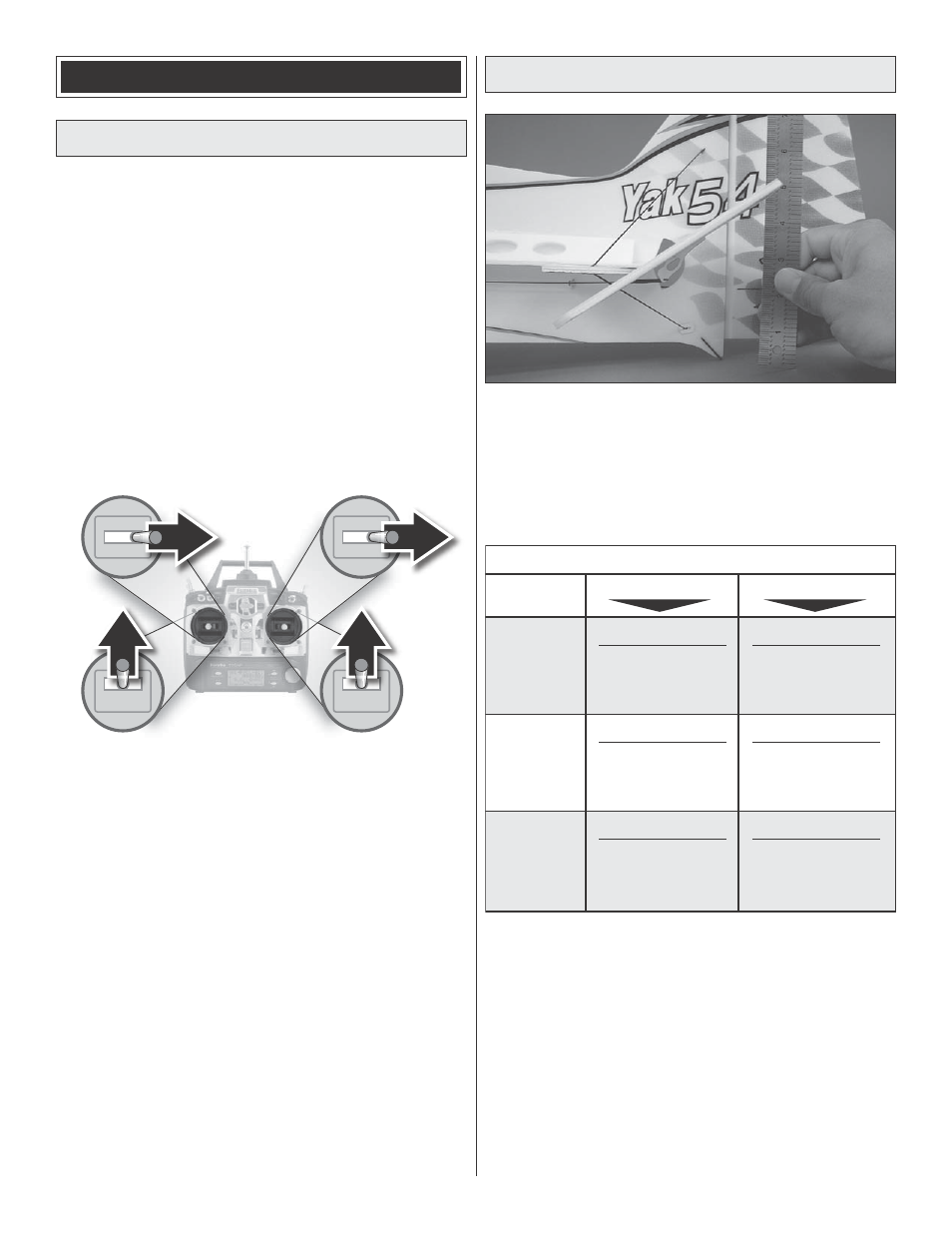
18
GET THE MODEL READY TO FLY
Check the Control Directions
o
1. Turn on the transmitter and receiver and center the
servos. Make certain all the servo arm screws are in place.
o
2. With the transmitter and receiver still on, check all the
control surfaces to see if they are centered. If necessary,
adjust the pushrod lengths to center the control surfaces.
FULL
THROTTLE
RUDDER
MOVES
RIGHT
ELEVATOR
MOVES DOWN
RIGHT AILERON
MOVES UP
LEFT AILERON
MOVES DOWN
4-CHANNEL RADIO SETUP
(STANDARD MODE 2)
o
3. Make certain that the control surfaces and the electric
motor respond in the correct direction as shown in the
diagram. If any of the controls respond in the wrong direction,
use the servo reversing in the transmitter to reverse the
servos connected to those controls. Be certain the control
surfaces have remained centered. Adjust if necessary.
Set the Control Throws
Use a ruler to accurately measure and set the control throw
of each control surface as indicated in the chart that follows.
If your radio does not have dual rates, we recommend setting
the throws at the
low rate setting.
NOTE: The throws are measured at the widest part of the
elevators, rudder and ailerons.
These are the recommended control surface throws:
ELEVATOR
LOW RATE
3D RATE
1-3/4”
[44mm]
30deg
Up
1-3/4”
[44mm]
30deg
Down
2-3/4”
[70mm]
52deg
Up
2-3/4”
[70mm]
52deg
Down
RUDDER
1-3/4”
[44mm]
20deg
Right
1-3/4”
[44mm]
20deg
Left
4”
[102mm]
53deg
Right
4”
[102mm]
53deg
Left
AILERONS
2”
[51mm]
27deg
Up
2”
[51mm]
27deg
Down
3-1/2”
[89mm]
53deg
Up
3-1/2”
[89mm]
53deg
Down
Note: It is highly recommended that a computer radio with
exponential be used, if this airplane is to be flown using the
3D control surface throws. Use the exponential function to
lessen the control movement around center without changing
the control surface endpoints. -50% is a good exponential
starting value to use for these 3D rates. Feel free to adjust
the 3D throw exponential value to suit your flying style.
