Balance the model (c.g.) – Great Planes Nieuport XI EP ARF - GPMA1146 User Manual
Page 18
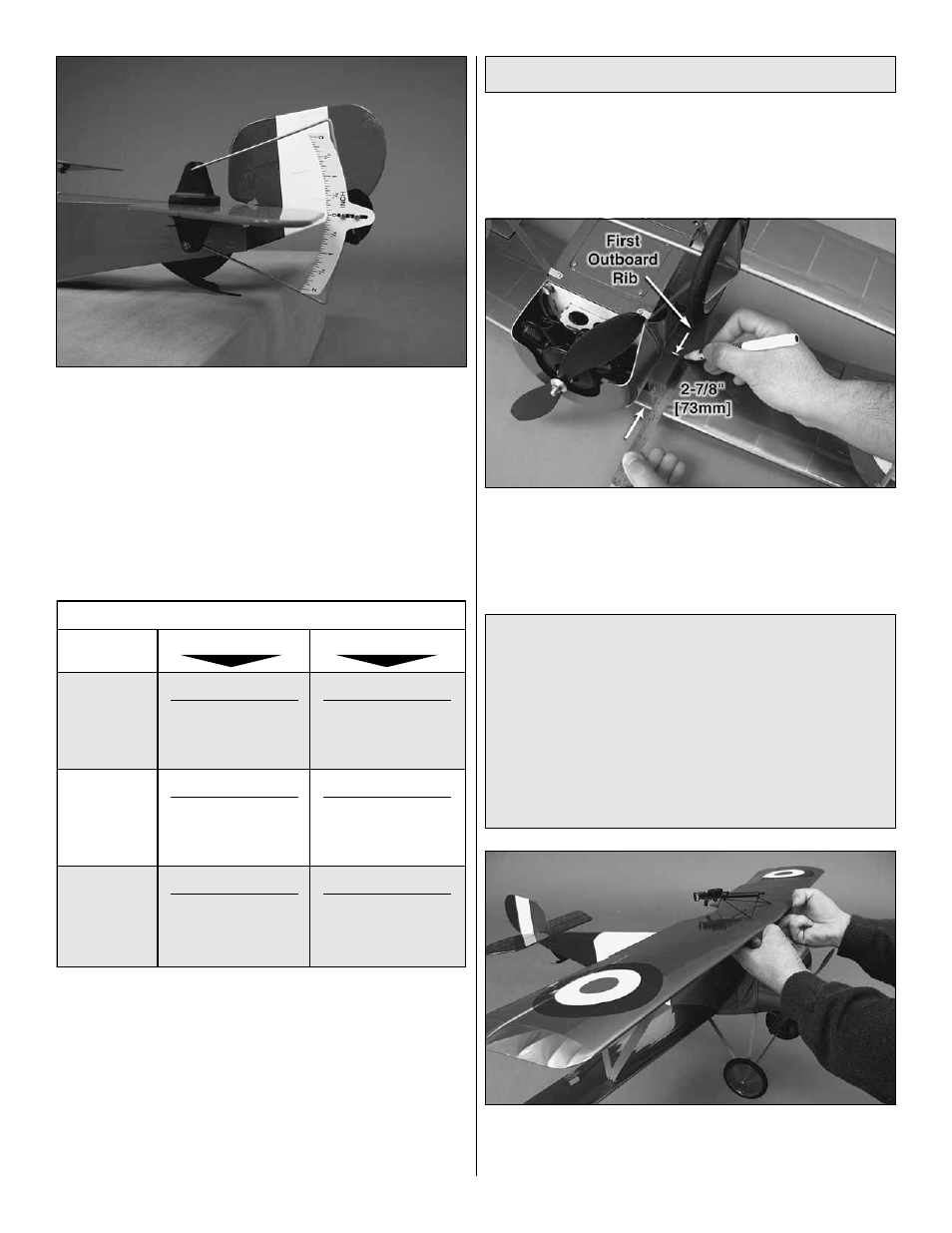
18
❏
3.
Use a Great Planes AccuThrow gauge or a ruler to
accurately measure and set the control throw of each control
surface as indicated in the chart that follows. If your radio
does not have dual rates, we recommend setting the throws
at the HIGH rate setting. NOTE: The throws are measured at
the widest part of the elevators, rudder and ailerons.
❏
4.
If you wish to set the control throws using angles instead
of linear measurements, you may cut out the paper templates
that we have provided for you in the back of this manual.
These are the recommended control surface throws:
ELEVATOR
HIGH RATE
LOW RATE
5/8"
[16mm]
14 deg
Up
5/8"
[16mm]
14 deg
Down
1/2"
[13mm]
11 deg
Up
1/2"
[13mm]
11 deg
Down
RUDDER
1-1/2"
[38mm]
20 deg
Right
1-1/2"
[38mm]
20 deg
Left
1"
[25mm]
14 deg
Right
1"
[25mm]
14 deg
Left
AILERONS
3/4"
[19mm]
18 deg
Up
3/4"
[19mm]
18 deg
Down
5/8"
[16mm]
15 deg
Up
5/8"
[16mm]
15 deg
Down
Balance the Model (C.G.)
❏
1.
At this stage the model should be in ready-to-fl y
condition with all of the systems in place including the
propeller, landing gear, radio system, battery, and all
hatches. Place the battery in the battery compartment but
do not connect it. Fit the cowl in place.
❏
2.
Use a felt-tip pen or 1/8" [3mm]-wide tape to accurately
mark the C.G. on the bottom of the top wing on both sides
of the fuselage. The C.G. is located 2-7/8" [73mm] back from
the leading edge of the wing at the fi rst rib outboard on each
side of the center wing rib.
This is where your model should balance for the fi rst
fl ights. Later, you may wish to experiment by shifting
the C.G. up to 1/4" [6mm] forward or 1/8" [3mm] back to
change the fl ying characteristics. Moving the C.G. forward
may improve the smoothness and stability, but the model
may then require more speed for takeoff and make it more
diffi cult to slow for landing. Moving the C.G. aft makes
the model more maneuverable, but could also cause it to
become too diffi cult to control. In any case, start at the
recommended balance point and do not at any time
balance the model outside the specifi ed range.
❏
3.
With all parts of the model installed (ready to fl y) and
a battery pack in place (do not connect it), place your fi ngers
on the marks you made and balance the model.
