Apply the decals – Great Planes Phazer EDF ARF - GPMA1802 User Manual
Page 16
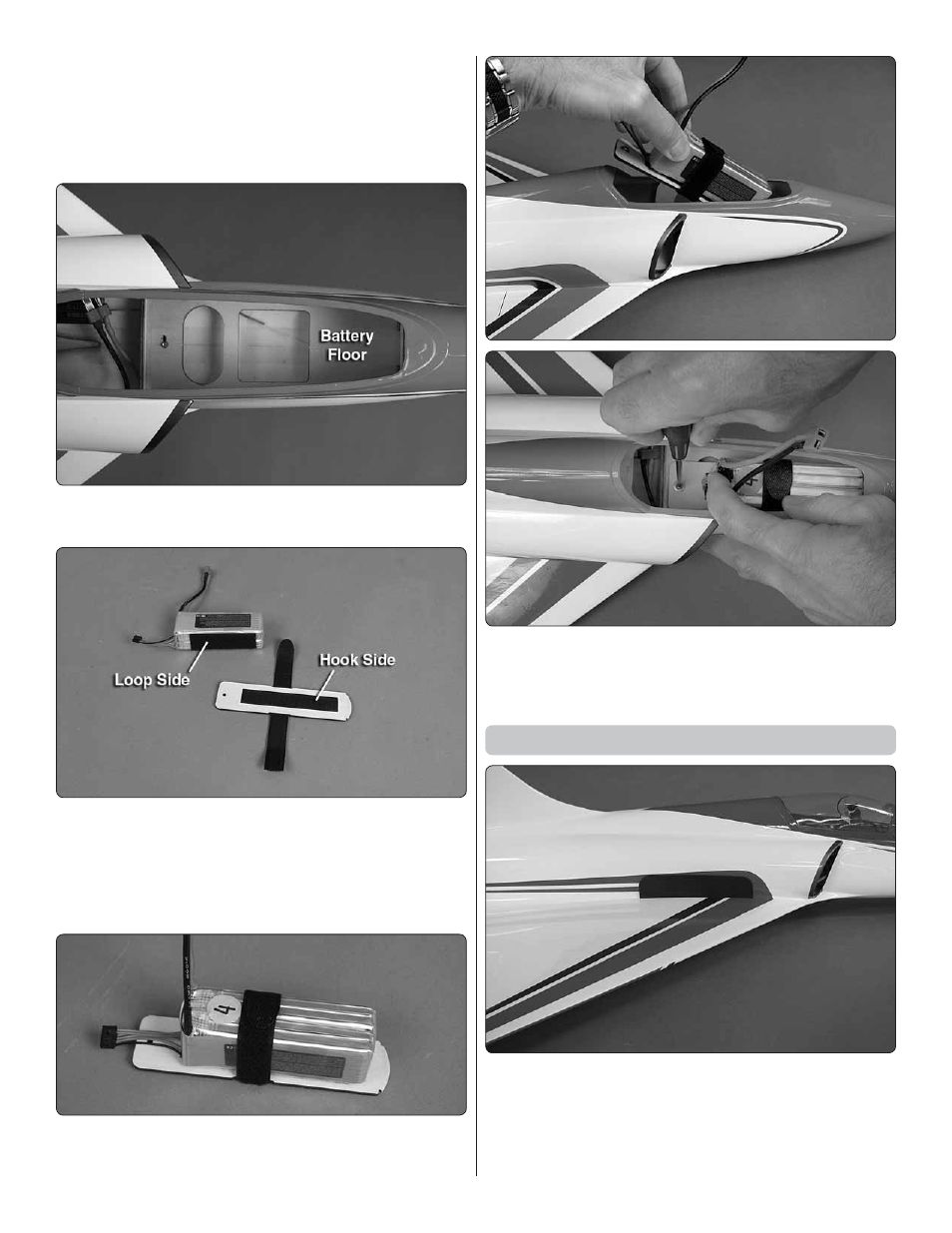
16
❏
3. Use tape or the included plastic tube to position and mount
the receiver antenna(s) inside the fuselage as recommended
by the manufacturer. For the Futaba R617FS one of the
antennas was guided forward under the battery fl oor and the
other was taped to the inside of the fuselage running up the
side and over the top.
❏
4. Cut the rest of the way through the holes in the battery
fl oor and remove the plywood pieces.
❏
5. Connect the Velcro battery straps to each other and glue
them to the bottom of the plywood battery mount plate. Also
apply the adhesive-back Velcro strips to the top of the battery
mount plate and the bottom of your battery—the rougher,
“hook” side goes on the mount plate and the softer, “loop” side
goes on the battery.
❏
6. Mount the battery to the mount plate and strap it down
with the strap.
❏
7. Mount the battery and mount plate in the fuselage with
the 3 x 10mm screw and washer. When mounting the battery
“for real” later when you are ready to fl y, you will be reminded
to add a few drops of threadlocker to the threads of the screw.
Apply the Decals
❏
1. Apply the optional fi nger grips to both sides of the
fuselage if desired. They aren’t necessary, but may help
modelers who have problems with gripping the fuselage.
❏
2. Use scissors or a sharp hobby knife to cut the decals
from the sheet.
