GME GR9240W User Manual
Page 13
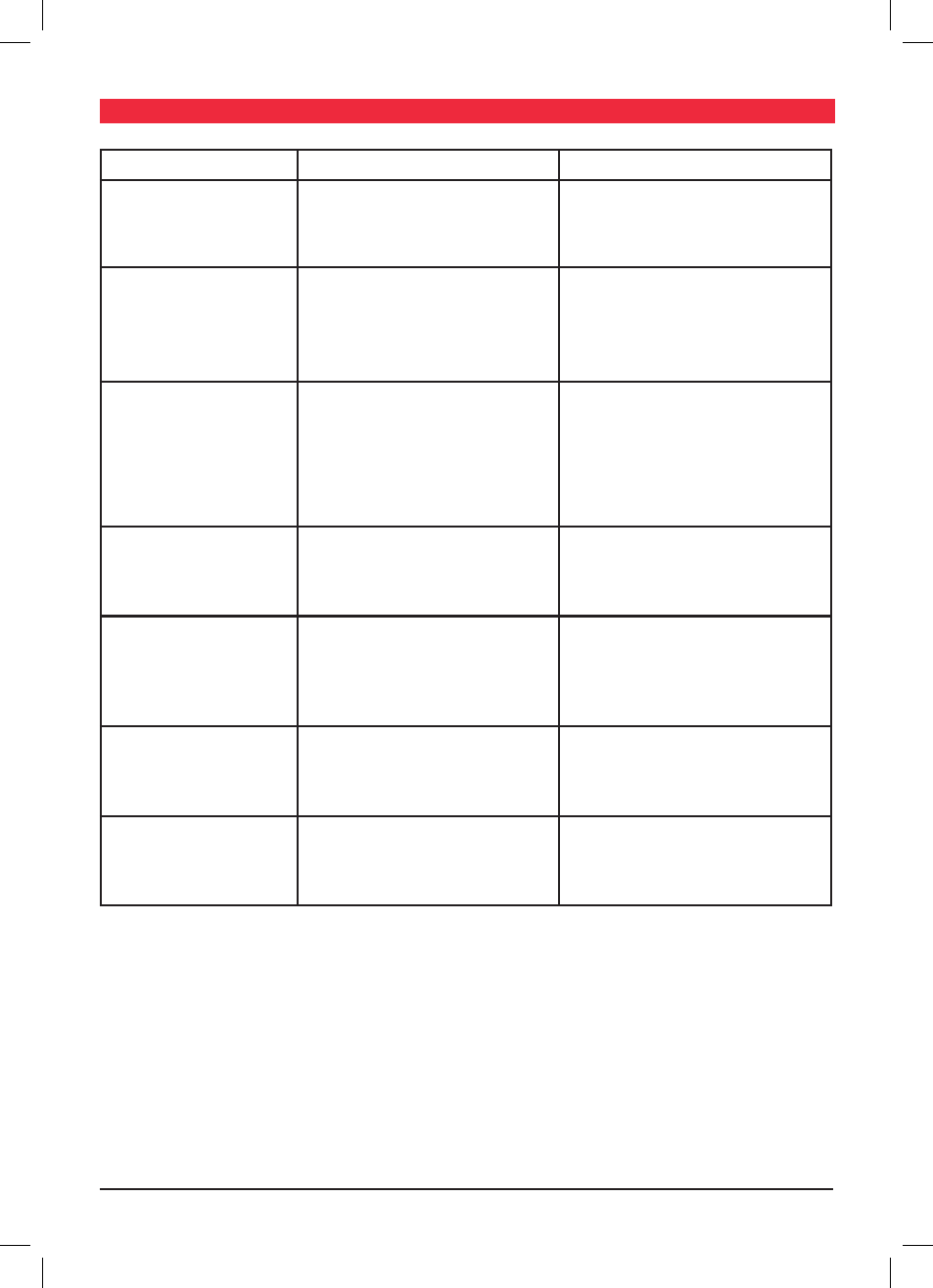
G r 9 2 0 0 s E r i E s
i n s t r u c t i o n m A n uA l
PA G E 1 3
function
options
description
Beep
on i off
Enables/disables confirmation beeps on
key presses
Audio response
user set i Flat i classic i rock i Pop
selects preset audio responses for various
music styles. Select ‘User Set’ if you prefer
to manually adjust the audio response
using the Bass/Treble controls.
Volume
last i Default
set the volume level used when the radio
is turned on . select ‘ last ’ to restore the
volume to the last used setting .
select Default to restore the volume to a
present default setting .
AVol
min | 01-46 | max
sets the preset volume setting for the
‘Default’ option above.
iPod Baud rate
(BPS)
38400 | 9600
sets the Baud rate for communicating with
iPod devices. The default is 38400 bps.
If your older iPod doesn’t work with the
GR9200 try selecting 9600 bps.
clock
on | off
Enables/disables the clock on the display
when the Gr9200 is switched off .
clock format
24 | 12
Selects 12 hour or 24 hour clock display.
CONfIGuRATION MENu TAblE
