GME GR9240W User Manual
Page 12
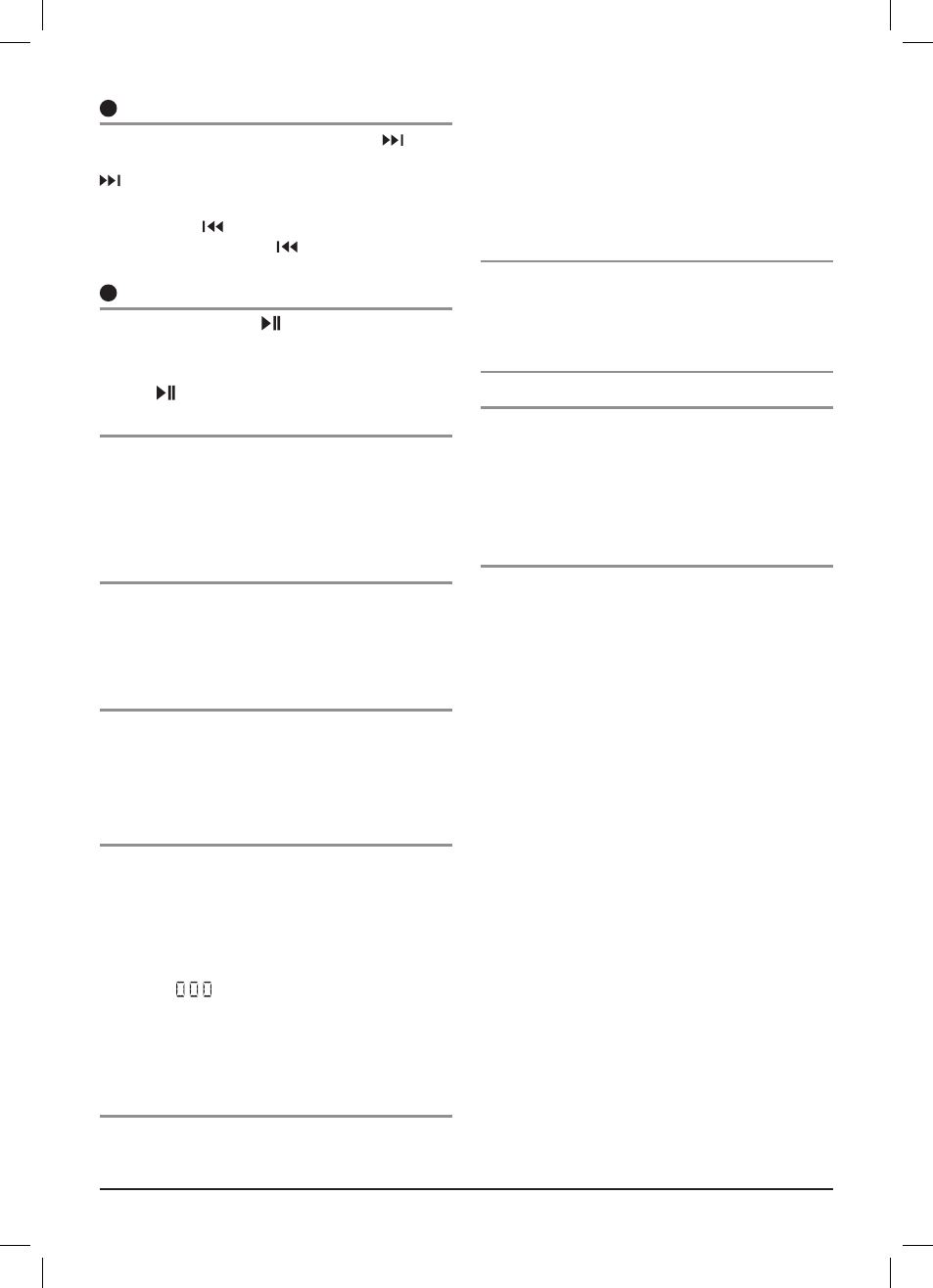
PA G E 1 2
i n s t r u c t i o n m A n uA l
G r 9 2 0 0 s E r i E s
11
step to the next track
To step immediately to the next track, press the
button
once. The next selected track will begin playing, press the
button to advance to the start of successive tracks.
To step immediately to the start of the track currently being
played, press the
button once. The current track will
immediately restart. Press the
button repeatedly to
locate the start of previous tracks .
11
pause
To pause the CD, press the button once. The disc
symbol on the LCD will stop rotating when the pause
function has been selected.
Press the button again to resume playing the CD.
intro-scan
The intro-scan feature plays the first 10 seconds of each
track allowing you to identify the songs on the CD.
to select intro-scan press the int button, the LCD will
display INT, track number and elapsed time.
Press the int button again to return to the normal mode.
repeat play
To continually repeat the current track, press the rpt
button. A ‘RPT’ flag will be illuminated on the LCD when in
the repeat mode .
Press the rpt button again to return to the normal mode.
random play
To play tracks on the CD in a random order, press the rdm
button. A ‘RDM’ flag will be illuminated on the LCD when
in the random mode .
Press the rdm button again to return to the normal mode.
mp3 functions
MP3 (MPEG-1 Layer 3) is a format for the compression of
audio files to approximately 8% of their original size. This
permits a large number of files to be stored on a CD-R,
CD-RW, SD Card or USB memory stick.
mp3 music search - to search for a particular mP3
music track, press the ams button once, the LCD will
display ‘TRK
. The left hand digit will be flashing.
rotate the volume control to select the value of the first
digit then press Ams to advance to the next digit . repeat
until the required track number is displayed. Press sel to
jump to that track.
precautions for cd-r and cd-rW discs
The GR9200 will not play a CD that has not been finalised.
Please refer to the instruction manual of the software or the
recorder you are using to write your CDs for the
finalisation process .
To ensure a more reliable playback,
• Write CD-Rs and CD-RWs at speeds slower than their
maximum rating .
• Avoid using CD-RWs that have been written more than
5 times .
note: If a disc contains audio CD data and MP3 files, the
GR9200 will only play which ever is first on the disc. If the
first track on the disc is an MP3 file, the unit will only play
the MP3 files from the disc, and will ignore all other files
and vice versa .
precautions for mp3s
The format of the disc must be ISO9660 level 1 or 2, or
Joliet or romeo in the expansion format .
When naming an MP3 file, ensure the file extension is ‘.mp3’
the Gr9200 will not recognise a non mP3 file even if the
name extension is ‘.mp3’
configuration menu
Press and hold the sel key to enter the configuration menu
then briefly press the sel key to cycle through the available
configuration options. Rotate the Volume knob to change
the selected option . Press Bnd to exit the menu or simply
wait a few seconds for it to time-out .
