GME TX6200 User Manual
Page 29
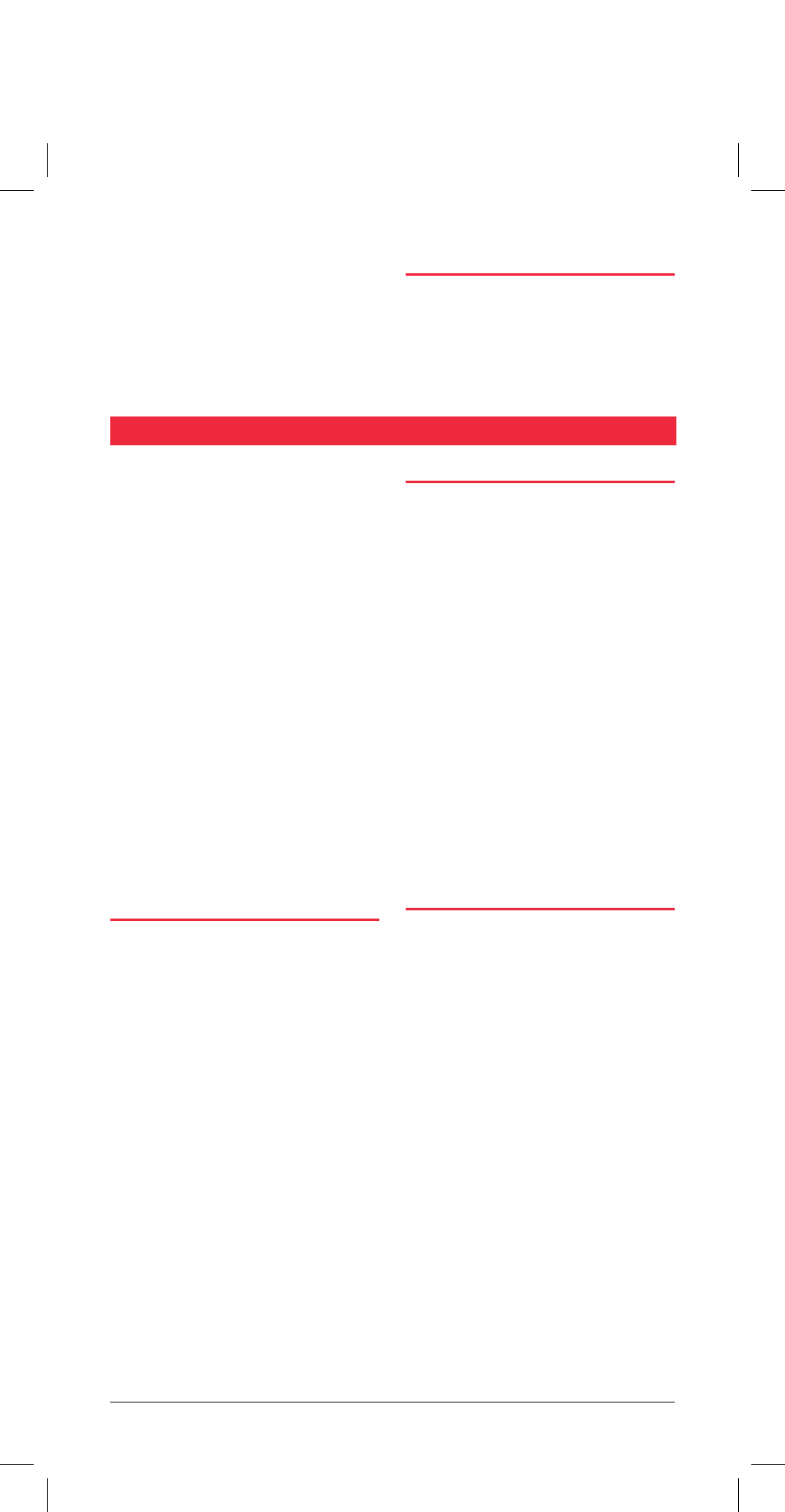
TX6200
I N S T R U C T I O N M A N UA L
PAGE 29
MAINTAINING YOUR BATTERY PACK
For information on removing, fitting and
recharging the battery pack, refer to
‘GETTING STARTED’ on page 5 of
this manual.
Your TX6200 is supplied with a 7.2 Volt
1200 mAh Ni-MH (Nickel Metal Hydride)
rechargeable battery pack.
When the battery pack is new, it must be
fully charged before being used for the
first time.
If left unused, your TX6200’s battery
pack will discharge itself within a few
months. If you have not used your
TX6200 for some time, you will need to
recharge the battery pack before use.
The battery pack is a sealed unit. There
are no user serviceable parts inside.
LOW BATTERY INDICATORS
When the battery voltage drops to
around 6 Volts, your TX6200 will give
6 quick beeps, BATT will flash on the
display and the Tx/Busy LED will flash
‘Orange’ to indicate that the battery
needs to be charged. You should
recharge the battery pack as soon
as possible.
If you have been transmitting using the
High Power setting, you can extend the
life by switching to Low transmit power.
BATTERY CHARGING
It is recommended that you charge your
TX6200’s battery using the BCT001
trickle charger supplied. The BCT001 can
recharge your battery pack in around
8-10 hours, less if there is still some
charge remaining. The charger will then
continue to trickle charge the battery,
however, for maximum long term battery
life it is recommended you disconnect
the charger when charging is complete.
USE ONLY GME APPROVED BATTERY PACKS
AND CHARGERS. USE OF OTHER TYPES
MAY BE DANGEROUS AND WILL VOID THE
WARRANTY. DO NOT CONNECT YOUR
VEHICLE’S 13.8 VOLT BATTERY SUPPLY TO THE
CHARGING SOCKET AS DAMAGE WILL RESULT.
CYCLING YOUR BATTERY PACK
Cycling of your Ni-MH battery should
not be necessary. However, for maximum
performance we recommend that you try
to fully discharge the battery from time
to time before recharging it.
beeps back to the caller since there is no
transmit frequency. For more details, see
the section on ’Selcall’ in this manual.
CTCSS
CTCSS can be enabled on the Receive-
Only channels.
