GME TX6200 User Manual
Page 10
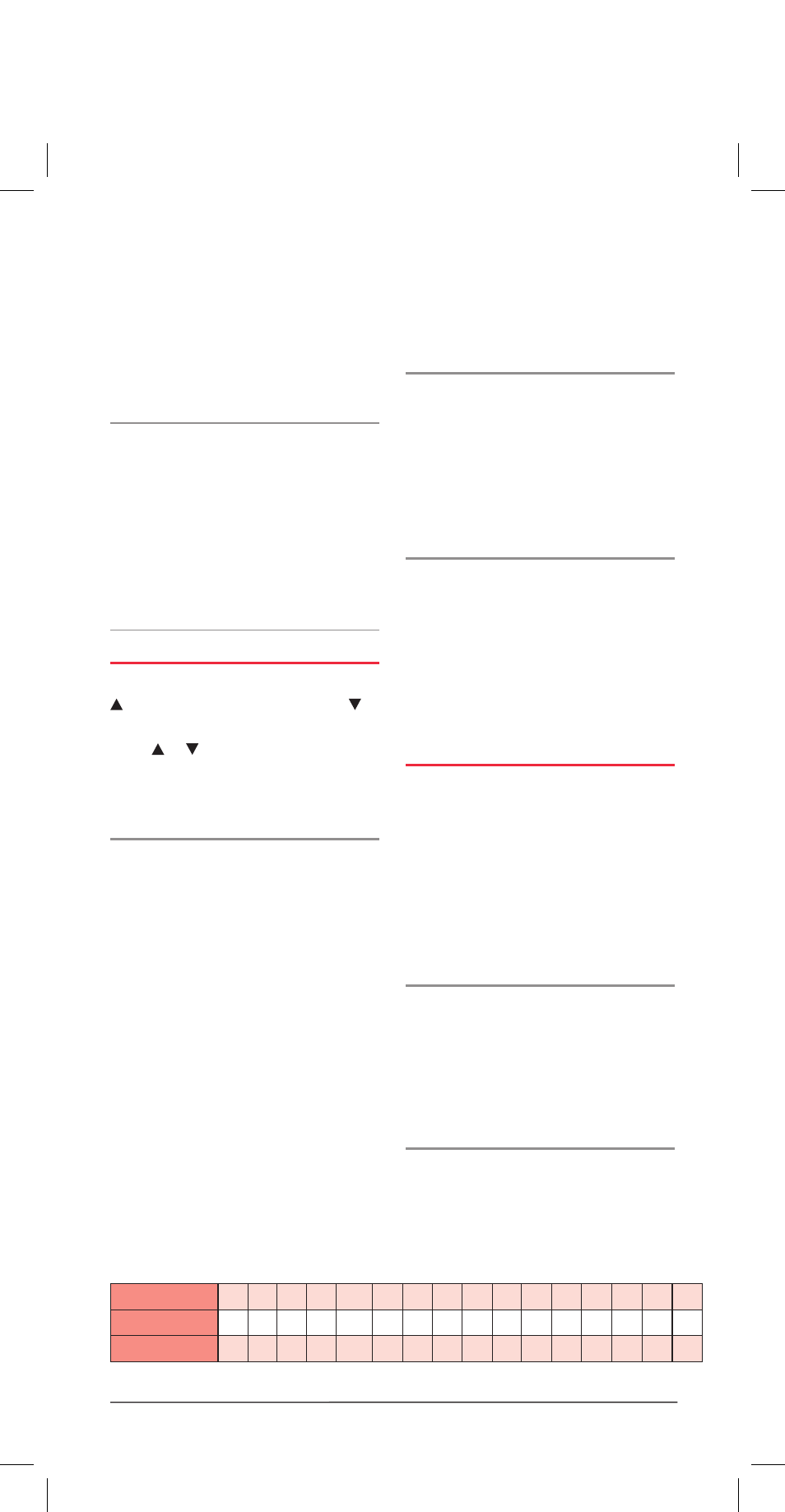
PAGE 10
I N S T R U C T I O N M A N UA L
TX6200
To open the Squelch, briefly press the
Monitor key. A low beep will be heard. If
there are no signals present you will hear
the receiver’s background noise.
To close the Squelch, briefly press the
Monitor key again. A high beep will be
heard and the receiver will become quiet.
NOTE: If an incoming signal is very weak
and is close to the minimum Squelch level,
it may become broken or ‘chopped’ by the
Squelch action. To prevent this, simply open
the Squelch using the Monitor key to allow
the signal to be heard clearly. Alternatively,
if this is a regular occurrence, you can adjust
the preset Squelch sensitivity as described
under ‘Menu Functions’ later in this manual.
SELECTING CHANNELS
To change channels, briefly press the
key to step up one channel or the
key to step down one channel. Holding
either or will cause the radio to step
through the channels automatically at a
faster rate.
Duplex switch
Duplex operation allows the TX6200 to
transmit on a different frequency to that
which it receives. This allows operation
through any repeater stations in your
area. Repeaters automatically re-transmit
your signal over a wider area, providing
greatly increased range.
The Duplex function operates only on
channels 1 – 8 or 41 – 48. When Duplex
is selected on one of these channels, the
TX6200 receives on that channel but
actually transmits 30 channels higher.
See the table below.
e.g. The TX6200 allows you to select
duplex operation on individual channels.
This is particularly useful in country areas
where there may only be one or two
repeaters. The unused repeater channels
can then be used for normal simplex or
direct radio-to-radio communications.
To select Duplex on individual
channels
1. Select the required channel 1 – 8
or 41 – 48.
2. Briefly press the F key followed
immediately by the DUP key.
‘DUP’ will appear on the display
accompanied by a high beep.
To remove Duplex from a channel
1. Select the required channel 1 – 8
or 41 – 48. ‘DUP’ will be visible on
the display.
2. Briefly press the F key followed
immediately by the DUP key. ‘DUP’
will disappear from the display
accompanied by a low beep.
PRIORITY CHANNEL
The Priority channel feature allows you to
store one of the 80 CB or ‘receive-only’
channels in the TX6200 as a priority
channel that can be instantly recalled at
the press of a key. This can be used to
provide instant access to your working
channel, your local repeater channel or
your favourite ‘receive-only’ channel.
To store the Priority channel:
1. Select the required channel.
2. Press and hold the PRI key. The
channel number will flash for a
moment then a high beep will be
heard as the selected channel is stored.
To recall the Priority channel:
1. Briefly press the PRI key. The TX6200
will immediately switch to the Priority
channel accompanied by a high beep.
Channel Selected
1
2
3
4
5*
6
7
8
41
42 43
44
45
46
47
48
Receive Channel
1
2
3
4
5*
6
7
8
41
42 43
44
45
46
47
48
Transmit Channel
31
32
33
34
35*
36
37
38
71
72 73
74
75
76
77
78
