GME TX6200 User Manual
Page 27
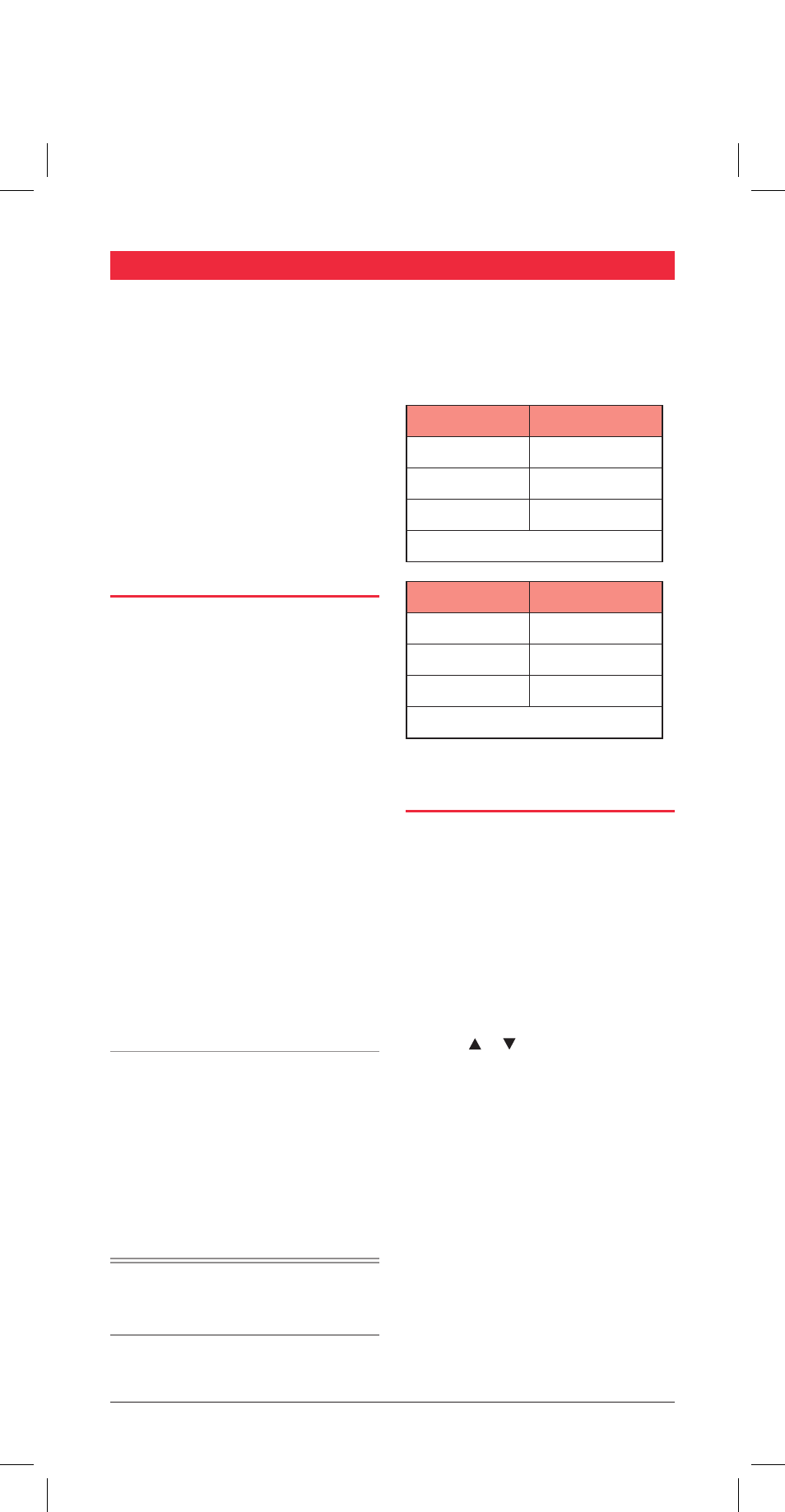
TX6200
I N S T R U C T I O N M A N UA L
PAGE 27
Indicates 7.9 Volts
PROGRAMMING USER CHANNELS
Your TX6200 has provision for an extra
19 Receive-Only channels in addition
to the standard 80 UHF CB channels
provided. These extra channels can be
user programmed into channel positions
81 through 99 within the frequency
range of 403 to 520 MHz. Frequencies
are selected in 125 kHz steps. Note that
the standard CB channels 1 through 80
are fixed and cannot be altered
or disabled.
SELECTING THE USER CHANNEL
FREQUENCY EDIT STEP SIZE
Before editing or programming ‘Receive
Only’ channels, you should preset the
size of the frequency step between the
channels. The step options are 12.5 kHz
or 25 kHz. The setting applies only to the
editing of ‘Receive Only’ channels (81
– 99) and has no effect on normal CB
channels (1 – 80).
To set the Channel step:
1. Turn the TX6200 OFF
2. Press and hold the key while
turning the TX6200 ON.
The display will show the selected
channel step for 5 seconds.
i.e. 12.5 kHz steps displays ’12.5k’
25 kHz steps displays ’25,0k’
Once selected, the setting remains stored
in the radio until toggled again.
NOTE: If the step size is change from 12.5
kHz back to 25 kHz, any frequencies currently
stored in 12.5 kHz steps remain unchanged.
However if any of these channels are edited,
their frequencies can only be altered
in 25 kHz steps with a 12.5 kHz offset. To
return these channels to a normal offset, set
these channels to OFF then restart the radio
in the programming mode.
IMPORTANT: The display is only able to
show the first 5 digits of the frequency i.e. the
last kHz digits are not displayed.
However it is easy to ‘guess’ the actual
frequency since the missing digits will
always alternate between 2.5 or 5 kHz
EXAMPLES :
FREQUENCY
DISPLAY
468.0125 MHz
468.01
468.0250 MHz
468.02
468.0375 MHz
468.03
12.5 KHz STEPS
FREQUENCY
DISPLAY
468.000 MHz
468.00
468.025 MHz
468.02
468.050 MHz
468.03
25 KHz STEPS
ACTIVATING THE
PROGRAMMING’ MODE
Your TX6200 is supplied from the
factory with the Receive-Only channels
deactivated. You can activate and
program them yourself as follows:
1. Turn the radio OFF.
2. Press and hold the F key while turning
the radio ON. The radio will beep.
3. Release the F key. The radio is now
in ‘Programming’ Mode.
Press the or channel key to select
a channel number above channel 80.
You will now find that you can select
additional channel numbers 81 through
99. Initially, these channels will have no
frequencies installed and are in effect,
turned OFF. Each individual channel will
need to be turned ON and programmed
with the receive frequency of your choice.
Programming the Receive-Only channels
Your TX6200 must be in programming
mode before proceeding.
1. Select the channel number you wish
to program (81 to 99).
