GME TX6500S User Manual
Page 33
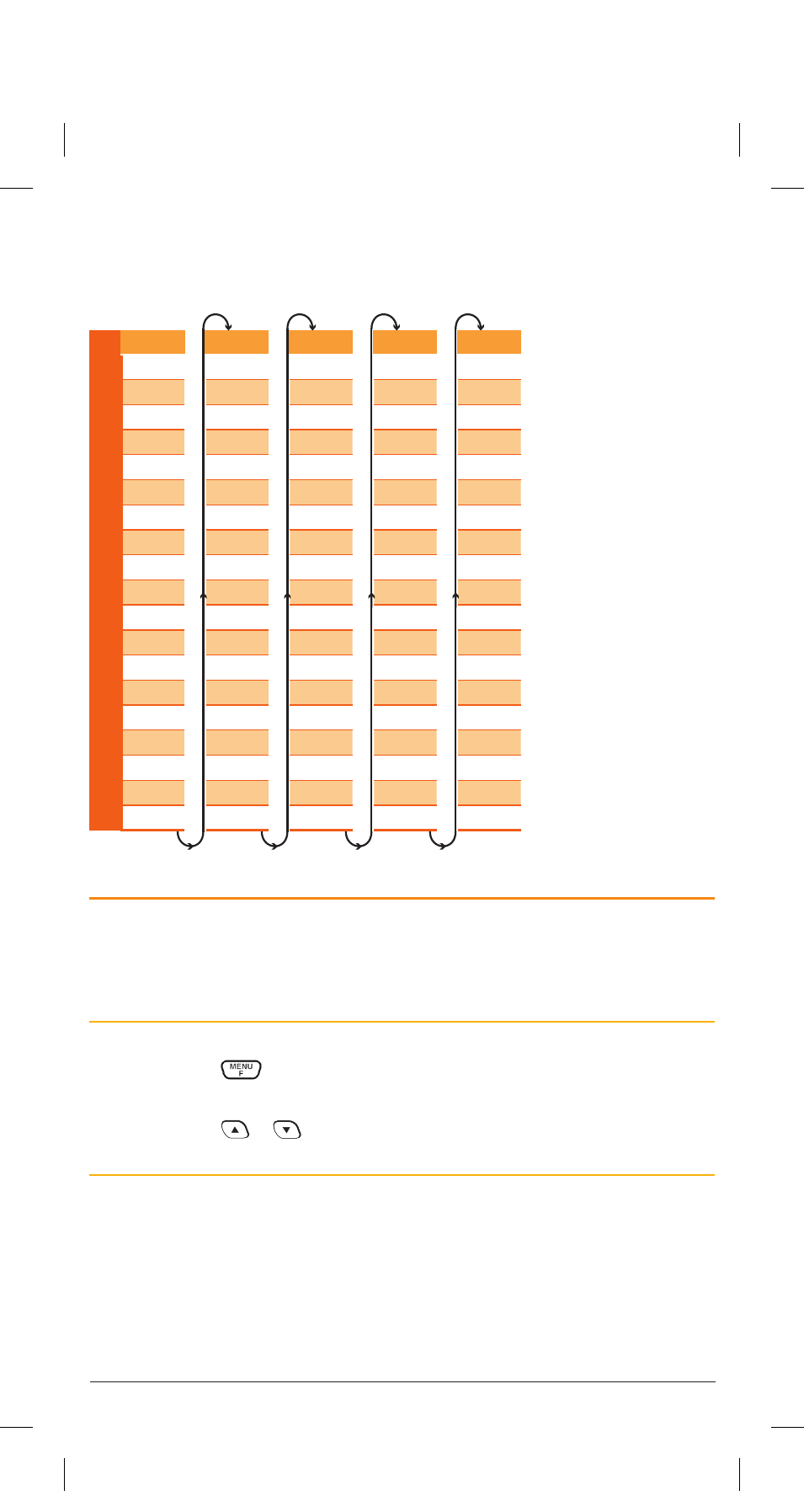
T X 6 5 0 0 S
I N S T R U C T I O N M A N UA L
3 3
When using the combined channel bank RXA-E, all 5 channel banks becomes available in one
continuous sequence resulting in a total of 95 channels of Receive-only frequencies. Channels are
numbered in a repeating sequence from 81 – 99.
COMBINED CHANNEL BANKS RXA-E
CHANNEL EDITOR
Receive-only channels are switched off by default. To enable them you will need to activate the channel
editor in your radio which will then allow access to programming frequencies into channels 81-99 of
your selected channel bank. Receive-only channels can be programmed with frequencies in the range
403 – 520 MHz.
To Activate the channel editor
1. Switch the radio off.
2. Press and hold the
key while switching the radio on again.
3. ‘RXALL’ will be displayed briefly, indicating the RX Channel Editor has been activated.
You can now use the
or
keys to select channels 81 – 99 for programming.
Frequency steps
When selecting frequencies, your radio will use 12.5 kHz steps, however the display will only show
the frequency to the nearest 10 kHz. See the table over page.
RX-B
81
82
83
84
85
86
87
88
89
90
91
92
93
94
95
96
97
98
99
RX-C
81
82
83
84
85
86
87
88
89
90
91
92
93
94
95
96
97
98
99
RX-D
81
82
83
84
85
86
87
88
89
90
91
92
93
94
95
96
97
98
99
RX-E
81
82
83
84
85
86
87
88
89
90
91
92
93
94
95
96
97
98
99
RX-A
81
82
83
84
85
86
87
88
89
90
91
92
93
94
95
96
97
98
99
RX ONLY C
H
ANNELS
45315-1_TX6500s_IM.indd 33
11/09/13 4:34 PM
