GME TX6500S User Manual
Page 30
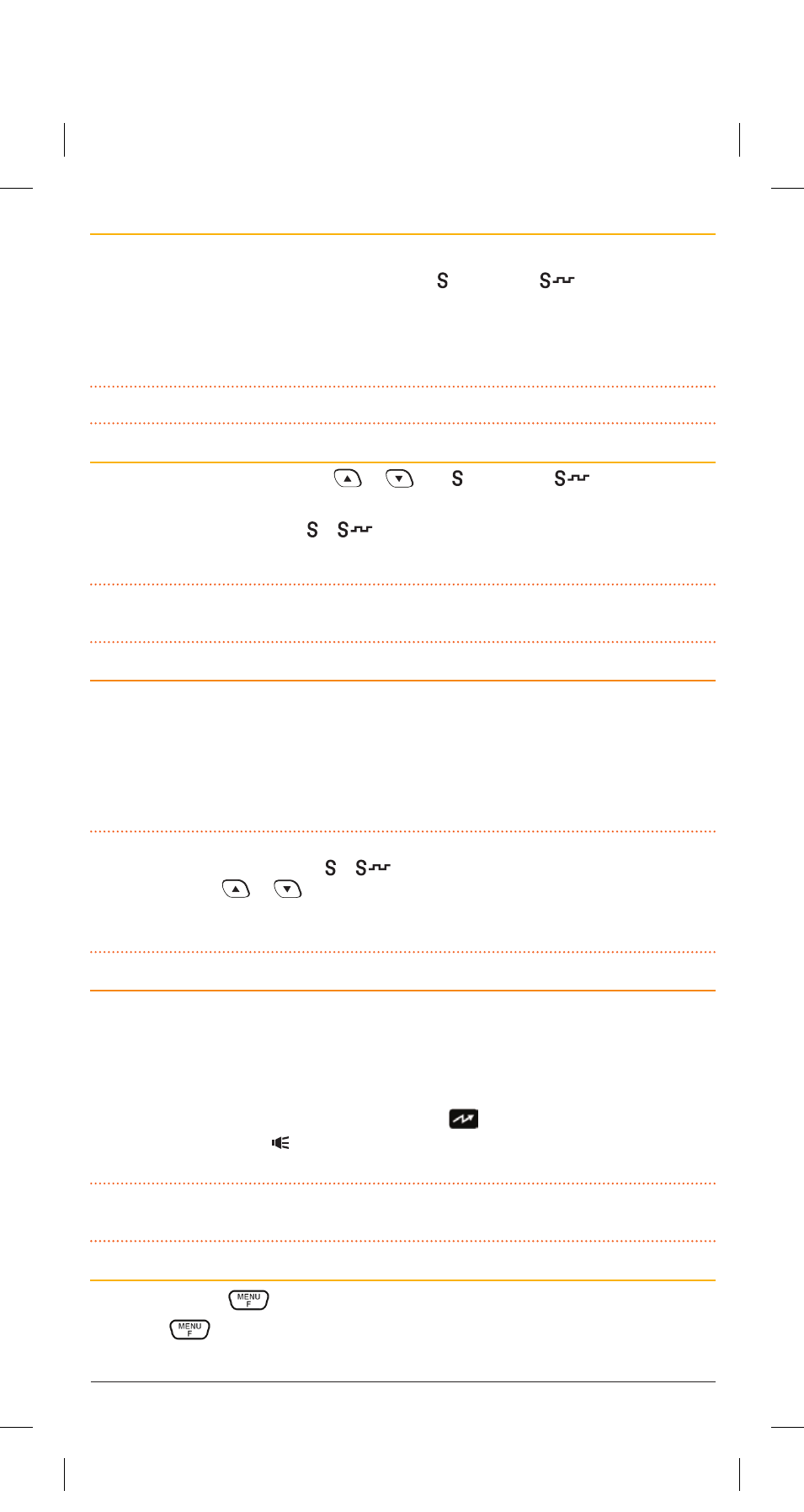
3 0
I N S T R U C T I O N M A N UA L
T X 6 5 0 0 S
To activate Silent mode on a channel
1. Select the required channel.
2. Press and hold the squelch key. The display will show (for CTCSS) or
(for DCS).
3. Repeat steps 1 & 2 to activate silent mode on other channels.
Channels that have silent mode enabled will now stay silent unless a signal containing your chosen
CTCSS or DCS code is received.
NOTE:
You may activate CTCSS on any channels except the emergency channel 5/35.
To deactivate Silent mode on a channel
1. Select the required channel using the
or
keys. (for CTCSS) or
(for DCS) should be
displayed on that channel.
2. Press and hold the Squelch key. or
will disappear from the display.
The channel will now be open to all incoming signals.
NOTE:
Silent mode cannot be activated unless a CTCSS or DCS code has been selected via the Menu. If
CTCSS/DCS tones are set to ‘Off’, any attempt to activate the Silent mode will be ignored.
MONITOR FUNCTION
When operating in Silent mode, the Monitor function opens the Squelch, allowing you to listen on
the channel for signals that are not using your CTCSS/DCS code. In Silent mode, your Squelch would
normally remain closed preventing these signals from being heard. By pressing the Squelch key, you
can listen on the channel to check that it is clear before transmitting.
To use the Monitor function, briefly press the Squelch key. If no signals are present you will hear the
background hiss of an empty channel. Press the Squelch key again to close the Squelch.
TIP:
If you wish to identify a CTCSS code being used by other stations operating on your channel, first
enable CTCSS on that channel (so that or
is displayed) then select the CTCSS setting function
in the Menu. Use the
or
keys to step through the range of available CTCSS/DCS codes while
the channel is busy. When the correct code is selected, the mute will open and you will be able to hear
the signal in the speaker.
BUSY LOCKOUT
When using Silent mode with CTCSS/DCS, your radio’s receiver remains quiet to all signals outside
your CTCSS/DCS group. As a result, you may not notice when others are transmitting on your
channel and you could accidentally transmit over the top of them.
The Busy Lockout function detects when others outside your CTCSS/DCS group are transmitting on
the channel and prevents your radio from transmitting over them. If the channel is busy and you
press the PTT the radio will emit a warning beep and the
icon won’t be displayed. When you
release the PTT, look for the icon on the display and the green LED indicator on the panel as
indicators that the channel is in use. If so, simply wait until the channel is clear and press the PTT again.
NOTE:
You can also press the Monitor/Squelch key to open the Squelch and listen for signals on the
channel before transmitting.
To enable Busy Lockout
1. Press and hold the
key until the radio beeps.
2. Press the
key repeatedly until ‘BLKOF’ appears.
45315-1_TX6500s_IM.indd 30
11/09/13 4:34 PM
