GME TX6500S User Manual
Page 22
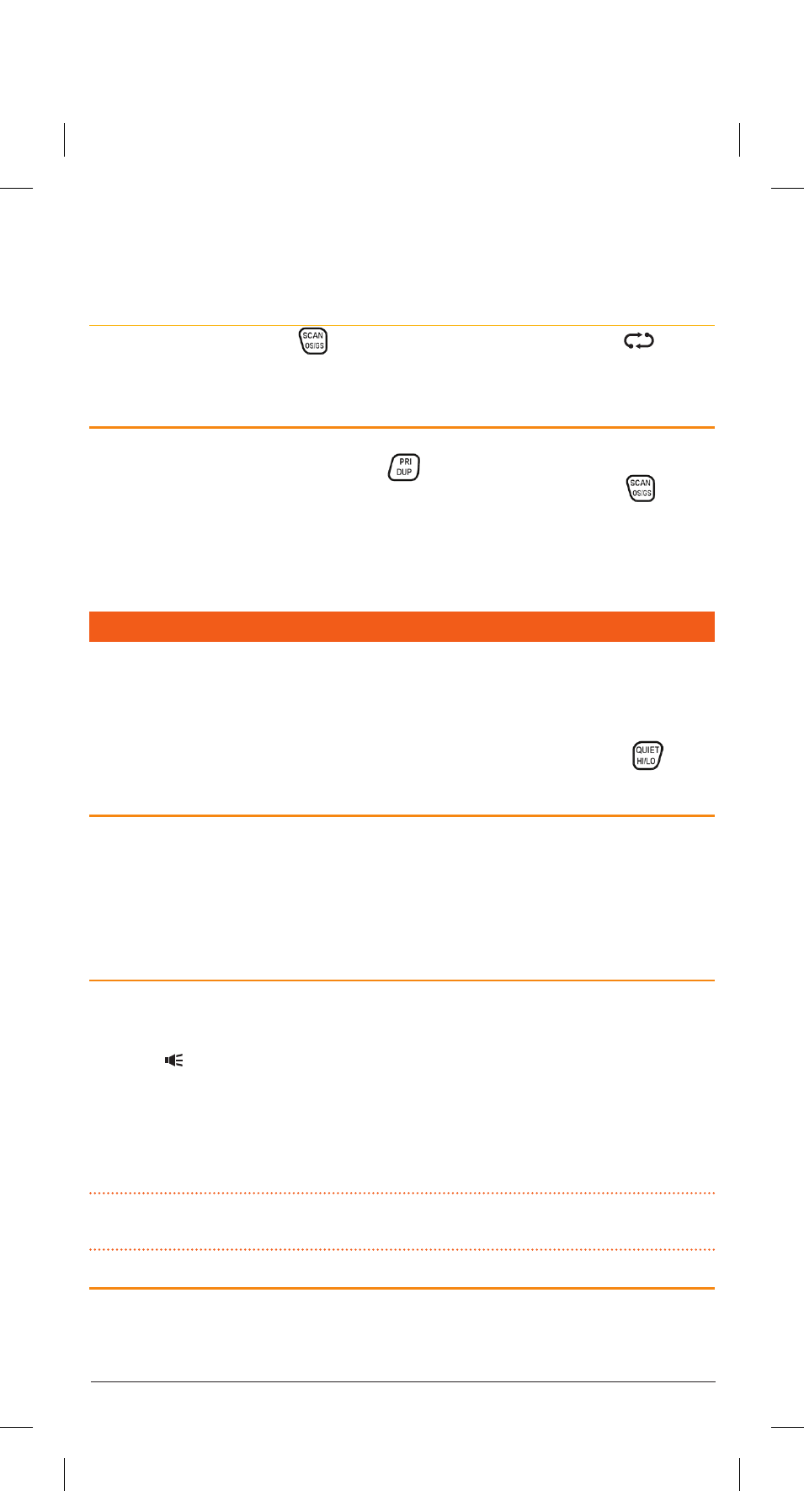
2 2
I N S T R U C T I O N M A N UA L
T X 6 5 0 0 S
If a signal from outside your Net-Scan group appears on the channel (either with no code or the wrong
code), the channel will be discarded and a new clear channel selected at the next transmission. The
other radios in the group will then locate the new channel allowing the conversation to continue
seamlessly without any input from the user.
Ending the Scan
To stop scanning, briefly press the
key. A low beep will be heard and the animated
icon will
stop. As long as the radio was not on a busy channel, it will return to the last channel you selected,
otherwise it will stay on the busy channel.
USING THE PRIORITY CHANNEL WHILE SCANNING
If your radio is scanning in Open Scan or Net-Scan mode and you need to use your Priority channel (for
an urgent call or an emergency), briefly press the
key. The scan will be cancelled and the radio
will jump straight to the Priority channel. When your conversation has finished, press the
key to
continue scanning.
If your radio is scanning in Group Scan mode simply press the PTT. The radio will automatically transmit
on the priority channel. When your conversation has finished, the radio will resume scanning 5 seconds
after the channel has become clear.
SELCALL
Your TX6500S has a Selective Calling (SelCall) system that operates like a telephone. Each radio is
pre-programmed with its own unique SelCall number. If this number is called by another radio, your
TX6500S will beep to alert you.
Your radio also features a Quiet function that prevents unwanted signals from being heard in the
speaker. If you do not want to hear any other activity while on a channel, simply push the
key.
The radio will then remain quiet to all incoming signals until your SelCall number is called.
SELCALL IDENTIFICATION NUMBER (IDENT)
Your TX6500S is factory programmed with its own unique SelCall Identification Number (otherwise
known as an Ident). This number identifies your radio from others in your area. Each time you switch
your TX6500S on your SelCall Ident is displayed briefly at the bottom of the LCD. You should make your
Ident known to anyone who may need to call you using SelCall. If your TX6500S hears a SelCall signal,
it will compare the incoming Ident with its own. If there is a match, your radio will sound an alarm to
alert you to the call.
THE QUIET MODE (Q)
The QUIET mode works with the SelCall function to ensure the radio remains quiet to all incoming
signals UNLESS it receives its own SelCall Ident. In this way, your radio can monitor a busy channel
without disturbing you, but still let you know when you are being called. When QUIET mode is set, you
may see the icon appear on the display indicating the channel is in use but nothing will be heard in
the speaker.
The QUIET mode can be enabled on individual channels allowing you to freedom to choose which
channels will remain quiet and which will stay open to all incoming signals. Once your SelCall Ident is
received, an alarm sounds and the QUIET mode is cancelled allowing you to converse normally on the
channel.
NOTE:
You don’t need to set the QUIET mode to use SelCall. If you prefer to listen to all incoming
conversations you can still receive SelCalls on any channel even if the QUIET mode is not set.
SELCALL MEMORIES
Your TX6500S is fitted with 10 SelCall memories which can be used to store frequently used SelCall
Idents.
45315-1_TX6500s_IM.indd 22
11/09/13 4:34 PM
