GME TX6500S User Manual
Page 19
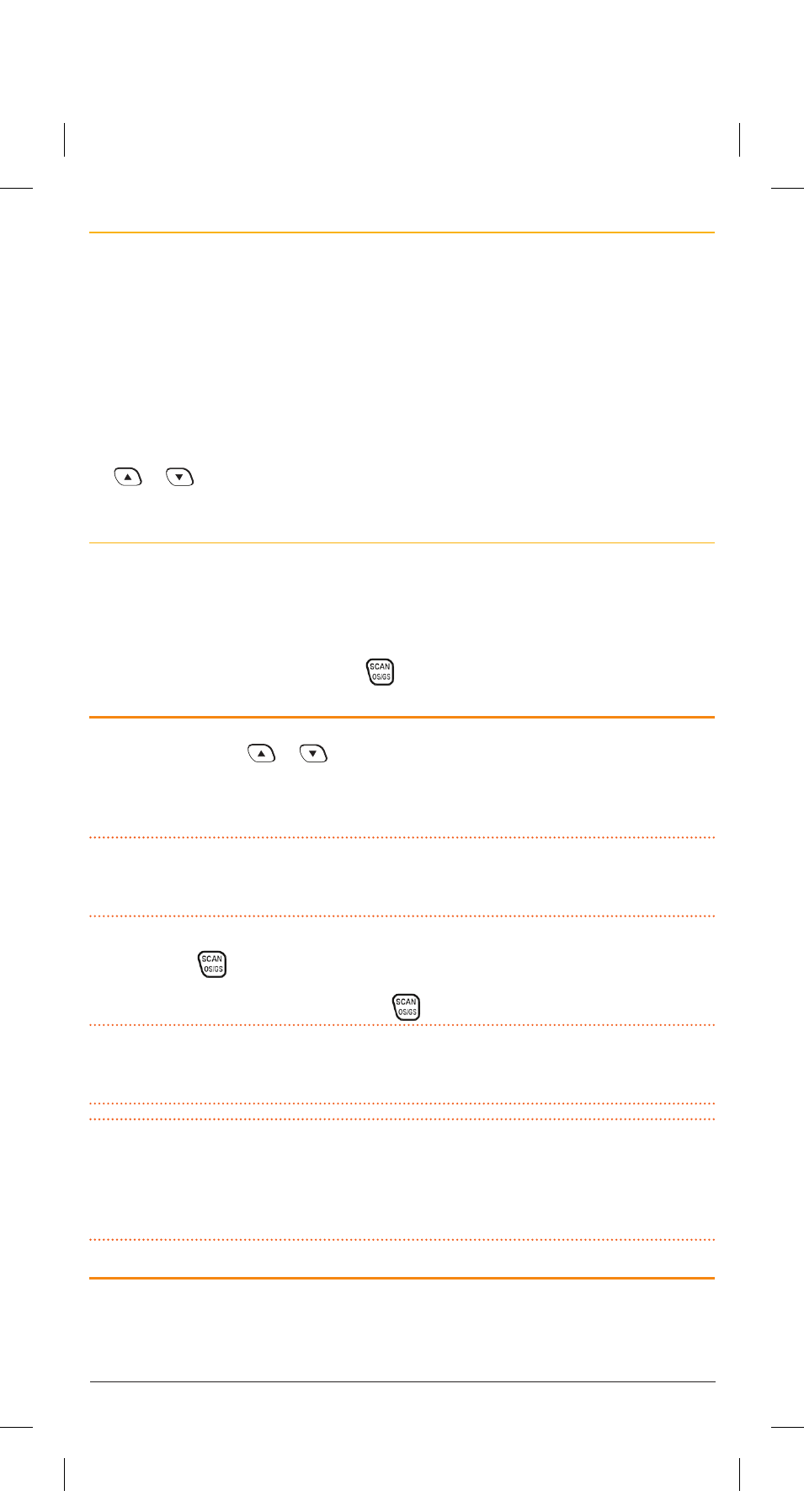
T X 6 5 0 0 S
I N S T R U C T I O N M A N UA L
1 9
Receiving in the Group Scan mode
If a signal is heard on a scanned channel, scanning will pause on that channel and remain there for as
long as the channel is busy, and for 5 seconds after the channel has cleared, as long as there are no
signals on the priority channel. During this time the receiver will continue to check the priority channel
for signals every 2 seconds, resulting in a series of small ‘breaks’ in the reception of the ‘paused’
channel. If no signals are heard after 5 seconds, the radio will resume scanning.
If a signal appears on the priority channel at any time (even when paused on a scan channel) the
receiver will switch straight to the priority channel and will stay there for as long as the channel is busy.
During this time you can transmit on the priority channel in the usual way. Once there has been no
activity on the priority channel for 5 seconds, the radio will resume scanning the other channels.
If your radio pauses on a busy channel and you don’t wish to listen to that conversation, briefly press
the
or
key. The radio will skip over that channel and resume scanning from the next channel
in the sequence (see Auto Skip for more skip options).
Transmitting in Group Scan mode
To transmit on the priority channel, simply press the PTT AT ANY TIME. The radio will switch straight to
the priority channel. When you have finished your conversation and there has been no further activity
on the priority channel for 5 seconds, the radio will resume scanning the other channels. To transmit on
any other group scan channel, you must exit the scan mode, select the required channel then talk in the
usual way.
When your conversation is finished, press the
key to resume scanning.
AUTO SKIP
While scanning, if a busy channel in your scan group becomes a nuisance by constantly interrupting
the scan, briefly press the
or
key. The radio will skip over the busy channel and temporarily
remove it from the scan group for 30 seconds to allow time for the channel to become clear again.
Scanning will then continue from the next channel in the sequence. After 30 seconds the skipped
channel will be reinstated in the scan sequence.
TIP:
You can use this method to temporarily remove as many busy channels from the scan group as
required. Note however that if you attempt to skip the last remaining channel, all the previously skipped
channels will be restored to the scan group.
If the unwanted busy channel continues to interrupt the scan even after the 30 second skip period has
elapsed, hold the
key while the radio is paused on that channel. The ‘nuisance’ channel will be
completely removed from the scan group for the duration of that scan session. To restore the channel,
simply stop and restart the scan session using the
key (or switch the radio Off then On again).
TIP:
You can use this method to remove multiple busy channels from the current scan session as
required. Note however that if you attempt to remove the last remaining channel, all the previously
removed channels will be restored to the scan group.
NOTE:
In Group Scan mode you can also treat the Priority Channel as a nuisance channel and remove
it from the scan session if you wish, but if you do, you will no longer be monitoring the Priority Channel
while scanning. However if you press the PTT you will still be taken straight to the Priority Channel
when required to allow you to converse on that channel. After your conversation has finished the scan
will continue without the Priority Channel included.
ADDITIONAL OPEN/GROUP SCAN OPTIONS
There may be applications where you have no need for the priority channel and would prefer to have
two Open Scan groups with different channels in each. Alternately you may prefer to have two Group
Scan groups with different priority channels in each.
45315-1_TX6500s_IM.indd 19
11/09/13 4:33 PM
