GME TX3100DP User Manual
Page 9
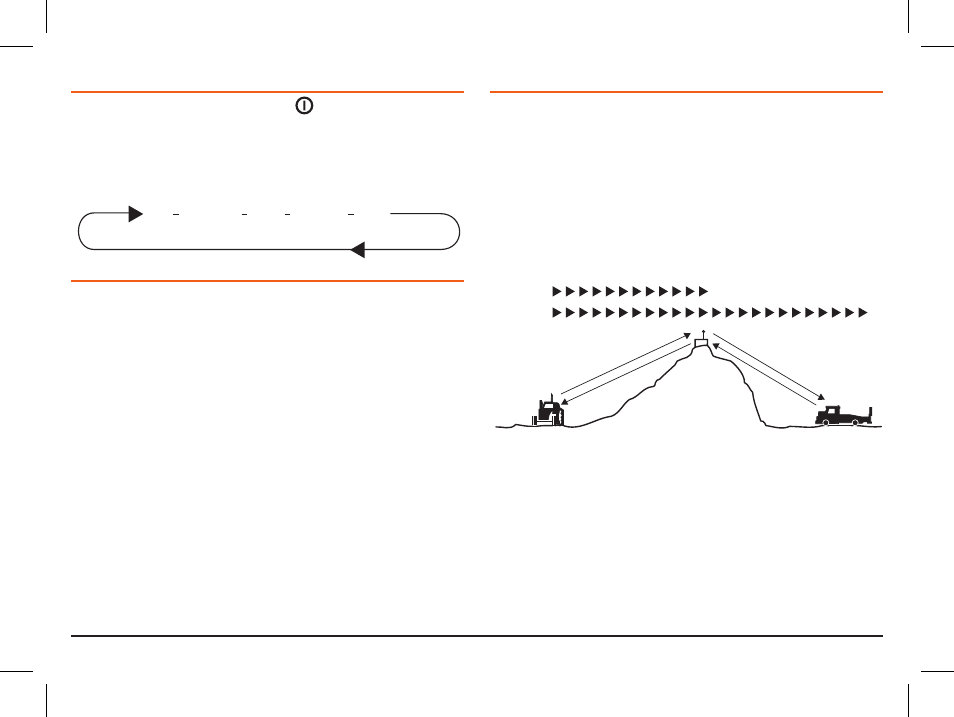
T X 3 1 0 0
I N S T R U C T I O N M A N UA L
PA G E 9
BACKLIGHT
When the radio is on, briefly press the key to cycle through the
brightness levels for the LCD and keypad lighting. There are 5 levels
of lighting from off to full brightness. Each key press increases the
brightness until maximum brightness is reached. The next key press
resets the brightness level to off and the cycle repeats.
DYNAMIC VOLUME CONTROL (DVC)
The modulation level of signals heard on the UHF CB band has
always varied considerably resulting in noticeable differences in
received audio volume between stations. Generally users have
compensated for this by adjusting the volume control for each
received signal. With the introduction of 80 channel narrowband
transmissions that use lower levels of modulation, the diversity in
received audio volume is likely to increase further.
The TX3100 is able to automatically compensate for these
variations in received audio level by utilising a Dynamic Volume
Control. This feature automatically compensates for variations in
received audio level resulting in a constant audio output level to
the speaker to greatly enhance the quality of the reception.
DUPLEX OPERATION
Duplex operation allows the radio to transmit on a different
frequency to that which it receives allowing operation through
repeater stations. Repeaters automatically re-transmit your signal
over a wider area, providing greatly increased range.
Duplex operation operates only on channels 1-8 and 41-48.
When duplex is selected on these channels, the radio receives on
that channel but actually transmits 30 channels higher.
Vehicle
Simplex/Duplex Range Comparison
Simplex
Repeater
operation
Channel 31
Channel 1
Repeater
Station
Channel 1
Channel 31
Vehicle
Off
Very Low
Low
Medium High
