GME TX3100DP User Manual
Page 12
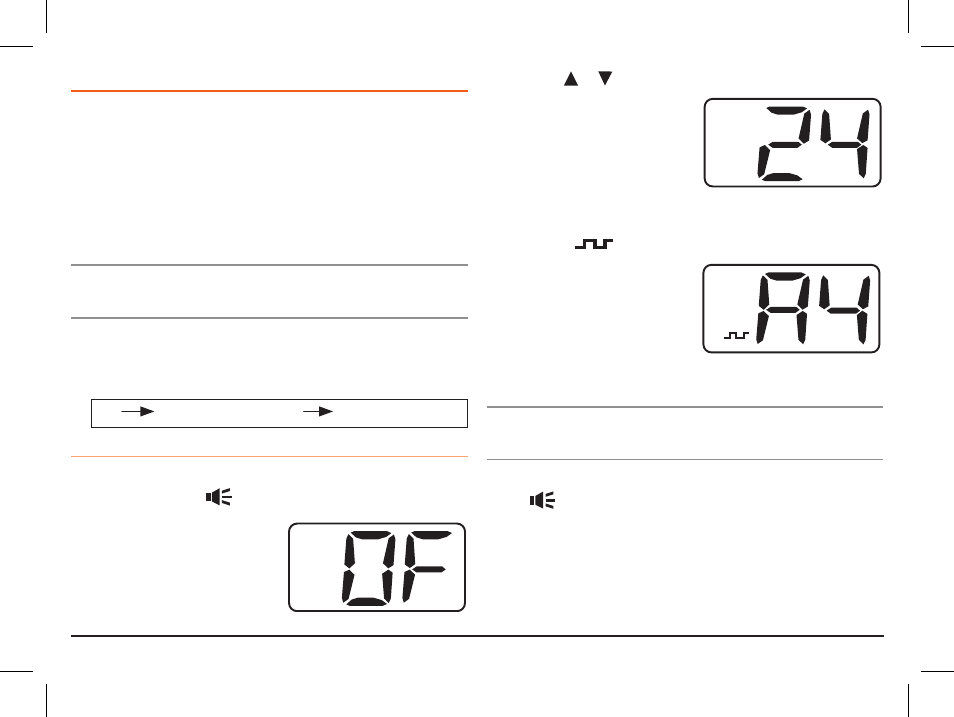
PA G E 1 2
I N S T R U C T I O N M A N UA L
T X 3 1 0 0
SELECTING THE CTCSS OR DCS TONE
Choosing which tone to use will probably be dependent on the
other radios you talk to. If you talk to others outside your group
who already use CTCSS or DCS tones you will need to select the
tone set that matches theirs. The TX3100 includes most of the
commonly used tone sets.
If the users you talk to don’t currently use CTCSS or DCS you can
make your own choice. There is no difference in performance
between the two tone sets.
NOTE:
When selecting tones please refer to the CTCSS and
DCS Tone Charts on pages 22 – 23.
The CTCSS and DCS tones are stored in your radio in a sequential
table. The first table location is OFF. The next 50 locations are
CTCSS tones followed by 104 DCS tones.
OFF
CTCSS 01 to CTCSS 50
DCS 01 to DCS 104
To select a tone
1. Switch the TX3100 off.
2. Press and hold the
key while switching the radio on.
‘S’ flashes and the channel
number displays the currently
selected tone. If OF is
displayed the tones are set
to OFF.
3. Press the or keys to select the required CTCSS tone.
The flashing ‘S’ indicates the
tones you are selecting are
CTCSS tones.
4. If you advance past CTCSS tone 50 the tone number resets to
01 and the
symbol flashes indicating that you are now
selecting DCS tones. Continue
advancing through the tones
to select your required
DCS tone.
NOTE:
Since the display does not have enough digits to display
DCS tones 100 - 104, these tones are displayed as A0 - A4.
5. Once the required CTCSS or DCS tone is selected, briefly press
the
key to exit the tone setting mode. The selected tone
will now be used on any channels where the Silent mode
is enabled.
CTCSS Off
DCS Tone 104
CTCSS Tone 24
S
S
S
