GME TX3100DP User Manual
Page 17
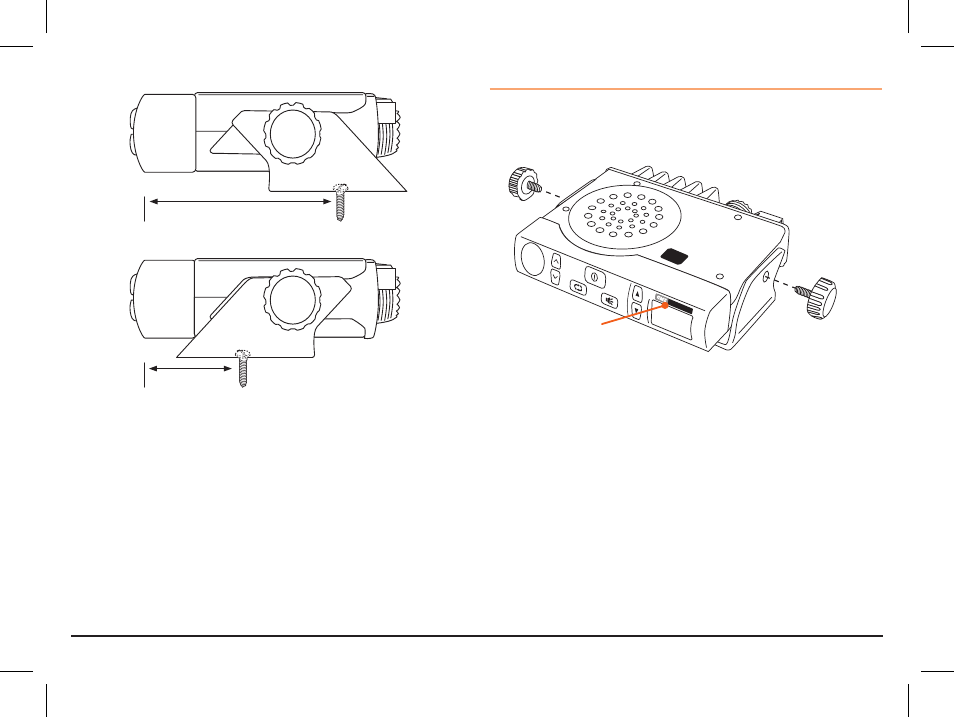
T X 3 1 0 0
I N S T R U C T I O N M A N UA L
PA G E 1 7
The mounting bracket can be oriented with the arms extending
either forward or backwards to adjust the position of the front
panel with reference to the mounting point.
Fitting the Radio
Fit radio into bracket and tighten gimbal knobs.
Your TX3100 is fitted with a GME model label adjacent to
the LCD. If the final orientation of your radio results in this
label being upside down, please fit the supplementary GME
label supplied. Simply remove the backing tape and install the
supplementary label over the top of the current GME label.
58 mm
31 mm
Label
TX3100
This manual is related to the following products:
