GME TX3100DP User Manual
Page 10
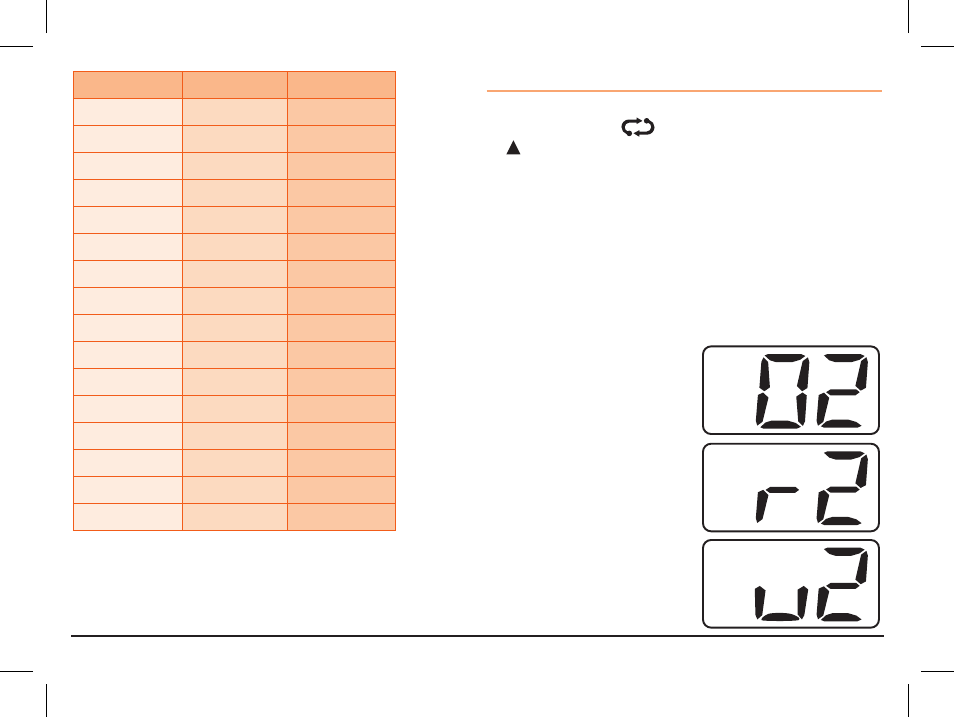
PA G E 1 0
I N S T R U C T I O N M A N UA L
T X 3 1 0 0
Channel Selected
Receive Channel
Transmit Channel
1
1
31
2
2
32
3
3
33
4
4
34
5*
5*
35*
6
6
36
7
7
37
8
8
38
41
41
71
42
42
72
43
43
73
44
44
74
45
45
75
46
46
76
47
47
77
48
48
78
* Emergency Channel only
The TX3100 allows you to select Duplex operation
individually on each channel.
To select Duplex on individual channels;
1. Select the required channel (1 – 8 or 41 – 48).
2. Press and hold the
key and immediately press the
key. The ‘0’ in the channel number will change to ‘r’ if
channel 1 – 8 is selected to indicate that channel is now set
as a repeater channel. The ‘0’ in the channel will change to
’u’ to indicate the channel is now set as an upper repeater
channel, if channel 41 – 48 is selected.
Eg: Channel 2 will be displayed as ‘02’ when in simplex mode
but will change to ‘r2’ when duplex is activated on that channel.
Channel 42 will be displayed as ‘42’ when in simplex mode but
will change to ‘u2’ when duplex is activated on that channel.
Channel 2 Duplex (repeater)
Channel 42 Duplex (repeater)
Channel 2 Simplex
