GME TX3100DP User Manual
Page 11
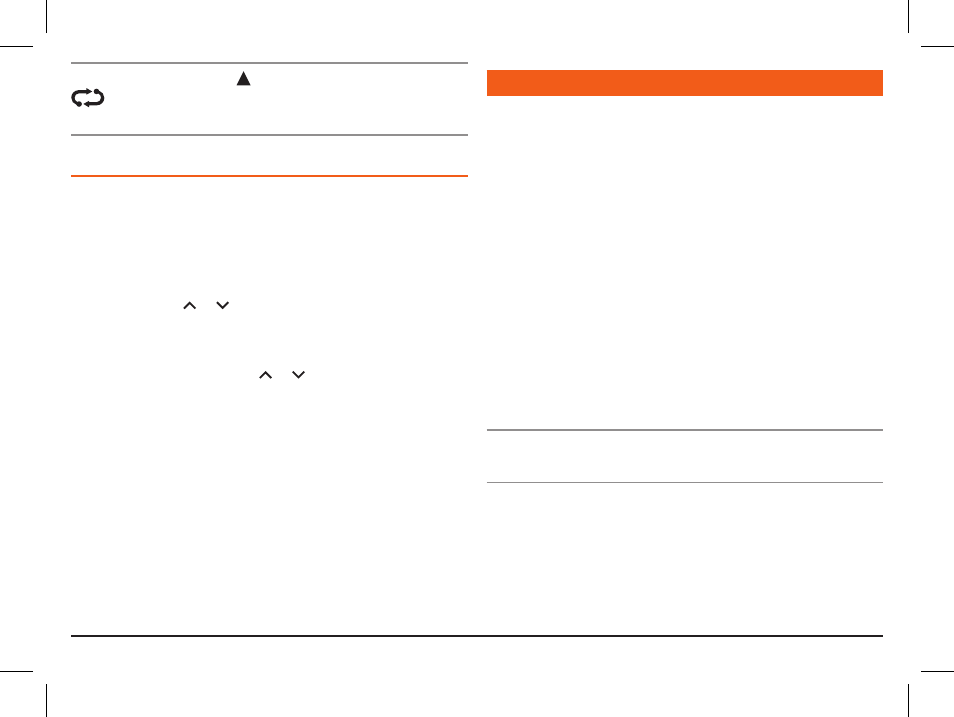
T X 3 1 0 0
I N S T R U C T I O N M A N UA L
PA G E 1 1
NOTE:
You must press the key immediately after pressing the
key otherwise the scan memory function will be activated.
See SCANNING on page 14.
ADJUSTING THE BEEP TONE LEVEL
The beep tones on your TX3100 are designed to provide audible
feedback whenever a key is pressed. If the beep tone level is too
loud or too soft for your operating environment you can adjust it
as follows:
1. Turn the TX3100 OFF.
2. Hold either the or key while turning the radio ON.
3. A number will flash on the display to indicate the current
beep tone level setting.
4. Within 3 seconds, press the or keys to increase or
decrease the beep tone level. The maximum level is 9 and the
minimum audible level is 1. To turn the beep tone off set the
level to 0.
5. To return the radio to normal operation, press any other key or
simply wait 3 seconds.
CTCSS & DCS
CTCSS (Continuous Tone Coded Squelch System) and DCS
(Digitally Coded Squelch) are Squelch quieting systems that
allow several groups of users to share the same channel without
disturbing each other. The system applies a continuous low-level
tone to your transmission and uses a matching tone decoder to
control your receiver’s Squelch. With CTCSS or DCS enabled, the
channel remains quiet to all incoming signals unless they carry
the correct tone. When a transmission with the correct tone is
received, the Squelch opens and remains open for as long as
the signal is present. When the transmission ends, the channel
becomes quiet again. Transmissions that do not use the correct
tone will not be heard.
There are two tone sets installed in your TX3100, compromising
50 CTCSS and 104 DCS user-selectable tones.
The TX3100 allows CTCSS or DCS to be enabled or disabled on
individual channels.
NOTE:
The CTCSS/DCS tone you select will be used for all
CTCSS/DCS enabled channels in your radio.
