If the paper is not loaded straight, When printing is finished, Eries – Citizen Systems PD-22 User Manual
Page 25: Er on and off
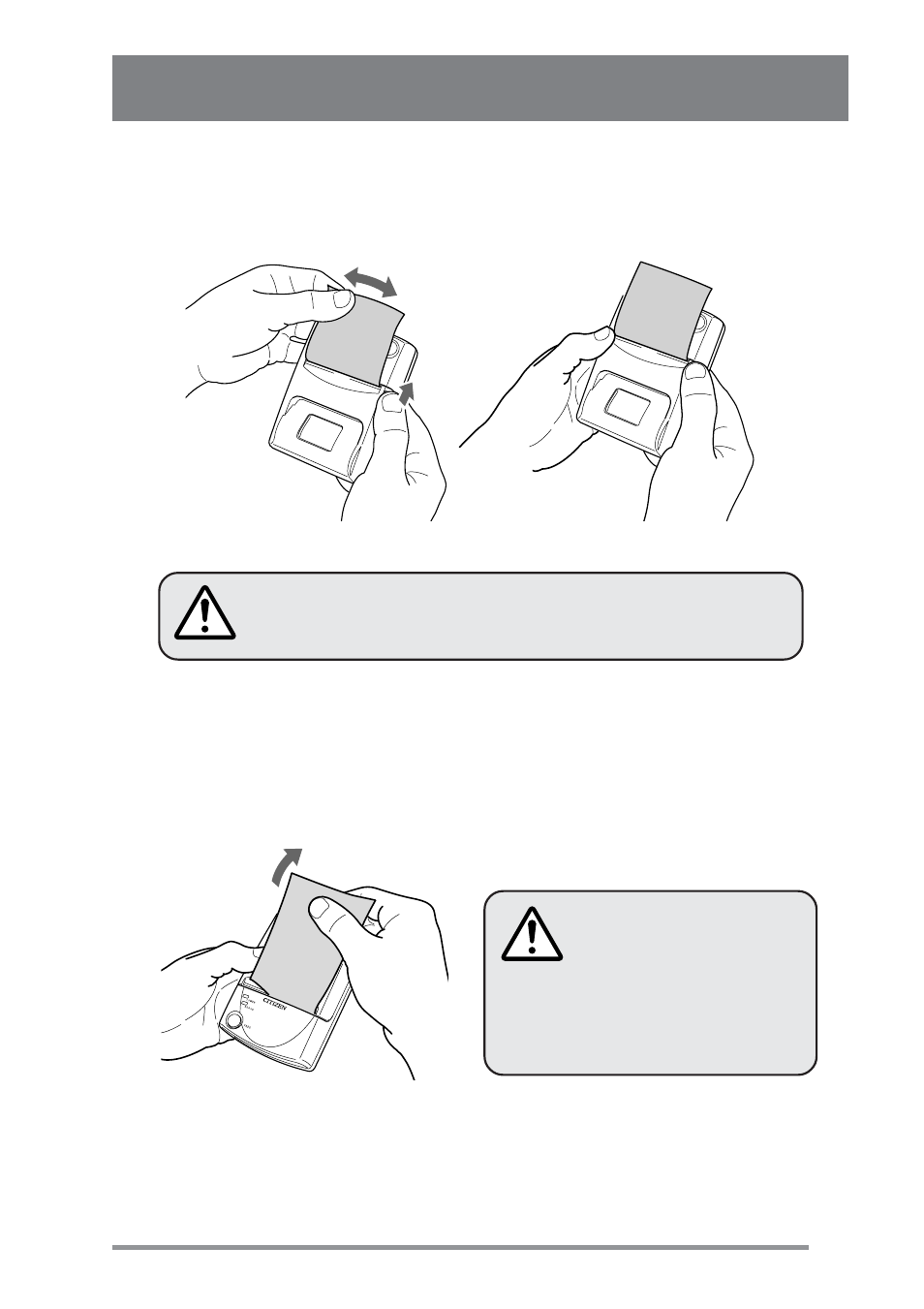
25
7 If the Paper is Not Loaded Straight
Slide the cover OPEN button to open the cover, then adjust the paper by hand.
After confirming that the paper is completely straightened, securely close the cover.
7 When Printing is Finished
When you have finished printing using the roll paper, slowly pull back the printed paper
at an angle along the paper cutter, allowing you to cut it from the roll.
Do not touch the paper
cutter. This may result in
injury to your hand or
whatever part of your
body comes into contact
with the cutter.
Do not allow the printed paper to enter the single sheet (cutsheet)
insertion slot.
Loading the Paper
See also other documents in the category Citizen Systems Printers:
- Citizen CLP-631 (60 pages)
- iDP3421 (174 pages)
- Citizen CLP 8301 CLP-8301 (80 pages)
- Citizen CT-S4000 (32 pages)
- 3541 (48 pages)
- iDP-3421 (172 pages)
- CBM-253 (122 pages)
- iDP-3530 (28 pages)
- CLP-521 (54 pages)
- CT-S2000DC (136 pages)
- CBM-910 Type II (62 pages)
- CLP-621 (60 pages)
- CBM-231 (64 pages)
- Compact desk-top dot matrix printer CBM-910 Type II (62 pages)
- CD-S500 Series (52 pages)
- CBM-750 (81 pages)
- PMU2XXX (312 pages)
- CLP-9001 (73 pages)
- CT-S280 (136 pages)
- CT-S2000DCL (3 pages)
- CBM-230/231 (59 pages)
- Model CMP-10 (80 pages)
- CLP 6002 (26 pages)
- Swift 330x (44 pages)
- Swift 330x (4 pages)
- Citizen CD-S500 (220 pages)
- 291 (60 pages)
- CBM-290 (49 pages)
- Citizen PPU PPU-700 (40 pages)
- iDP-562 (36 pages)
- CD-S500A (52 pages)
- PD-04C (42 pages)
- CBM-270 (112 pages)
- Citizen CL-S700 (70 pages)
- Citizen CMP-10BT (41 pages)
- iDP3420 (174 pages)
- CBM-910 (61 pages)
- iDP3240 (231 pages)
- Citizen CLP 6002 CLP-6002 (80 pages)
- PROdot 350 (32 pages)
- PD-24 (52 pages)
- CLP-8301 (75 pages)
- iDP-3550 (160 pages)
- CMP-10 (40 pages)
