Outside power mirrors – GMC 2007 Acadia User Manual
Page 142
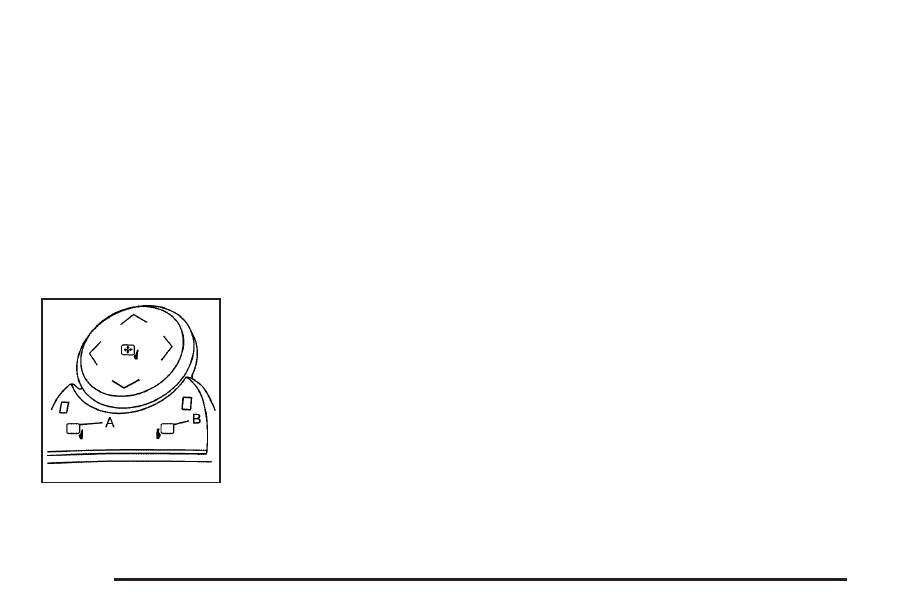
3. Scroll through the zone numbers that appear
in the window on the mirror by pressing the
on/off button. Once you find your zone
number, release the button. After about
four seconds, the mirror will return to the
compass display, and the new zone number
will be set. If C or CAL appears in the
compass window, the compass may need
calibration. See “Compass Calibration” listed
previously.
Outside Power Mirrors
If your vehicle is
equipped with outside
power mirrors, the
controls are located on
the driver’s door
armrest.
Press (A) to select the driver’s side mirror or (B) to
select the passenger’s side mirror. Press either (A)
or (B) again to deselect the mirror.
To adjust each mirror, press one of the four
arrows located on the control pad to move the
mirror in the direction you want it to go. Adjust
each outside mirror so that you can see a little of
your vehicle, and the area behind your vehicle.
See Memory Seat and Mirrors on page 13 for more
information.
The mirrors can be manually folded inward to
prevent damage when going through an automatic
car wash. To fold, push the mirror toward the
vehicle. To return the mirror to its original position,
push outward. Be sure to return both mirrors to
their original unfolded position before driving.
The use of hood-mounted air deflectors and
add-on convex mirror attachments may adversely
affect mirror performance.
Turn Signal Indicator
Your vehicle may have a turn signal indicator on
the mirror. An arrow on the mirror will flash in
the direction of the turn or lane change.
142
