As-1000r – Galaxy Audio AS-1000 User Manual
Page 7
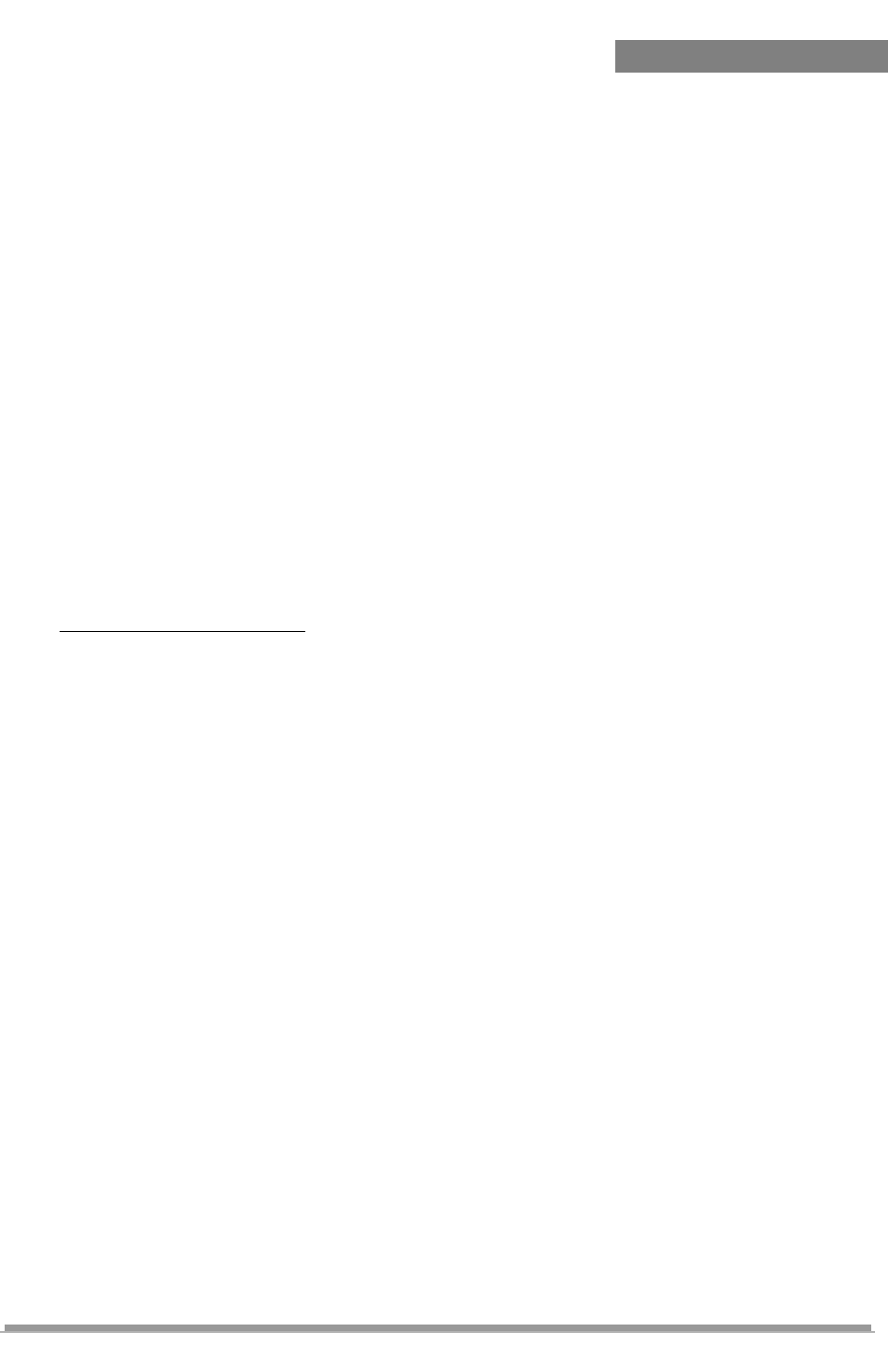
4
9.
HEADPHONE JACK: 1/4" stereo jack for headphones. This
jack is used to monitor the audio signal from the transmitter
location.
10.
RF OUT: TNC socket for installation of antenna.
11.
CH 1 MIC/LINE INPUT: Balanced 1/4" XLR combo jack for
microphone level (XLR), or line level (1/4") signals.
12.
STEREO/MONO: Switch used to select stereo or mono
mode of CH 2 RCA and 1/4" LINE IN inputs.
13.
CH 2 LINE IN: Stereo RCA jacks for mono or stereo audio
input.
14.
CH 2 LINE IN: Stereo 1/4" jack for stereo or mono audio input.
Move switch (12) to Mono when a Mono 1/4" plug is used.
15.
DC 12V: DC input connector for AC adapter.
AS-1000R Receiver
Features
Two 1/4-wave antennas for true diversity reception.
Two stereo 1/8" outputs for ear buds and interfacing with
recording equipment.
Multi-Color LED indicator allows the user to obtain more
status information from the receiver.
Charging input allows for re-charging of batteries without
having to remove them. (For use only with optional charger
unit and rechargeable batteries).
Up to 64 selectable frequencies are available to set up a
multi-frequency broadcasting system while avoiding
interference. The user can easily select the frequency
program number by using the rotary switches inside the
battery compartment.
The frequency group and channel selection switches are
contained inside the battery compartment, which helps
prevent the accidental changing of channels during use.
In the rare event of a signal dropout, our “Auto-Mute”
circuitry prevents intermittent static from going into the
users ears.
AS-1000R
