As-1000 – Galaxy Audio AS-1000 User Manual
Page 11
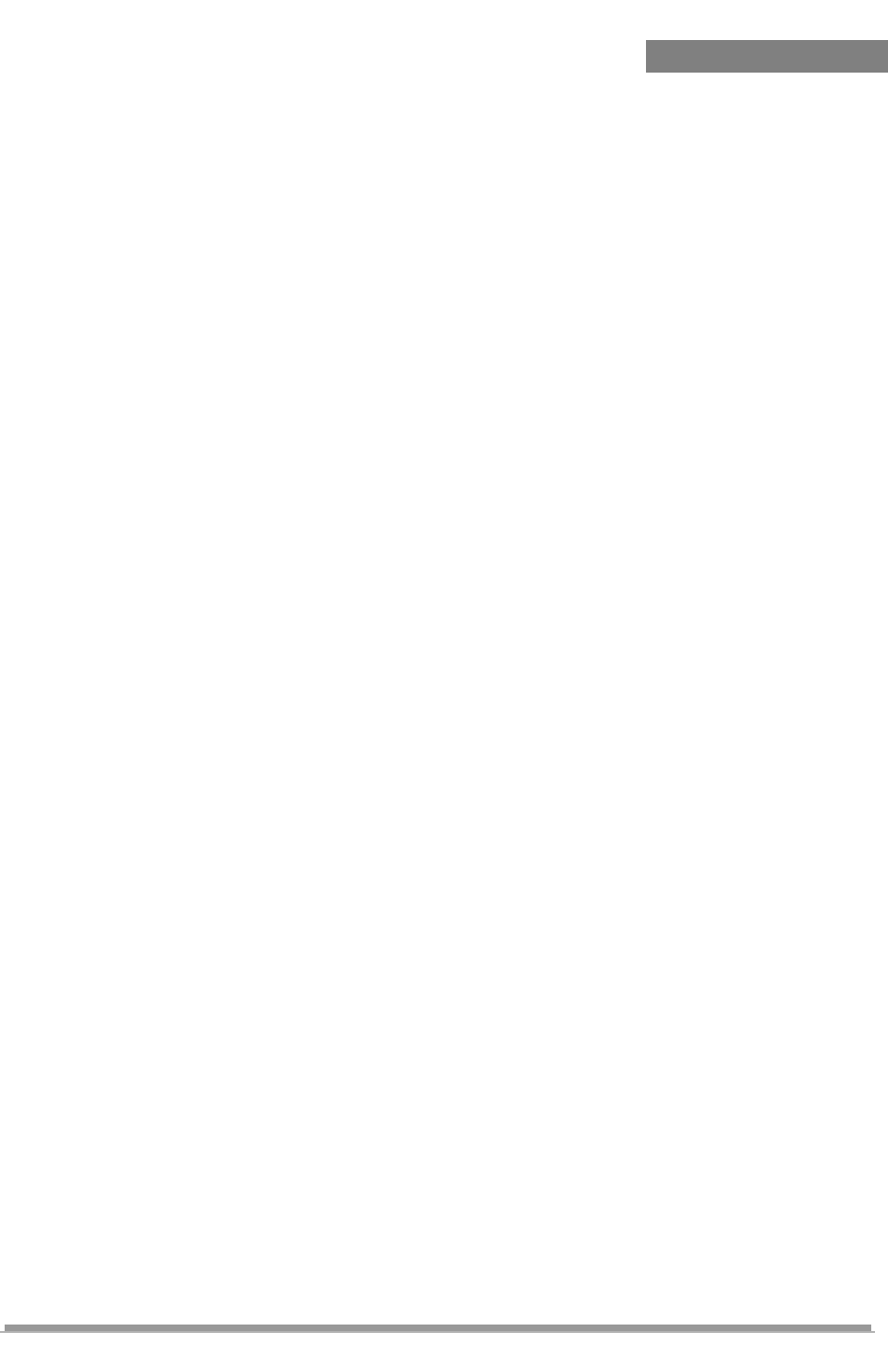
8
AS-1000
signals use the ¼” (MIC) input jack. For Stereo Line level
signals use the Stereo RCA jacks. (The RCA jacks may also
be used in Mono by sliding the Stereo/Mono switch to Mono
mode).
6. Send audio signals from the source(s) at the approximate
level that will be used during the performance. Sources may be
a monitor mix from a mixing console, a CD player, or even a
single microphone.
7.
Starting at minimum, slowly turn up the MIC volume control
(if Mic Input is used) until the Transmitter Peak LED starts to
light. Then turn the control back down just enough to keep the
LED from lighting. Repeat this procedure for the LINE IN volume
control (if used). These levels will be a good starting point and
provide a good signal to noise ratio while avoiding distortion. If
desired, the audio may be monitored at the Transmitter location
by plugging in headphones to the ¼” headphone jack. Adjust
PHONES Control to set the volume.
8. Now put on the Receiver headphones and slowly increase
the Receiver volume control until the desired level is achieved. If
both inputs on the Transmitter are in use, you may need to
adjust the balance between the MIC and LINE Volume Controls.
If the source audio levels provided to the Transmitter change,
the volume controls on the Transmitter may need to be re-
adjusted for optimum performance.
9. Walk around the area where the Receiver(s) will be used to
ensure you have good coverage with no interference. If any
interference is heard, select a new frequency program number
on both the Transmitter and the Receiver until a clear frequency
is found. Once a frequency has been selected, additional
Receivers may be set to the same frequency and audio quality
verified.
10. A general rule for any wireless system: Any number of
Receivers may be set to the same frequency and used in the
same area. However, only one Transmitter may be used on a
selected frequency in any one area.
