Galaxy Audio TRC User Manual
Page 10
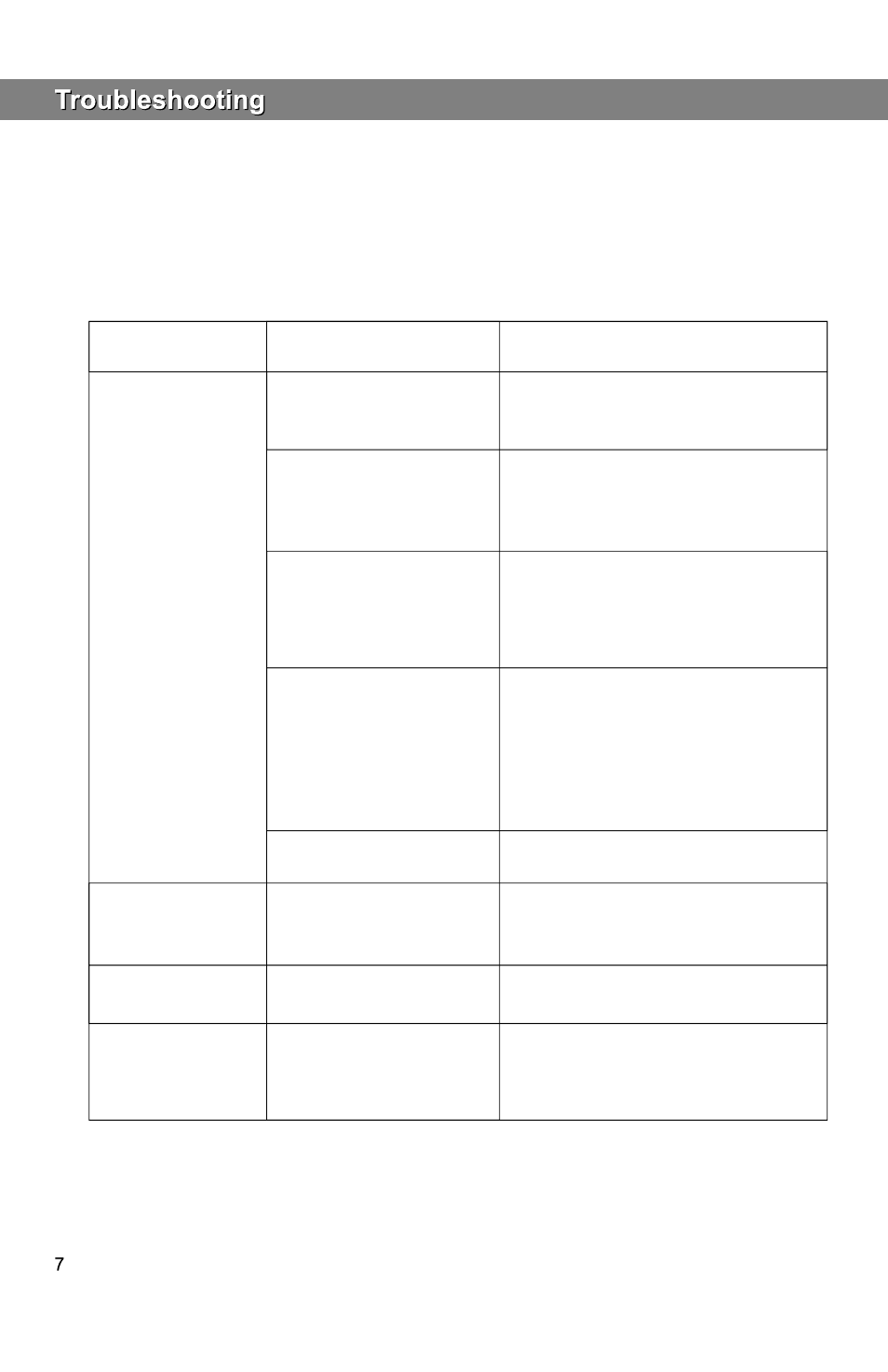
Maintain a line of sight between transmitter and antenna.
Avoid placing the receiver near metal surfaces or any digital equipment (CD players, computers, etc)
Keep the receiver away from the wall and at least 1m from the ground.
Cellular telephones and two-way radios can interfere with the operation of wireless systems.
Do not use these devices in close proximity to the wireless systems.
Issue Indicator Status Solution
Tips for improving System Performance
Troubleshooting
Transmitter LCD off.
Turn on transmitter
Make sure the batteries are installed
correctly.
Receiver LCD off.
Make sure AC adapter is securely
plugged into electrical outlet and into DC
input connector on rear panel of receiver.
Receiver indicates RF.
Receiver indicates No RF.
Transmitter LCD on.
The battery power indicator
light on LCD flashes.
Change the batteries in transmitter.
Receiver indicates RF.
Remove nearby sources of RF inter-
ference (CD players, computers,
in-ear monitor systems, etc.)
Adjust transmitter Gain and Receiver
Volume as necessary.
Transmitter power indicator
light flashing on the LCD.
Replace transmitter batteries.
No sound or faint
sound.
Distortion or
unwanted noise.
Distortion level
increases gradually.
Sound level different
from cabled guitar or
microphone, or when
using different guitars.
Increase receiver volume.
Make sure Gain adjustment switch on
the transmitter is set correctly (applies
only to MBP76 Bodypack.)
Make sure Transmitter and Receiver
are set to the same frequency.
Make sure Transmitter is in range of
Receiver.
Make sure no large metal objects are
near Transmitter or Receiver.
