System setup – Galaxy Audio PSE User Manual
Page 6
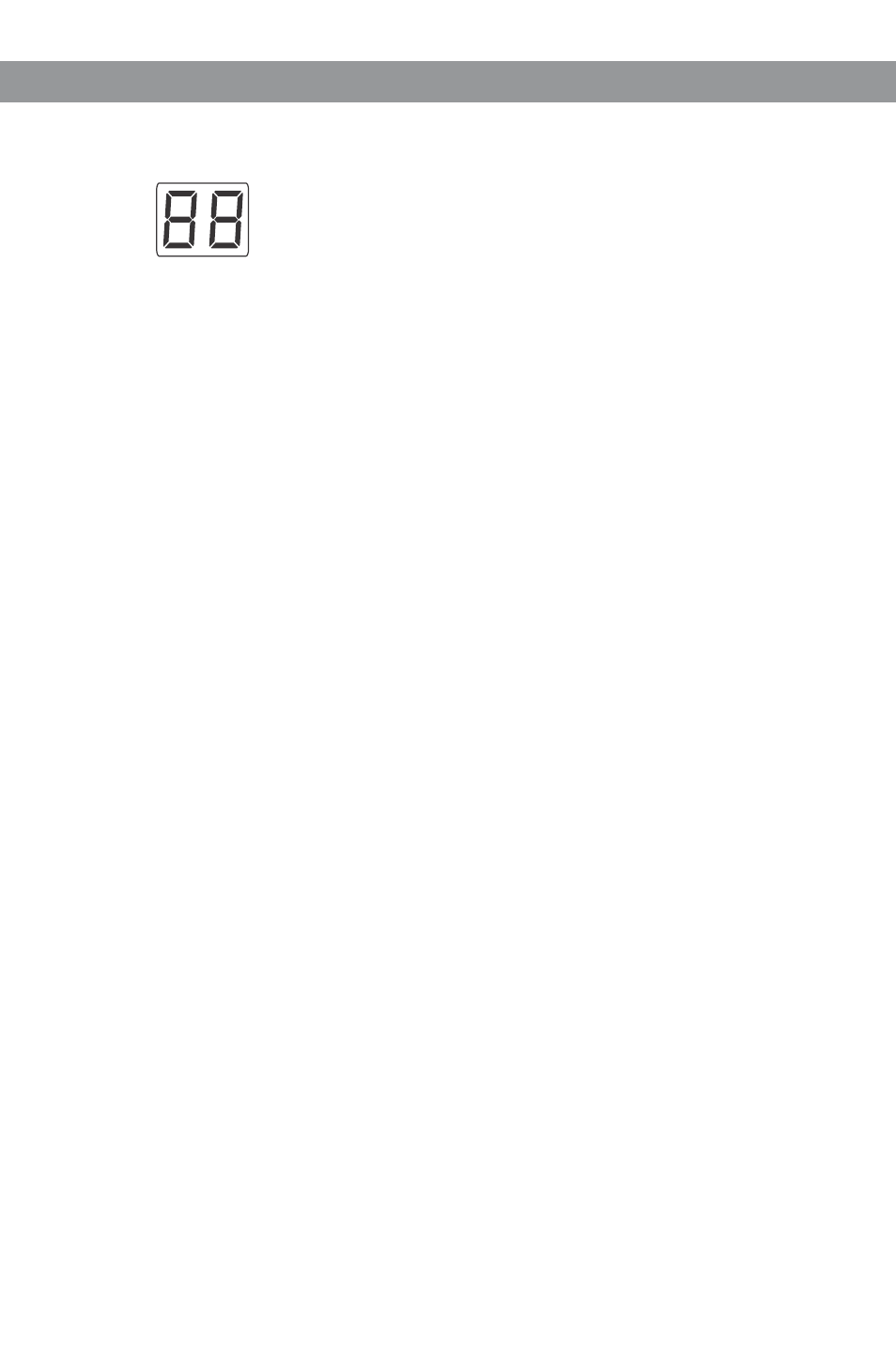
5
System Setup
System Setup
PSE Receiver Setup:
Group and Channel Selection
Press Channel UP or Channel DOWN buttons to select desired
Channel. For best results when operating multiple systems, set
every channel to achieve the maximum distance between
channels.
Receiver Volume Control:
Turn Left for Output Level decrease, turn Right for Output Level
increase.
Mute Level Threshold Adjustment:
The Mute Level is factory set and normally needs no adjustment.
However, you may turn clockwise if interference is present.
Automatic Transmitter Setup (ASC):
Remove the access cover on the Handheld Transmitter. Point the
IR Window of the Handheld towards the IR Window on the
Receiver and press the ASC button.
Point the MBP52 Bodypack IR Window towards the Receiver IR
Window, then press the ASC buttons on both the Transmitter and
Receiver.
The Receiver transmits sync frequencies for 25 seconds each
time you press the "ASC" button.
Whenever the ASC button on the MBP52 is pressed, the
synchronizing signal will be transmitted continually for 25
seconds.
Note: when establishing infrared connection between the receiver and
the transmitter, the distance between them should not exceed O.5m.
When more than one system are used, only IR window of one
transmitter should be pointed to the receiver for each infrared
connection.
