Mbp52 bodypack transmitter, Functions – Galaxy Audio PSE User Manual
Page 5
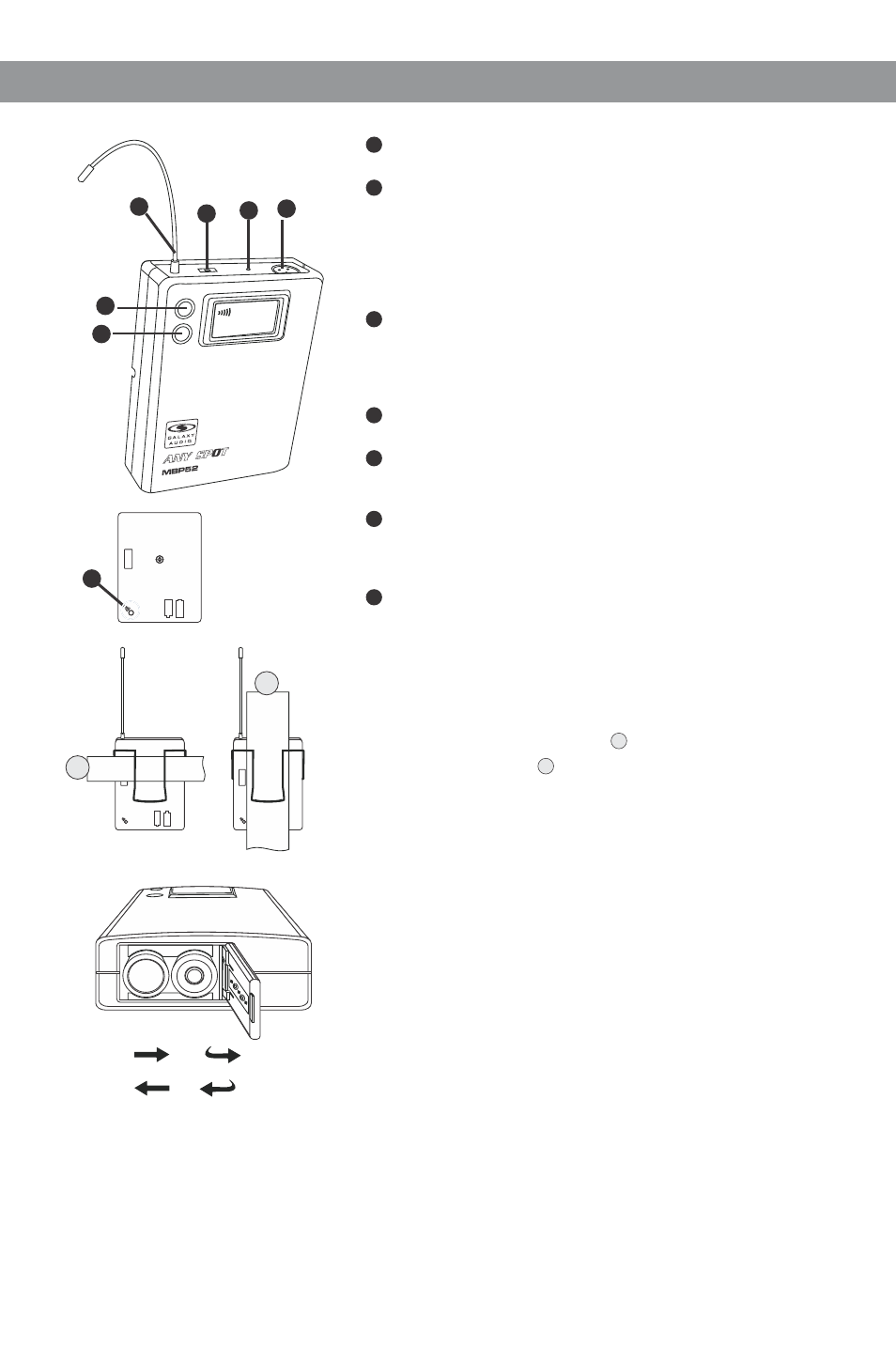
4
POWER
ASC
IR
ASC SYSTEM
Aut o frequen cy s
elec tion
Au to tran smi tte
r setu p
1
2
3
4
5
6
7
-
+
+
-
Open
Close
-
-
+
+
+
+
-
-
1
2
Antenna.
Input Gain Switch.
There are three Gain settings. Select the
setting most suitable to your application.
Mic.: Microphone Level.
0: Guitar Level.
-10dB: Line Level.
Power/Low Battery/IR Transmission LED.
Green: Power On, Batteries OK.
Flashing Red: Low Batteries.
Flashing Green: IR transmission in Progress.
3-pin Input Jack.
Power Button.
Press and Hold to switch Power On/Off.
ASC Automatic Frequency Synchronisation.
Press this button to establish Infrared
connection between the Transmitter and Receiver.
IR Window.
This window receives the Infrared signal during ASC.
1
2
3
4
5
6
7
Functions:
How to Wear the MBP52 Transmitter:
Slide the transmitter clip onto the belt
, or run a guitar strap
through the transmitter clip
, as shown in the diagram at left.
1
2
Battery Replacement:
Slide open the Battery Door as shown. Install Batteries
while observing correct polarity markings.
The life expectancy of two alkaline batteries is about 8 hours.
MBP52 Bodypack Transmitter
MBP52 Bodypack Transmitter
