Galaxy Audio CTS User Manual
Page 16
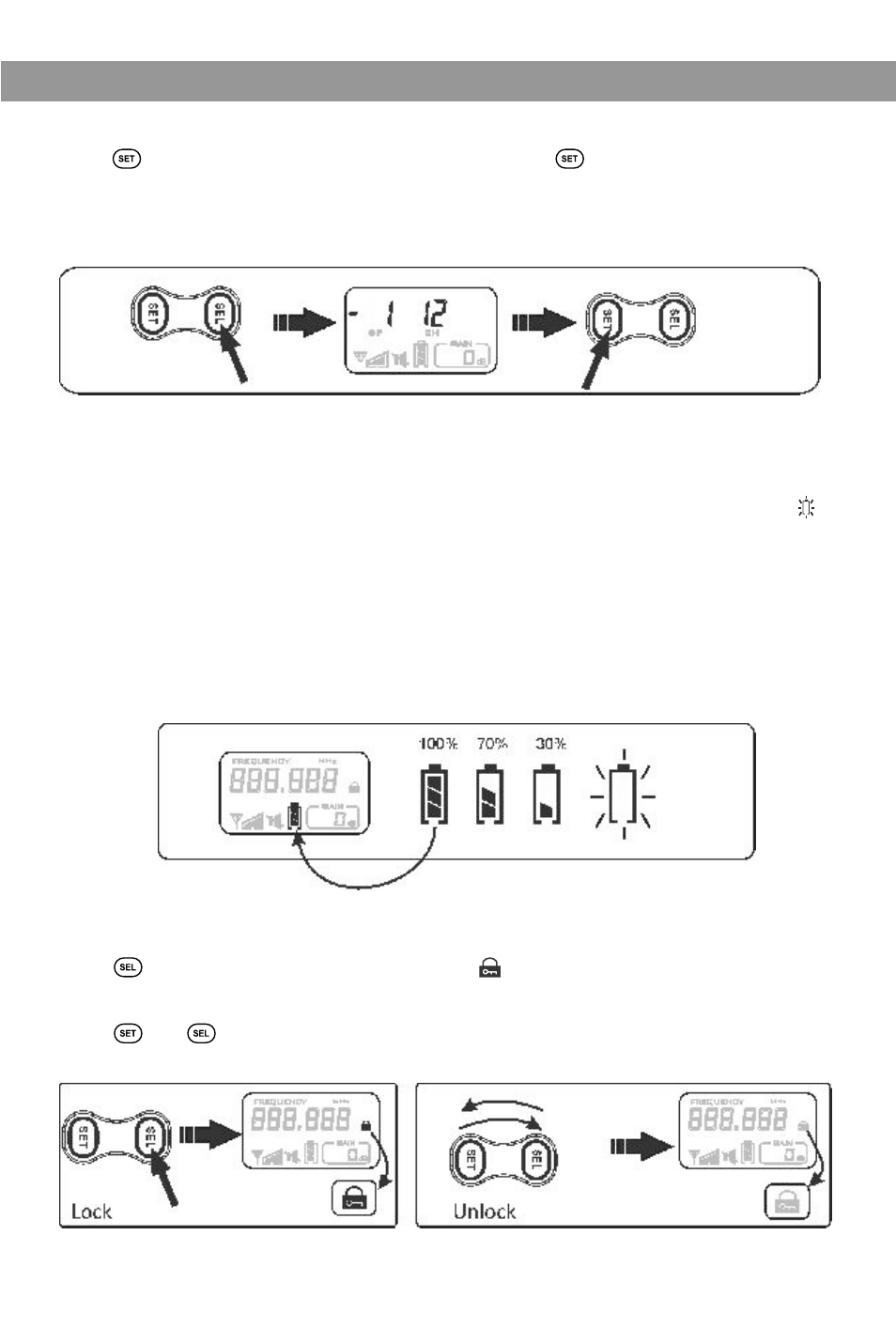
Current Frequency Checking:
Press
button to show the current frequency, press
to return.
If no operation was performed within 5 seconds, the display will return back to
normal display automatically.
Battery Status Indicator:
When the battery is low, the display shows an empty flashing battery icon
.
The battery status of transmitter and receiver is synchronized.
When the battery is lower than 1.6V, an empty battery icon and Lo will appear
on the display for about three seconds, then an internal control circuit will
force the transmitter into off state automatically.
We recommend users change to a pair of new batteries when the battery icon
shows as 30%.
Lock and Unlock Setting:
Press
button and hold it until LCD shows “
”. At this time, all buttons except
Power on/off will be disabled. All transmitter's functions are now locked.
Press
and
buttons continuously back and forth (as shown below) three times
to unlock.
Handheld and Bodypack Transmitter
Handheld and Bodypack Transmitter
14
