Operation of handheld microphone as-tvh2 – Galaxy Audio CK-VBPR User Manual
Page 9
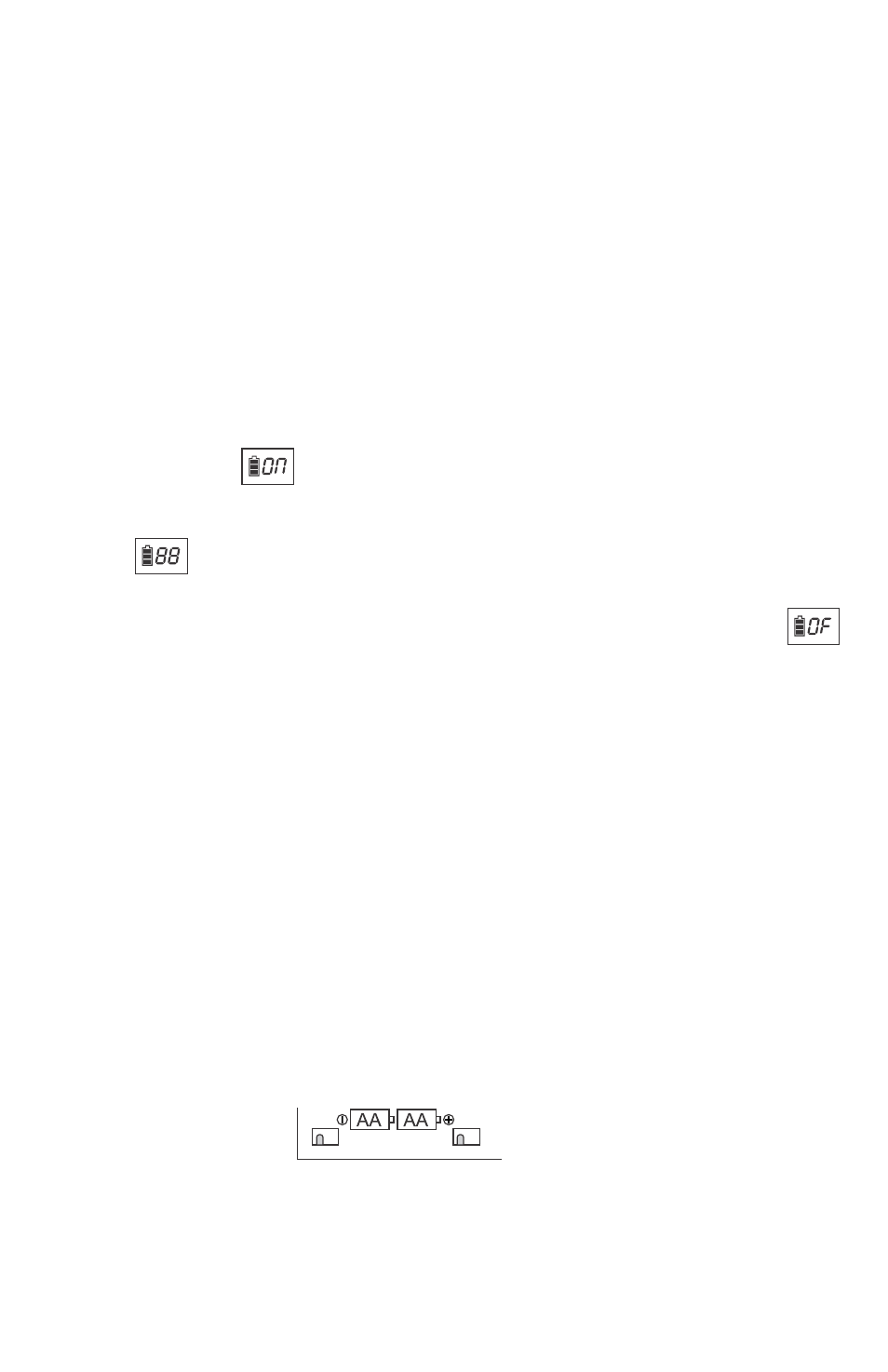
Operation of Handheld Microphone AS-TVH2
A. Battery Installation Steps:
1. Turn off the microphone before inserting batteries.
2. Press in the latch to release the battery cover and slide it down.
3. Insert 2 disposable batteries of 1.5V type or 2 rechargeable batteries of 1.2V
type.
4. Observe proper polarity while inserting batteries.
5. Slide the battery cover back to its original position.
B. Switch-On Steps:
1. Press the power switch and hold for about two seconds until the LED
turns to Blue and is displayed in the LCD.
2. The LCD will then automatically display the selected channel.
:Channel indicator.
C. Switch Off steps:
1. Press and hold power switch for about two seconds until the LCD displays
D. Channel/Frequency Settings (with power on):
1. Press the Channel adjustment button in and hold for about 3 seconds.
2. The Channel number display will start flashing.
3. Press the Channel adjustment button to the right to display a higher numbered
channel.
4. Press the Channel adjustment button to the left to display a lower numbered
channel.
5. Press the Channel adjustment button in to activate the selected channel.
E. Power Settings:
1. Remove battery cover and batteries, the switch is under the batteries.
2. Slide the RF Power switch to the desired position HI for 10mW low for 1mW
F. Mute options
1. Remove battery cover and batteries, the switch is under the batteries.
2. With the switch in the talk position the microphone is on until you press the
mute button.
HI LOW
RF POWER
TALK PUSH
TALK
7
