Main features – Casio LK-56 User Manual
Page 7
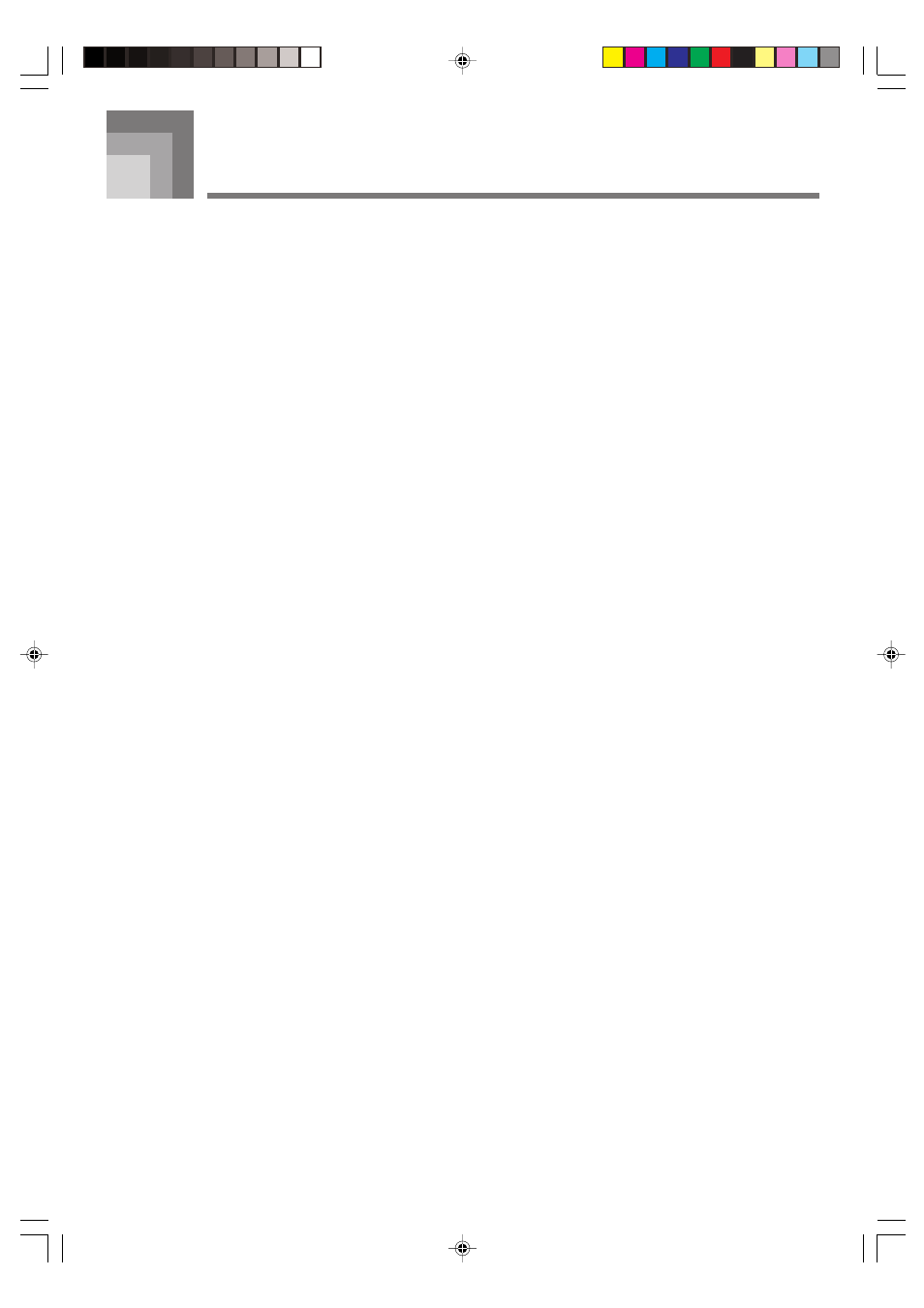
E-5
❐ 255 tones
A wide selection of tones includes stereo piano and synthesized sounds, drum sets, and much more.
❐ PIANO BANK button
The touch of a button takes you directly to piano tones and piano lessons.
❐ Advanced 3-Step Lesson System
The 3-Step Lesson System lets you practice at your own pace. The keyboard automatically grades your performances, so you can
trace your progress as you improve.
• 3-Step Lesson System: Use any of the keyboard’s built-in tunes to learn to play as the keyboard keys light to teach you the
correct notes. First practice the timing of the notes. Next, play along at your own pace. Soon you will be ready for step three,
where you play along at normal speed.
∗ Note that key lights may be difficult to see under direct sunlight or under other very bright lighting.
• Evaluation System: The keyboard can be configured to rate your performances during Step 1 and Step 2 lessons by assigning
points. You can even have the keyboard report your points vocally, both part way through and at the end of a lesson.
❐ Sing-along
Simply connect a commercially available microphone to the microphone jack and you can sing along with the keyboard’s built-in
tunes.
❐ 100 built-in tunes, including piano pieces
Built-in tunes are divided into two groups: a Song Bank of 50 tunes with Auto Accompaniment, and a Piano Bank of 50 piano
tunes. You can simply enjoy listening to the built-in tunes, or eliminate the melody part of a Song Bank tunes or either hand part
of a Piano Bank tune, and then play along on the keyboard.
❐ 120 rhythms
A selection of rhythms cover rock, pops, jazz and just about any other musical style imaginable.
❐ Auto Accompaniment
Simply play a chord and the corresponding rhythm, bass, and chord parts play along automatically.
❐ Musical Information System
A big LCD screen graphically shows you fingerings and notes, making keyboard play more informative and enjoyable than ever
before.
❐ Song Memory function
Record up to two parts in song memory for later playback. Realistic ensemble play can also be created using the Auto
Accompaniment function.
❐ General MIDI compatibility
General MIDI tones let you connect to a personal computer and enjoy “desktop music” capabilities. This keyboard can be used as
a desktop music input device or as a sound source, and it’s just the thing for playback of commercially available pre-recorded
General MIDI music software.
❐ Keys light to show received MIDI messages
The keyboard can be set up so its keys light in accordance with the channels of commercially available General MIDI music
software. You can even turn off the output of a channel and play along on the keyboard.
Main Features
642A-E-007A
LK55_e_01-07.p65
03.10.7, 5:30 PM
5
