Re c . . n o, Real-time recording to track 1 – Casio LK-56 User Manual
Page 44
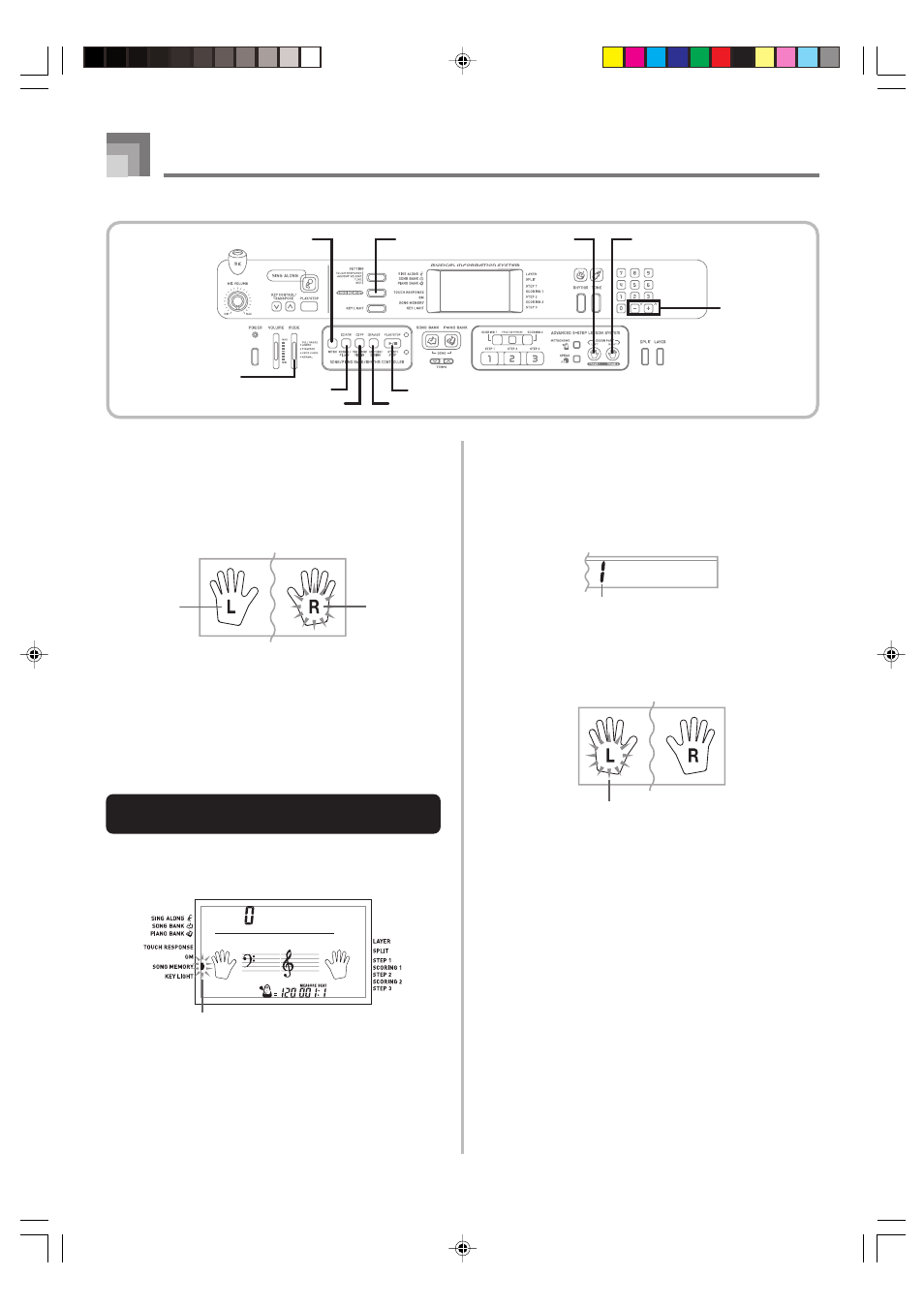
E-42
Song Memory Function
START/STOP
[+] / [–]
TRACK1
TRACK2
NORMAL/FILL-IN
SYNCHRO/ENDING
VARIATION/FILL-IN
MODE
INTRO
SONG MEMORY
Record
Each press of the TRACK 1 and TRACK 2 button while the
keyboard is in record standby (see “SONG MEMORY Button
Operation”) toggles recording to the corresponding track on
and off. The letter that identifies a track (L or R) flashes on
the display whenever recording to that track is turned on.
• The above indicates that Track 1 will play back while Track
2 is being recorded to.
Real-time Recording to Track 1
With real-time recording, the notes and chords you play on
the keyboard are recorded as you play them.
To record to Track 1 using real-time
recording
1
Use the SONG MEMORY button to enter record
standby.
2
Use [+] and [–] to select 0 or 1 as the song number.
• The track is not yet selected at this point.
• The above song number screen remains on the display
for about five seconds. If it disappears before you have
a chance to select a song number, use the SONG
MEMORY button to display it again.
3
Press the TRACK 1 button to select Track 1.
• The “L” flashes on the display to indicate the track
that will be recorded to.
4
Make any of the following settings if you want.
• Tone number (page E-19)
• Rhythm number (page E-34)
• MODE switch (page E-35)
• If you are not confident about playing at a fast tempo,
try using a slower tempo setting (page E-35).
5
Press the START/STOP button to start real-time
recording to Track 1.
6
Play something on the keyboard.
• Any melody and accompaniment you play on the
keyboard (including Auto Accompaniment chords
played on the accompaniment keyboard) is recorded.
• If you use a pedal during recording, pedal operations
are also recorded.
Flash
Playback
turned on
Record
turned on
642A-E-044A
Re c .
.
N o
Song number
Flash
Re c .
.
N o
LK55_e_41-45.p65
03.10.7, 5:30 PM
42
