FXpansion DCAM Synth Squad Quick Start Guide User Manual
Page 43
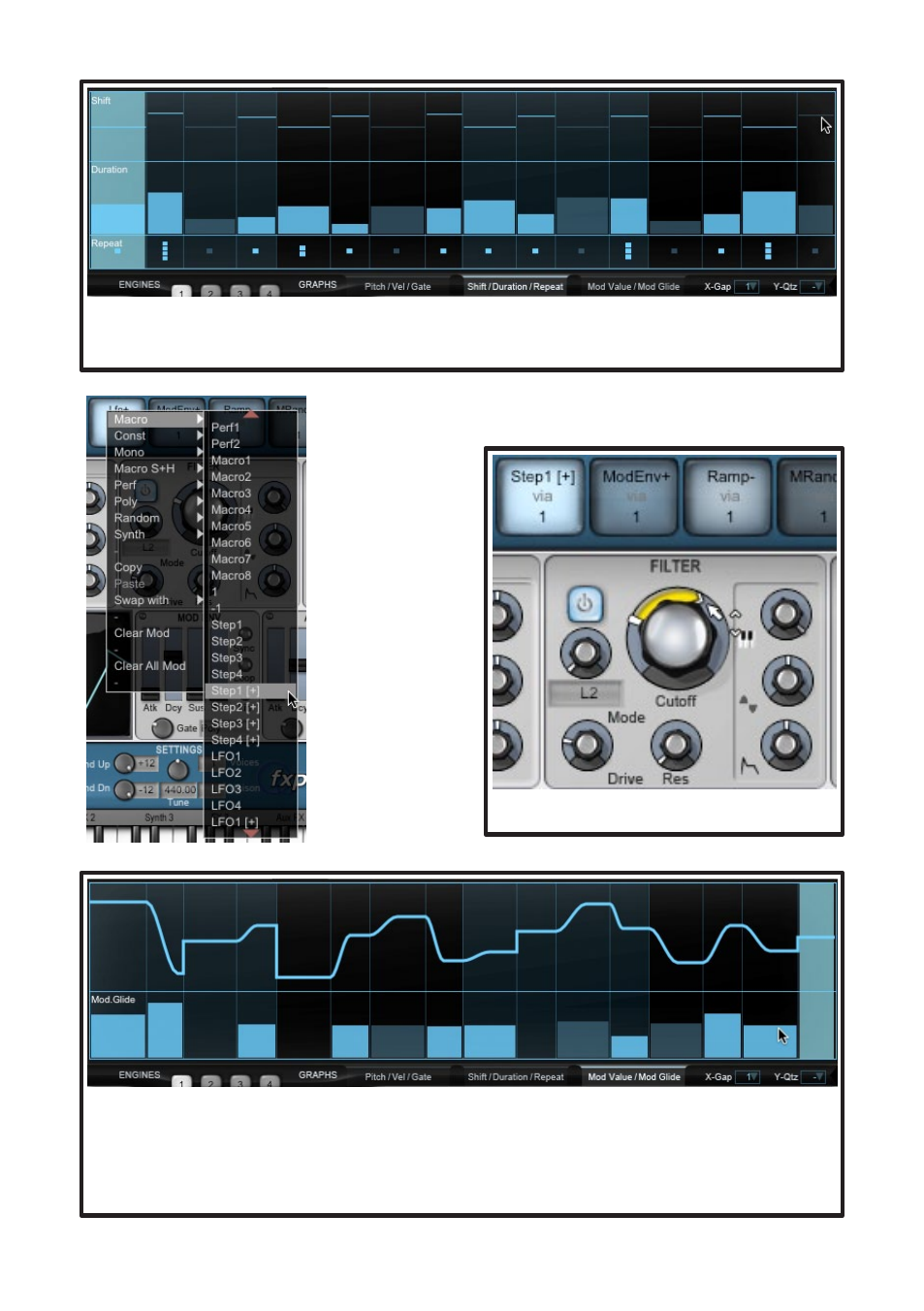
43
10. Switch back to the Animator page and then to the Modulation Graphs. Draw in some values for the Mod.
Value and Mod. Glide Graphs.
You should now hear Strobe’s cutoff frequency moving according to the modulation Graphs.
The Mod Sequencer engine type allows you to do this while playing notes on the engine target directly.
You can also try switching to the Advanced engine type, which has many more ways of varying patterns.
8. Switch to the Synth 1 page and set Animator
engine 1 as the source for TransMod slot 4 –
‘Step 1 [+]’ in the
Macro sub-menu.
9. Set a modulation depth for the Filter Cutoff
control.
7. Switch to the next page of Graphs and draw in events for the Shift, Duration and Repeat Graphs. Note how
the placements of steps change with Shift Graph events.
Setting a positive value (above the centre-line) on off-beat steps creates a ‘swing’ effect.
