Splitting 3 synths across the keyboard – FXpansion DCAM Synth Squad Quick Start Guide User Manual
Page 38
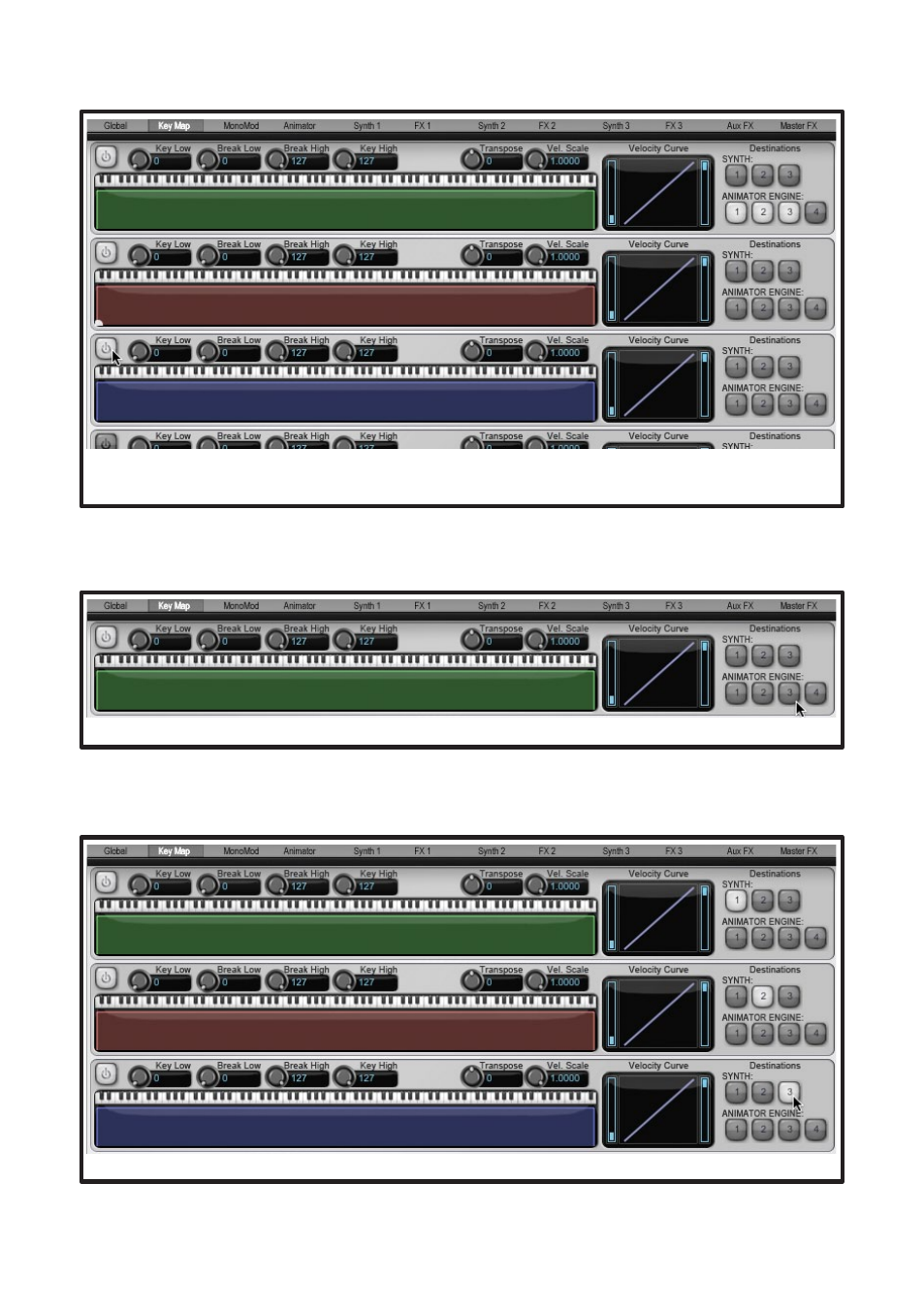
38
Splitting 3 synths across the keyboard
1. Initialize Fusor and load 3 synths with different presets in the 3 synth channels.
2. Enable the Power button for key maps 2 and 3, so that the first 3 key maps are active.
3. Turn off the Animator buttons in the Destinations area for key map 1.
3. Enable synth 1 in key map 1’s Destinations area, synth 2 for key map 2 and synth 3 for key map 3.
