FXpansion DCAM Synth Squad Quick Start Guide User Manual
Page 7
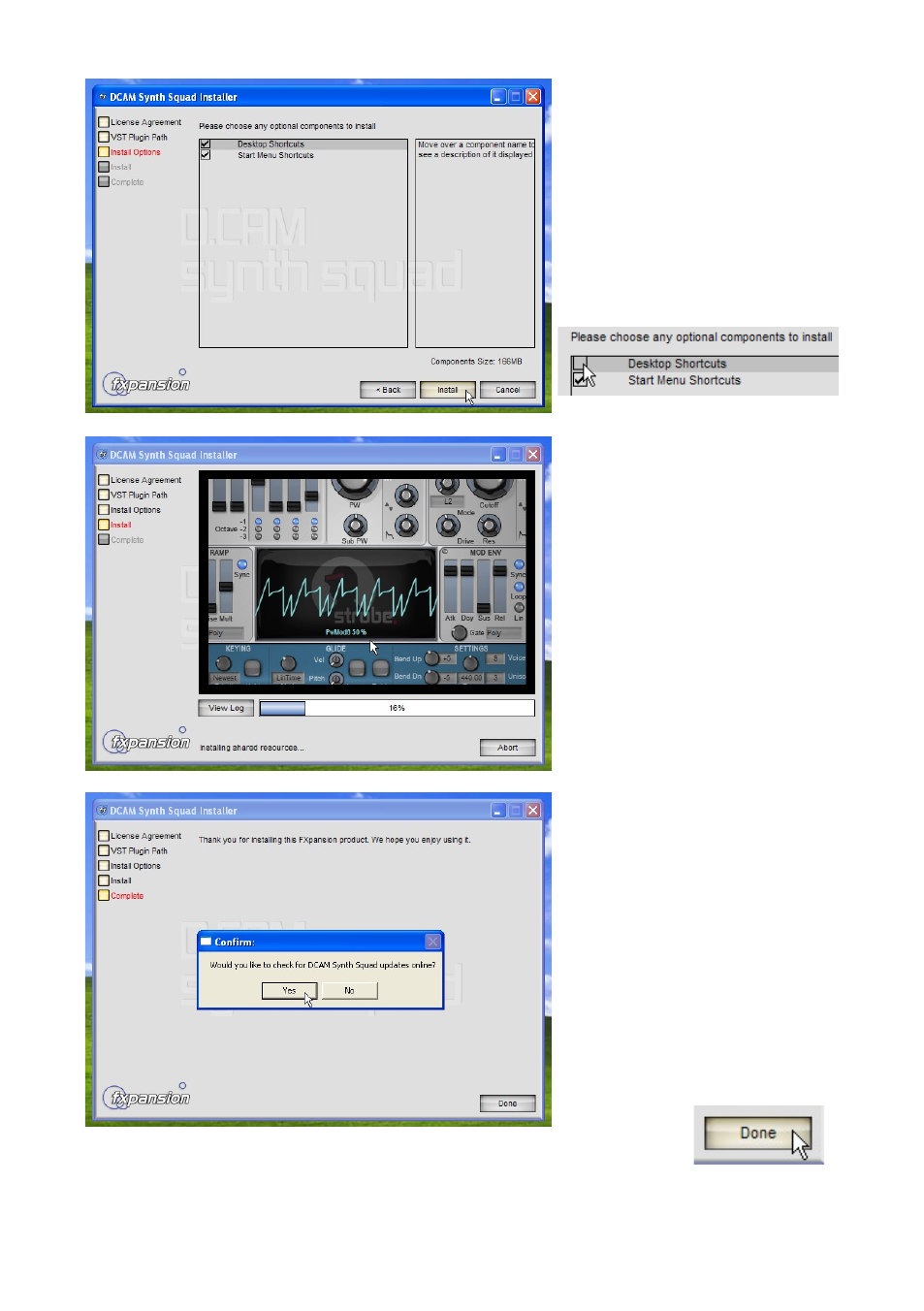
5. You can now decide
whether you do not want
the installer to create
application shortcuts on
the Desktop or the Start
menu.
Un-tick any checkboxes
as necessary, and then
click Next.
6. Installation will now
commence.
7. The installer asks if you
want to check for updates
at our website.
We highly recommend
using the very latest
version of DCAM: Synth
Squad, as it is constantly
being updated for
optimum performance.
8. Click the Done button to
complete the installation.
You are now ready to authorize DCAM: Synth Squad.
Turn to page 8 for authorization instructions.
