3. bleed, 14 3:3. bleed – FXpansion BFD Premium Acoustic Drum Module Mixing with BFD User Manual
Page 14
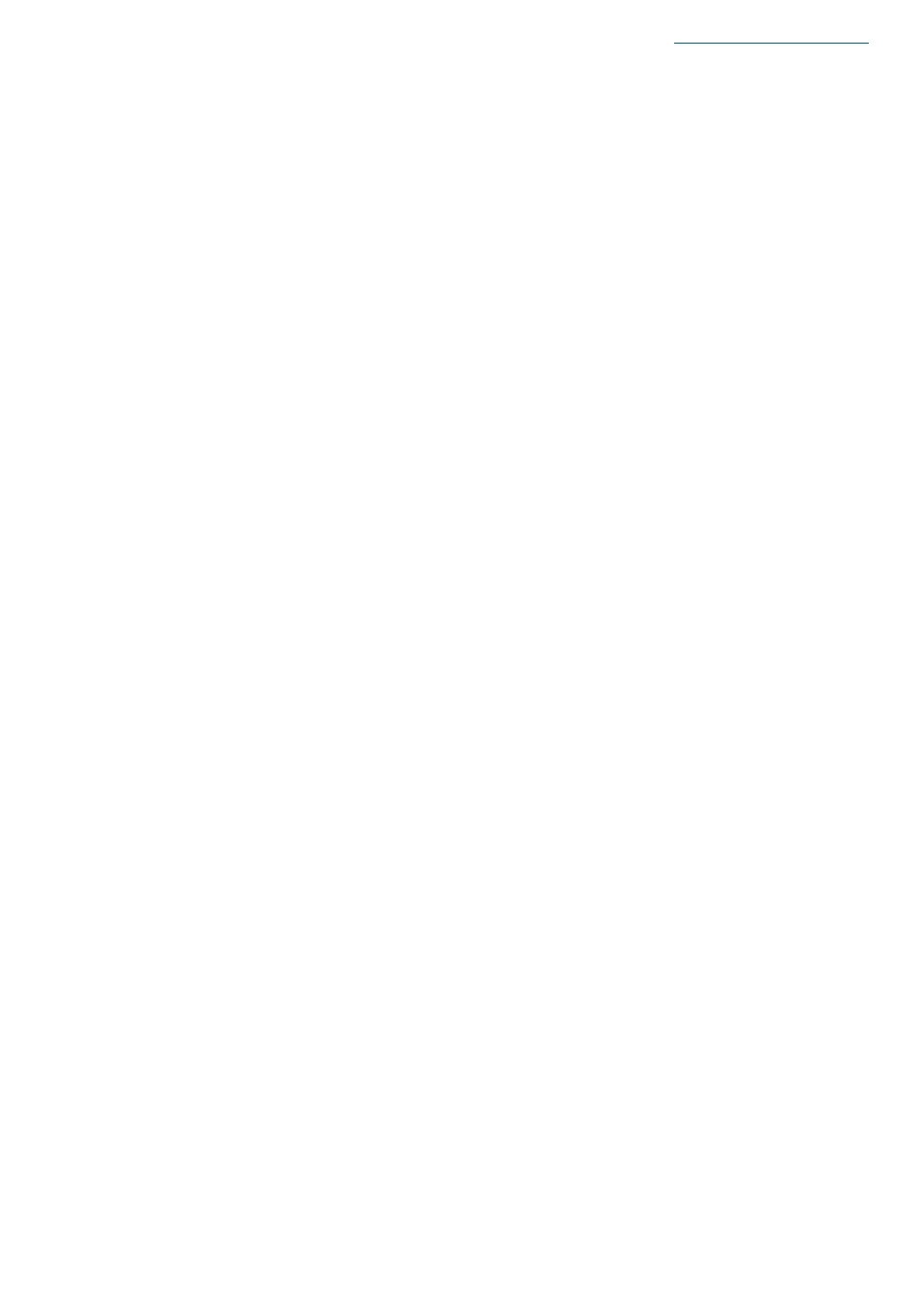
14
Mixing with BFD
Like any aspect of mixing, no single method of bussing into further processing is
inherently better than any other methods. Do whatever your creative instincts tell you is
needed in the song. For instance, just using BFD Stereo can yield excellent results - you
can play with the dynamics for different parts of the kit using careful adjustment of levels
and damping, along with additional techniques like layering, and then perhaps compress
the stereo output with a good bus compressor.
Just because you can have 17 or 34 outputs from BFD, you don’t necessarily have
to use them all! You may just need to compress the kick and snare through individual
processing, and leave the rest as a stereo mix. There are virtually unlimited options using
the Output Options panel, but always remind yourself that you are trying to achieve what’s
best for any one song at any one time! This will bring a lot more diversity and range to the
sound of your productions, instead of them sounding the same all the time.
The Output Options panel allows all kinds of useful functions - here are a few examples of
how to harness its power:
• Want to blend the inside & outside kick signal so that you can EQ and compress them
together? Simply assign the ‘Kick In’ and ‘Kick Out’ mic channels for the kick Kit-Piece to
the same output. You can use the same method for Snare top/bottom as well.
• Want to get rid of the PZM channel for everything but the snare? Simply set the ‘PZM’
mic channel to [mute] for every Kit-piece but the snare. This can be especially useful if
you want to avoid the processed channels on 8 Bit Kit sounds.
• You may want to create a stereo output for the toms mixed together: in this case you
can dedicate one of the stereo output pairs in BFD Ultra or BFD All to the Multi direct
channel for the floor, mid and high toms. The Direct Pan controls adjust the placement of
each tom in the stereo mix.
• Another idea is to use 6 stereo outputs in the BFD Ultra plugin to each send out a stereo
channel for the kick, snare, hihat, toms, cymbals, with a spare channel for anything else.
Each stereo pair would contain the direct, overhead, room and PZM channels for that
Kit-Piece only. You would achieve this by setting all the mic channels for a Kit-Piece to
the same stereo output.
3:3. Bleed
• What is bleed?
BFD’s Output Options panel also lets you manipulate bleed, which offers further
dimensions to your drum-mixing capabilities. This is another area where BFD improves
upon a real drum-tracking session, where it’s impossible to record drums without bleed in
all direct mic channels. While you can tame it to some extent by using gates, you’re pretty
much stuck with it once it’s there.
