Removing the processor, Presario 1800 series – Compaq XL183 User Manual
Page 97
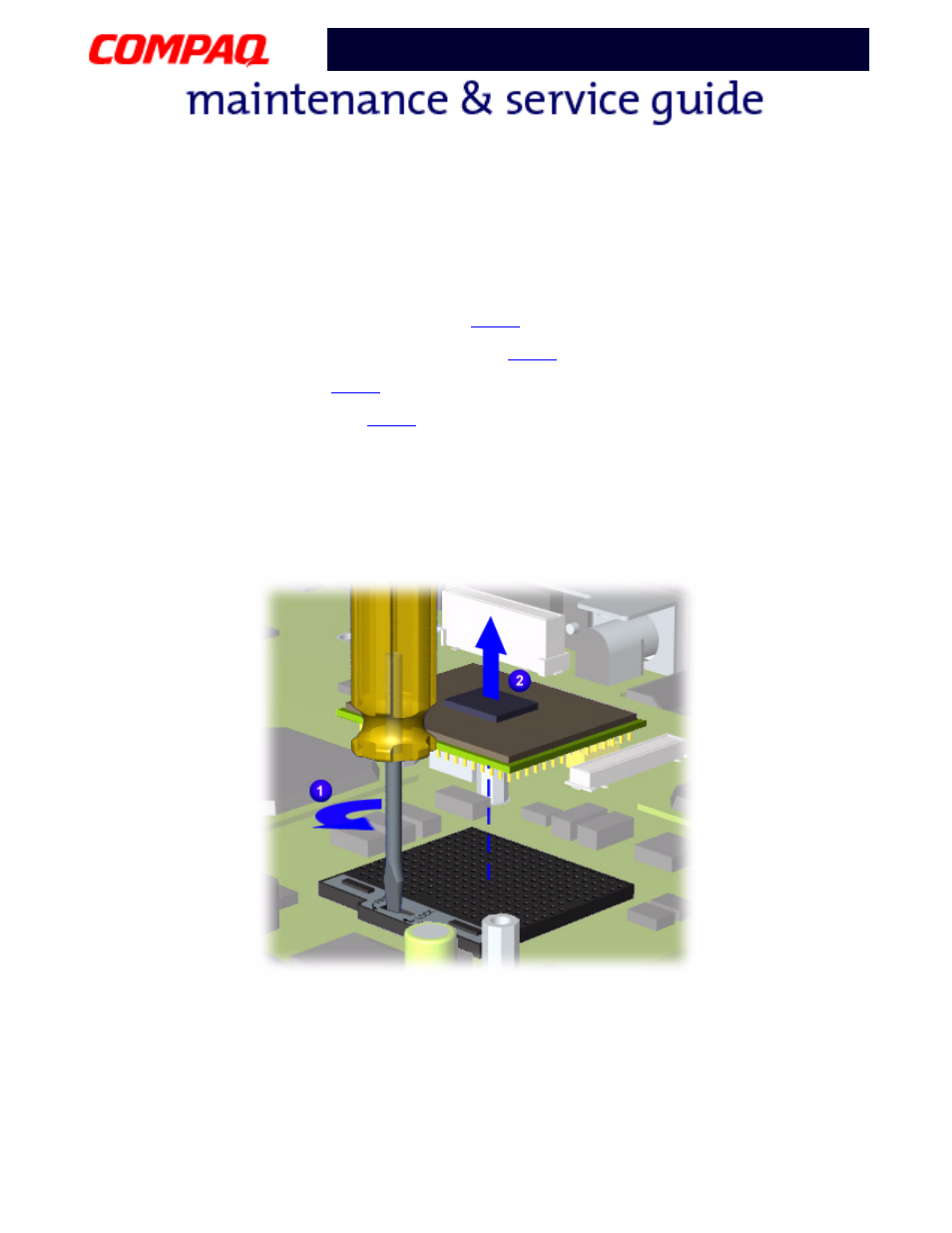
28 R
EMOVAL
AND
R
EPLACEMENT
P
RESARIO
N
OTEBOOK
M
AINTENANCE
AND
S
ERVICE
G
UIDE
1800 S
ERIES
Presario 1800 Series
Models: XL180, XL181, XL182, XL183, XL185,
and XL190, XL191, XL192
Removing the Processor
To remove the processor, complete the following steps:
1. Prepare the Notebook for disassembly (
).
2. Remove the Palmrest cover with TouchPad (
).
3. Remove the keyboard (
).
4. Remove the Heatspreader (
).
5. If the processor matches the one shown below, proceed with step a below. If the
processor does not match the one shown, skip step a and proceed with step b on the
next page.
a. Place tip of standard screwdriver in center slot, twist screwdriver toward “Free”
until is snaps, and lift processor from the chassis.
Continued on the next page.
