Removing the battery charger board – Compaq XL183 User Manual
Page 110
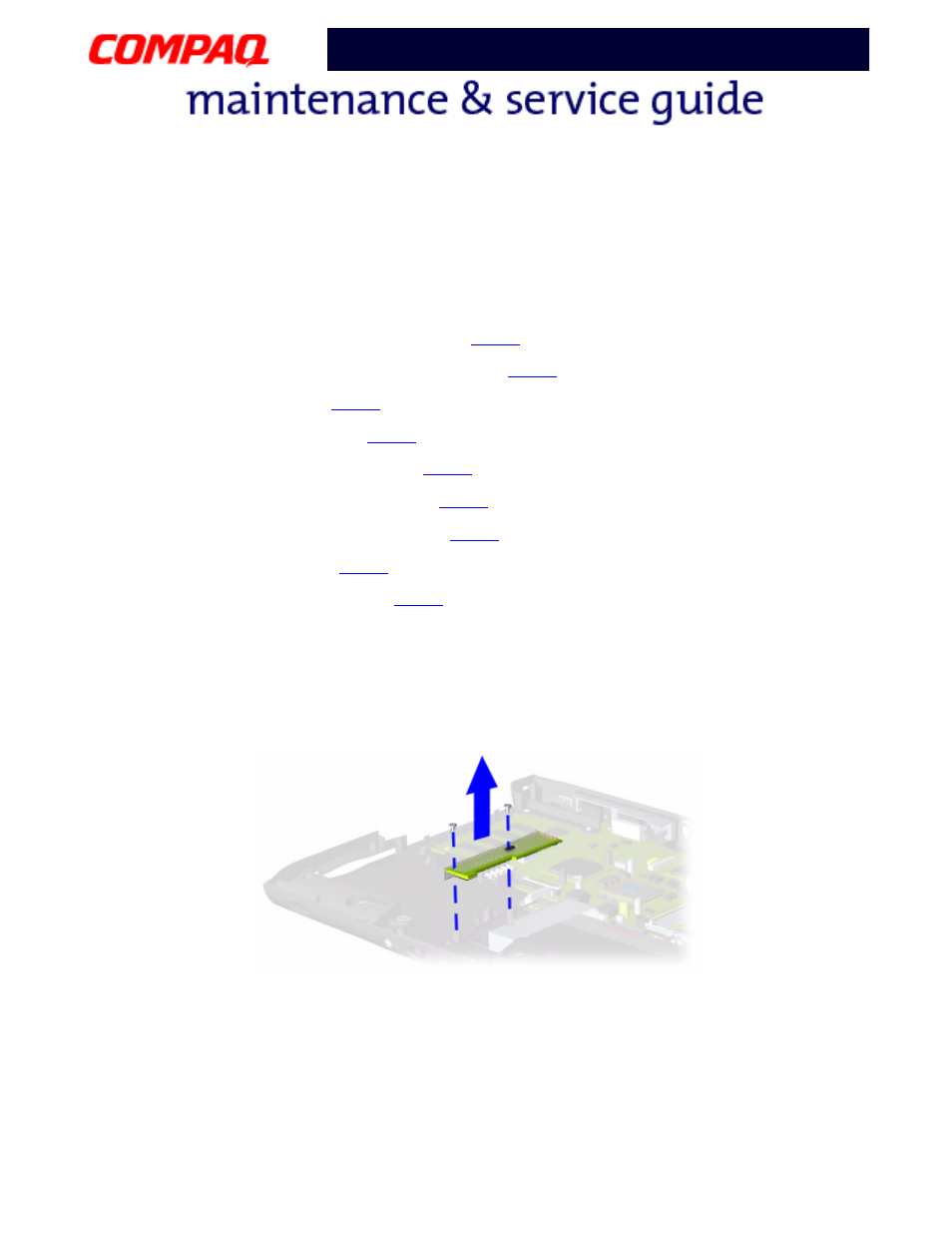
P
RESARIO
N
OTEBOOK
M
AINTENANCE
AND
S
ERVICE
G
UIDE
1800 S
ERIES
R
EMOVAL
AND
R
EPLACEMENT
41
Presario 1800 Series
Models: XL180, XL181, XL182, XL183, XL185,
and XL190, XL191, XL192
Removing the Battery Charger Board
(Voltage Converter Board)
To remove the battery charger board, complete the following:
1. Prepare the Notebook for disassembly (
).
2. Remove the Palmrest cover with TouchPad (
).
3. Remove the keyboard (
).
4. Remove the Heatspreader (
).
5. Remove the Internet Zone cover (
).
6. Remove the Internet button board (
).
7. Remove the display panel assembly (
).
8. Remove the hard drive (
).
9. Remove the upper CPU cover (
).
10. Remove two screws from the battery charger board and unplug the board from the
connector on the system board.
11. Lift the battery charger board out of the chassis.
Note: Retain plastic insulator for reassembly with replacement battery charger board.
To replace the battery charger board, reverse these procedures.
Important: When replacing the battery charger board, ensure that the pins are aligned
with the connector on the system board.
