Press the channel a or t – Philips TP3267C User Manual
Page 7
Attention! The text in this document has been recognized automatically. To view the original document, you can use the "Original mode".
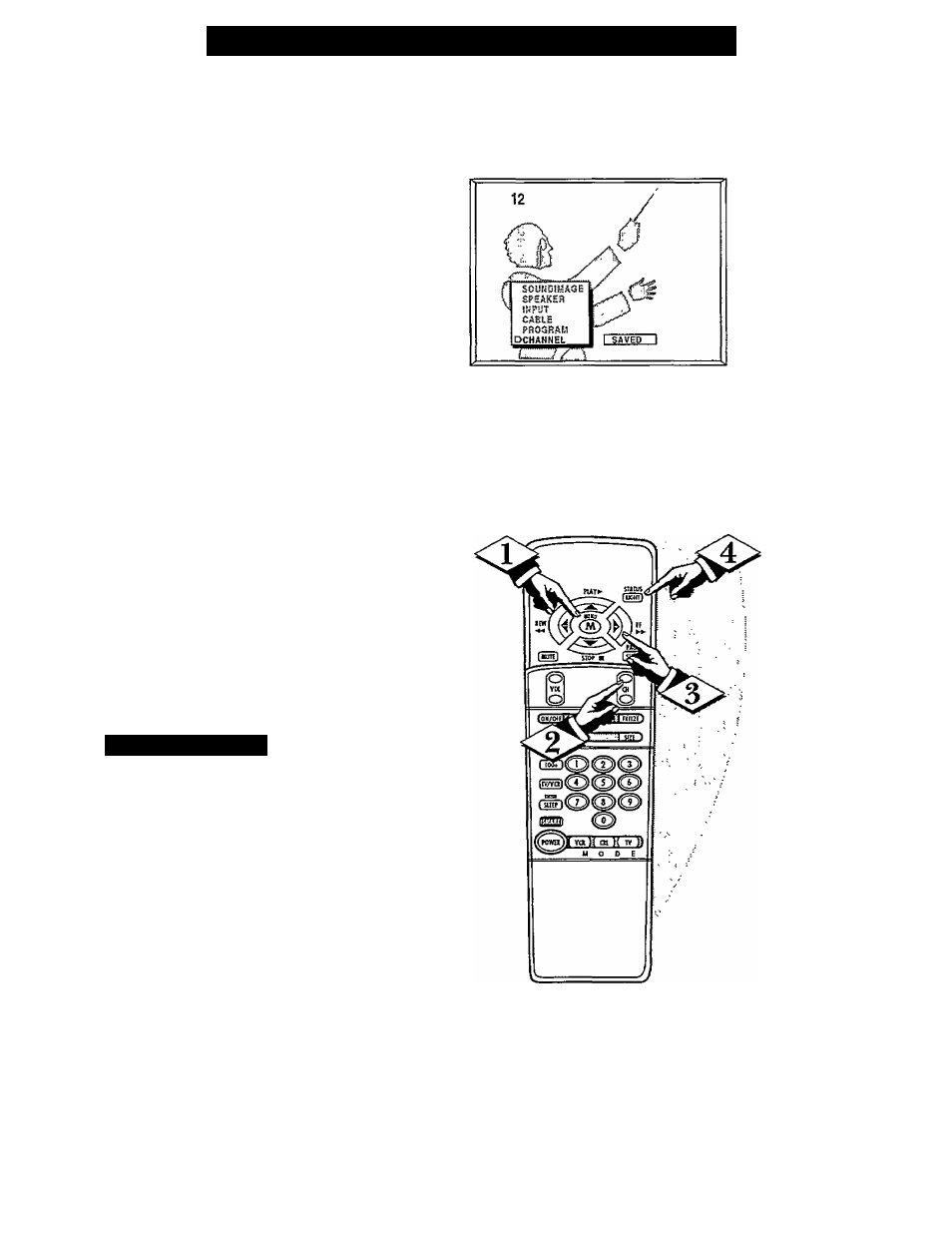
A
dding
C
hannels
in
M
emory
(M
anually
)
□
A
uto Programming (seepre^ijous
page) adds all the channels it
can find (on your Antenna or Cable
TV system) into the TV's memory,
Add/Delete Channels makes it easy
for you to add other channels, or
drop unwanted channels, from the
list of channels in the TV's memory.
(
begin
]
on the remote, then press the
MENU
A
or
T
buttons to select
the word CHANNEL with the
TV’s on-screen arrow.
Press the CHANNEL A or T
buttons (or Channel Number but
tons on the remote) to select the
channel you want to SAVE (or
DELETE.)
^ Press the (+) button to SAVE
the selected channel number into
memory.
Press the (-) button to DELETE
a channel from memory.
,
Press the STATUS button to
clear the screen after adding all
the channels you want.
X I / S
mart
H
elp
V Try it out. Press the
iCHANNELAT buttons.
The channels you SAVED should
appear. The channels you
DELETED should not appear.
Remember, you can also add the
VCR/AUX mode (see page 20)
into the TV’s channel memory.
Then by pressing the CH
A T
buttons you can quickly select the
AudioA^ideo Input jacks on the
rear of the TV. Just “SAVE” the
VCR/AUX mode (located between
the lowest and highest channel
numbers) into the TV’s memory.
