How to use the aodioa^roeo input jacks (contbvued), How to u, Aodioa^roeo i – Philips TP3267C User Manual
Page 21
Attention! The text in this document has been recognized automatically. To view the original document, you can use the "Original mode".
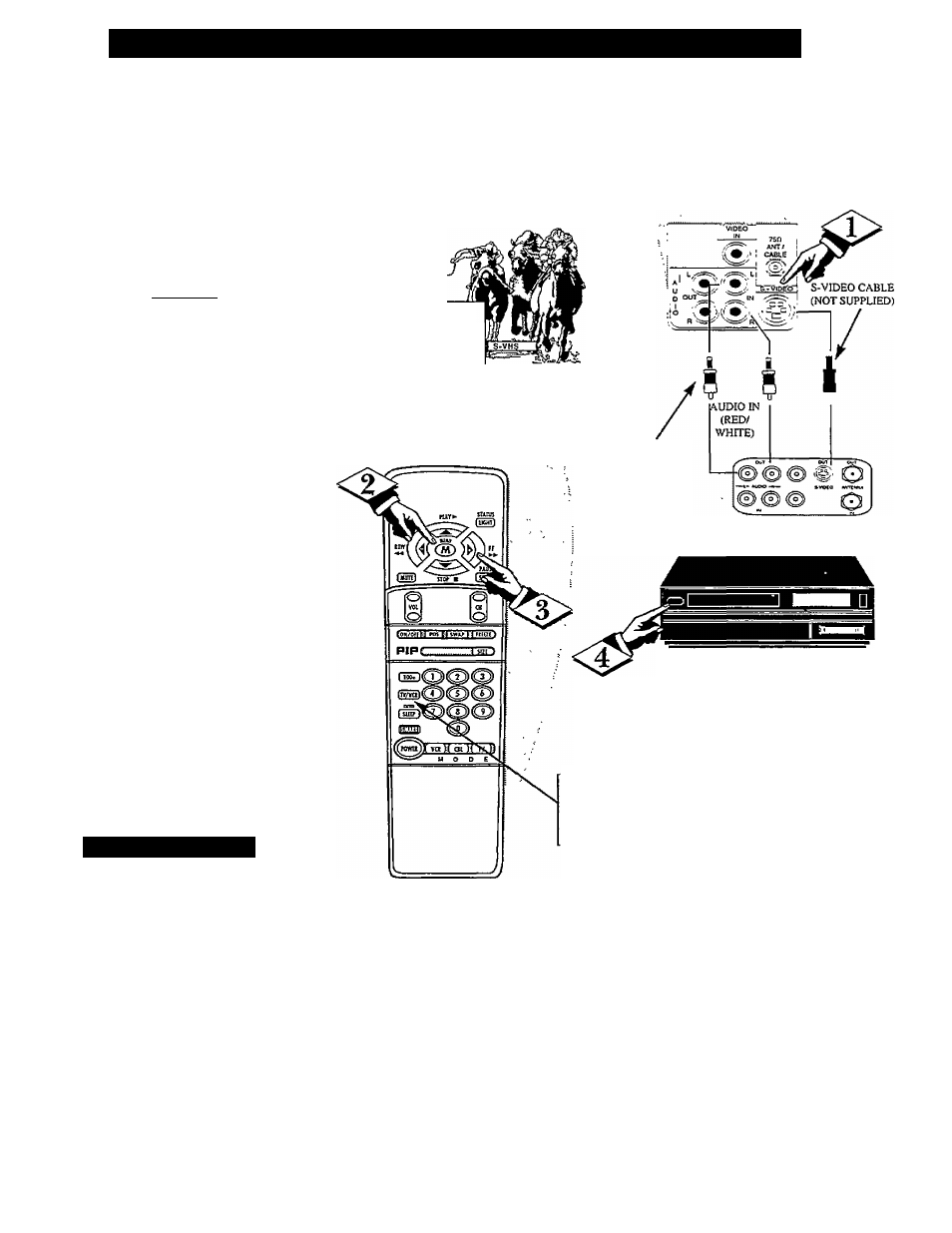
How TO U
se
the
AoDioA^roEO I
nput
J
acks
(C
ontbvued
)
□
7
Vie S(iiper)-Video connection
on the rear of the TV is used
for the playback of S-VHS VCR
tapes, Video Discs, Video Games
or Compact Disc Interactive (cd-i)
discs.
Better picture detail and clarity
is possible with the S-Video
playback as compared to the pic
ture from a normal antenna ( R F )
connection.
C
becsin
]
Connect the S-VIDEO IN
Jack on the TV to the S-VHS
Out(put) jack on a S-VHS VCR.
The S-VHS connecting cable
will be supplied with the S-VHS
VCR (or Video Disc player.)
Also connect the AUDIO
IN(put) Jacks from the TV to the
AUDIO OUT jacks on the VCR.
Press the MENU (M) button
on the remote, then press the
MENU A or ▼ buttons to select
the word INPUT with the TV’s
on-screen arrow.
Press (+) button to select the
S-VHS INPUT on the rear of the
TV.
Tbrn the VCR ON and place
it in the S-VIDEO or S-VHS
mode. Insert a S-VHS cassette
tape and PLAY the VCR in a
normal manner.
\ ±/
S
mart
H
elp
w
Remember, when you’re
— through using the S-VIDEO
IN(put) jack return the INPUT con
trol on ¿le TV to ANTENNA. If you
leave the TV in the S-VIDEO mode
and there is no signal source con
nected to the jack, you will be see
ing only a blank screen on the TV.
PICTURE AND SOUND FROM PLAY
BACK OF S-VHS VCR TAPE
STES
e
O
SA?
SDUHSiyASi
DlHPUT
CABLE
BACKOFTV
RCA PHONO
PLUG CABLES
(NOT SUPPLIED)
BACKQFS-VHS VCR
Example: S-VHS VCR
(EQUIPPED WITH S-VIDEO OUTPUT JACK)
(Could be used with a Video Disc Player,
Video Game Players, CD-I Players, etc.)
NOTE: THE "TVA^CR" BUTTON
CAN ALSO BE USED TO PLACE
THETV IN EITHER S-VIDEO OR
VCR/AUX MODES (AS WELL AS
SELECT CHANNELS 3 ORA)
21
